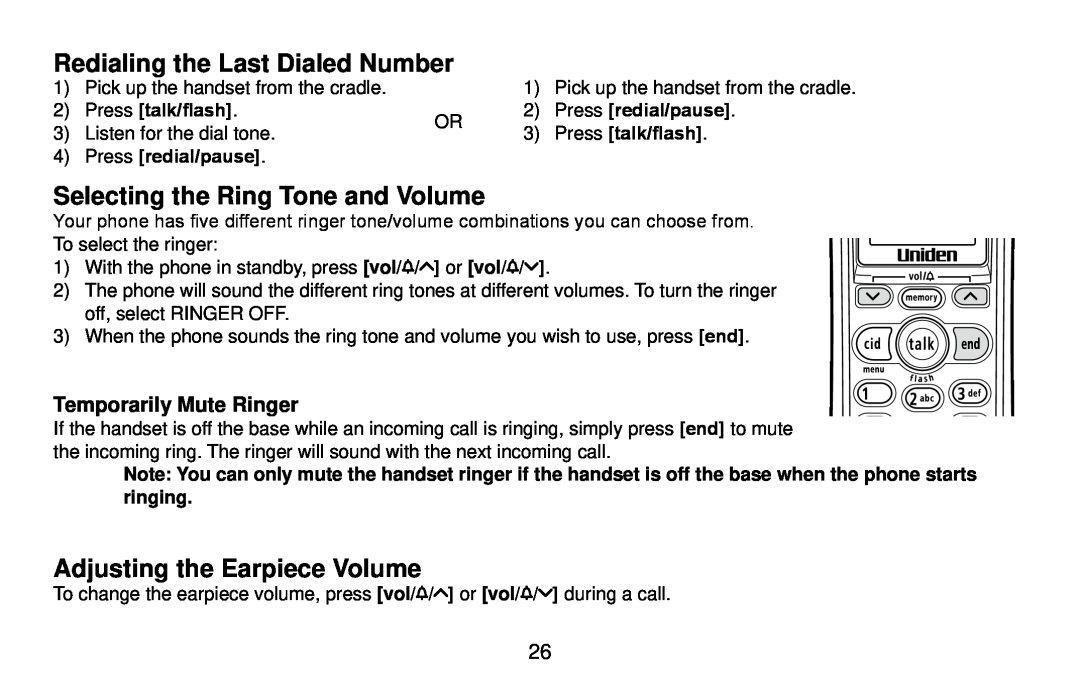Redialing the Last Dialed Number
1) | Pick up the handset from the cradle. |
| 1) | Pick up the handset from the cradle. | |
2) | Press [talk/flash]. | OR | 2) | Press [redial/pause]. | |
3) | Listen for the dial tone. | 3) | Press [talk/flash]. | ||
|
4)Press [redial/pause].
Selecting the Ring Tone and Volume
Your phone has five different ringer tone/volume combinations you can choose from.
To select the ringer:
1) With the phone in standby, press [vol/![]() /
/![]() ] or [vol/
] or [vol/![]() /
/![]() ].
].
2) The phone will sound the different ring tones at different volumes. To turn the ringer off, select RINGER OFF.
3) When the phone sounds the ring tone and volume you wish to use, press [end].
Temporarily Mute Ringer
If the handset is off the base while an incoming call is ringing, simply press [end] to mute the incoming ring. The ringer will sound with the next incoming call.
Note: You can only mute the handset ringer if the handset is off the base when the phone starts ringing.
Adjusting the Earpiece Volume
To change the earpiece volume, press [vol/![]() /
/![]() ] or [vol/
] or [vol/![]() /
/![]() ] during a call.
] during a call.
26