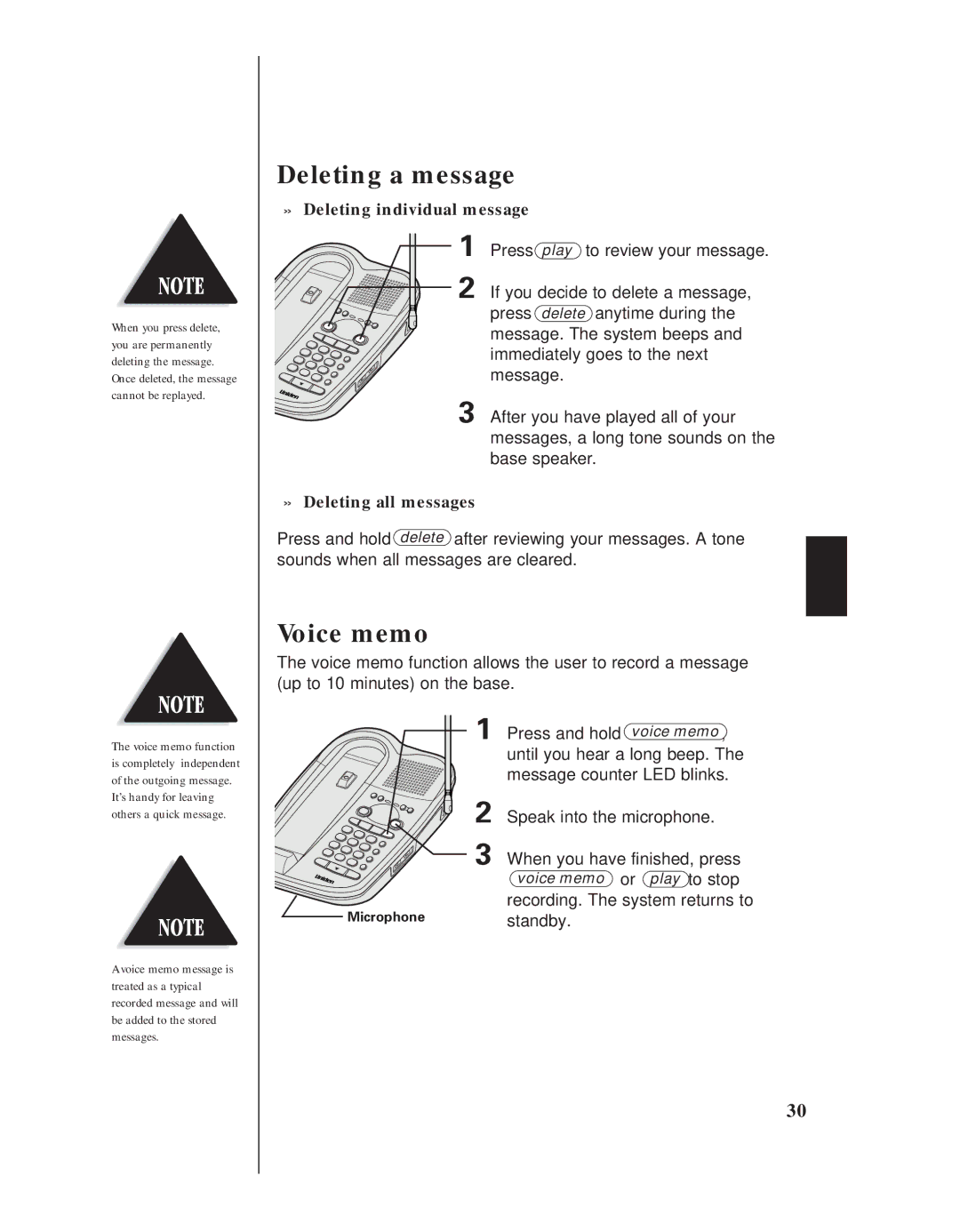When you press delete, you are permanently deleting the message. Once deleted, the message cannot be replayed.
Deleting a message
» Deleting individual message
1 Press play to review your message.
2 If you decide to delete a message, press delete anytime during the message. The system beeps and immediately goes to the next message.
3 After you have played all of your messages, a long tone sounds on the base speaker.
»Deleting all messages
Press and hold delete after reviewing your messages. A tone sounds when all messages are cleared.
Voice memo
The voice memo function allows the user to record a message (up to 10 minutes) on the base.
The voice memo function | 1 | Press and hold | voice memo , |
| until you hear a long beep. The | ||
is completely independent |
| ||
| message counter LED blinks. | ||
of the outgoing message. |
| ||
It’s handy for leaving | 2 |
|
|
others a quick message. | Speak into the microphone. | ||
| |||
| 3 | When you have finished, press | |
|
| voice memo | or play to stop |
Microphone |
| recording. The system returns to | |
| standby. |
| |
A voice memo message is treated as a typical recorded message and will be added to the stored messages.
30