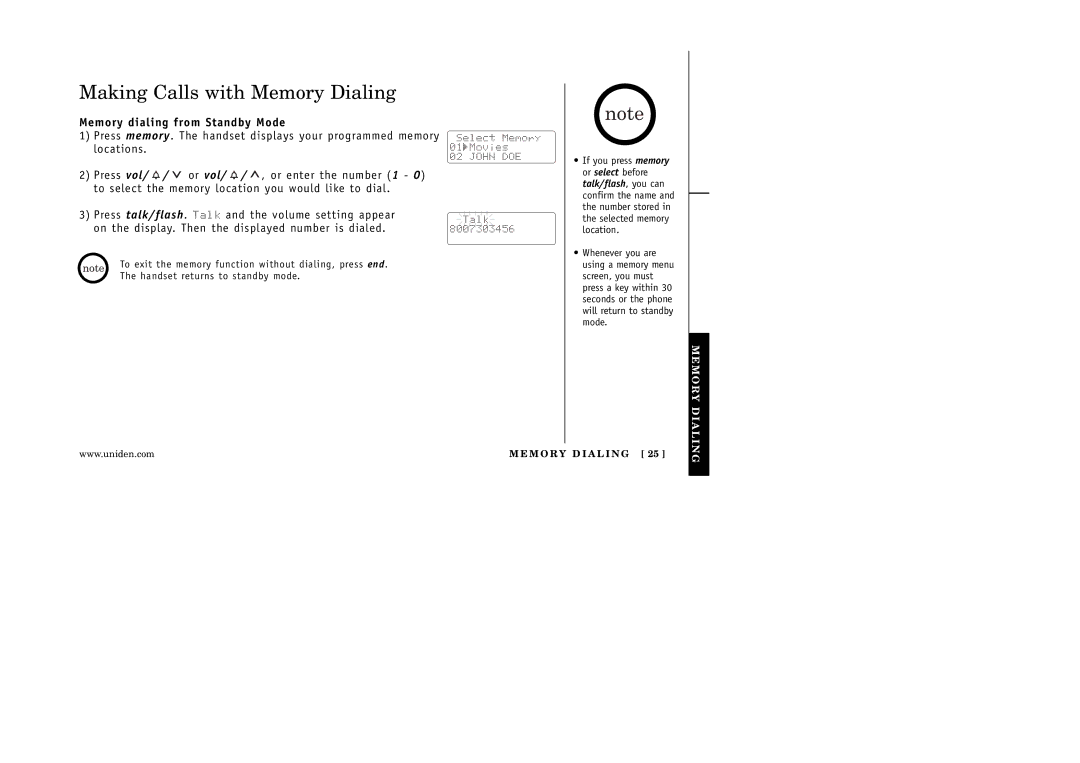Making Calls with Memory Dialing
Memory dialing from Standby Mode
1)Press memory. The handset displays your programmed memory locations.
2)Press vol/ ![]() /
/ ![]() or vol/
or vol/ ![]() /
/ ![]() , or enter the number (1 - 0) to select the memory location you would like to dial.
, or enter the number (1 - 0) to select the memory location you would like to dial.
Select Memory
01Movies
02JOHN DOE
• If you press memory |
or select before |
talk/flash, you can |
confirm the name and |
the number stored in |
3)Press talk/flash. Talk and the volume setting appear on the display. Then the displayed number is dialed.
To exit the memory function without dialing, press end. The handset returns to standby mode.
Talk 8007303456
the selected memory |
location. |
• Whenever you are |
using a memory menu |
screen, you must |
press a key within 30 |
seconds or the phone |
will return to standby |
mode. |
www.uniden.com | M E M O RY D I A L I N G [ 25 ] |