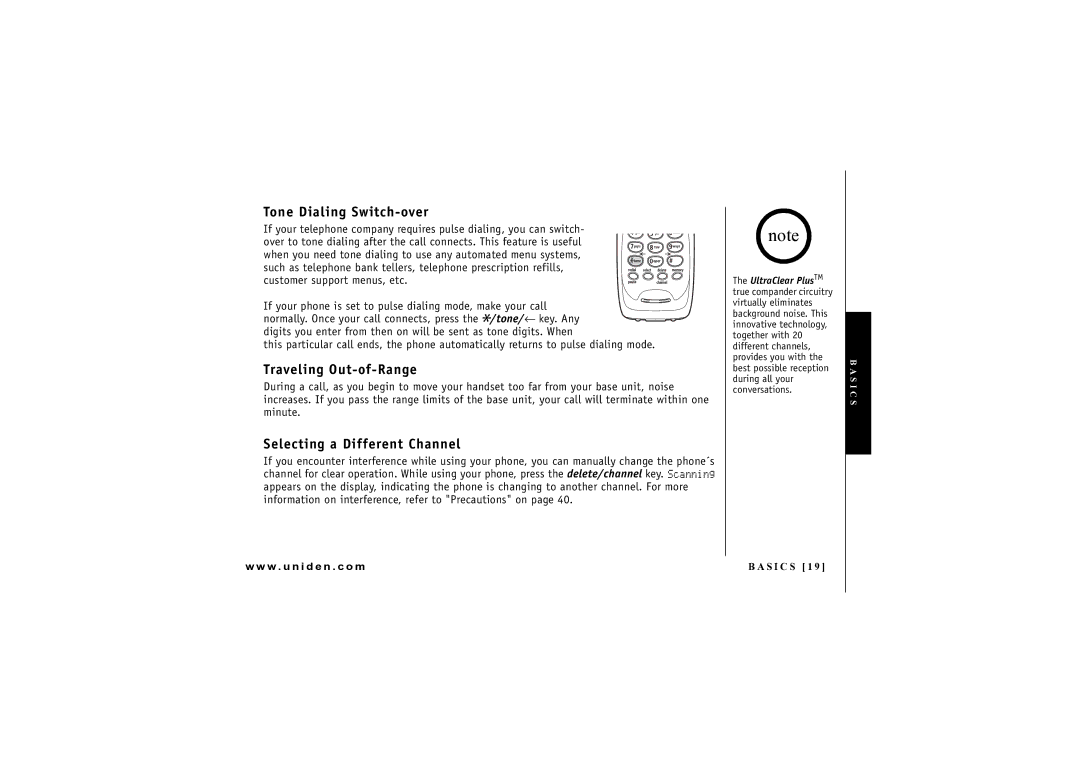Tone Dialing Switch-over
If your telephone company requires pulse dialing, you can switch- over to tone dialing after the call connects. This feature is useful when you need tone dialing to use any automated menu systems, such as telephone bank tellers, telephone prescription refills, customer support menus, etc.
If your phone is set to pulse dialing mode, make your call normally. Once your call connects, press the*/tone/← key. Any digits you enter from then on will be sent as tone digits. When
this particular call ends, the phone automatically returns to pulse dialing mode.
Traveling Out-of-Range
During a call, as you begin to move your handset too far from your base unit, noise increases. If you pass the range limits of the base unit, your call will terminate within one minute.
Selecting a Different Channel
If you encounter interference while using your phone, you can manually change the phone´s channel for clear operation. While using your phone, press the delete/channel key. Scanning appears on the display, indicating the phone is changing to another channel. For more information on interference, refer to "Precautions" on page 40.
w w w . u n i d e n . c o m
note ![]()
The UltraClear PlusTM true compander circuitry virtually eliminates background noise. This innovative technology, together with 20 different channels, provides you with the best possible reception during all your conversations.
B A S I C S [ 1 9 ]
B A S I C S