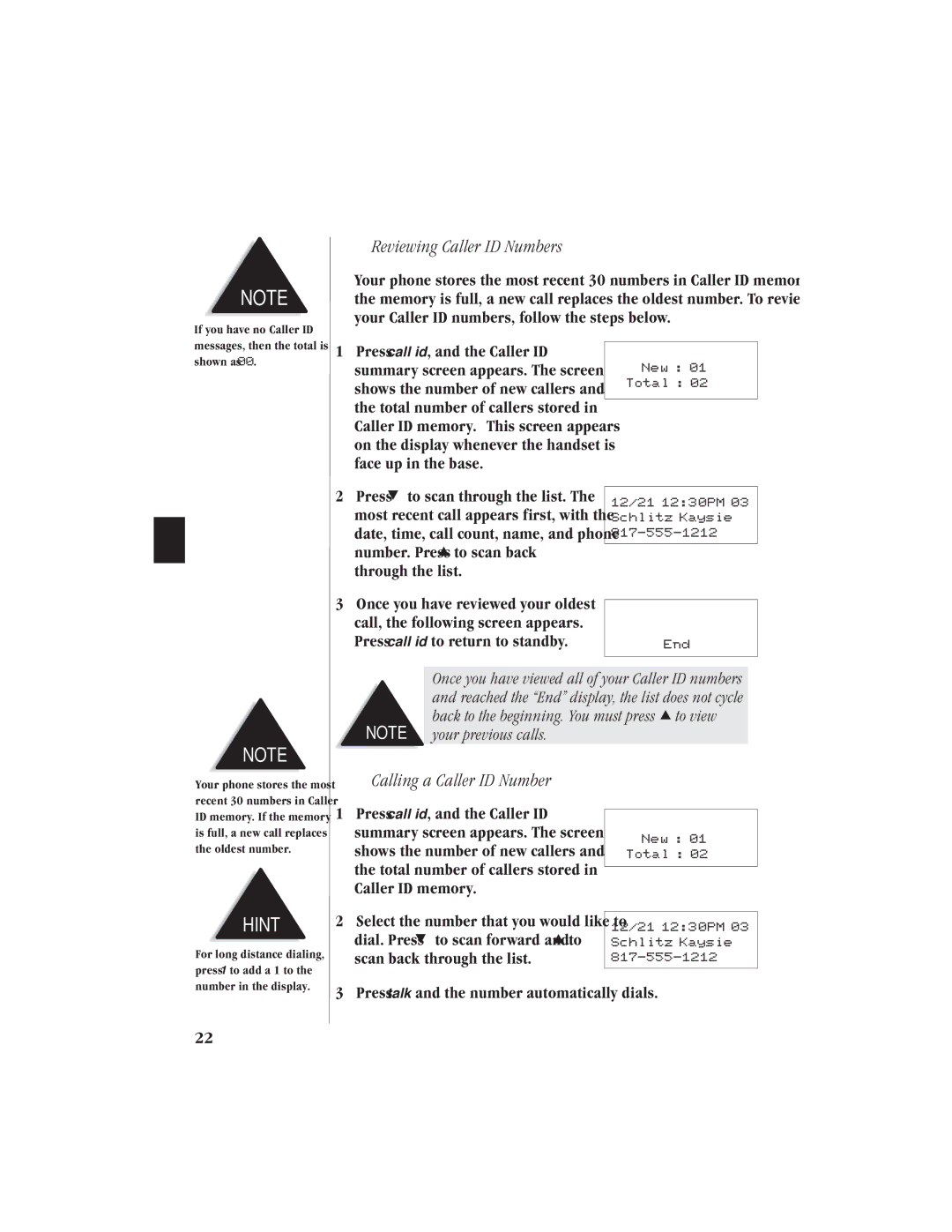NOTE
▼Reviewing Caller ID Numbers
Your phone stores the most recent 30 numbers in Caller ID memory. If the memory is full, a new call replaces the oldest number. To review your Caller ID numbers, follow the steps below.
If you have no Caller ID messages, then the total is shown as 00.
1)Press call id, and the Caller ID summary screen appears. The screen shows the number of new callers and the total number of callers stored in Caller ID memory. (This screen appears on the display whenever the handset is face up in the base.)
2)Press ; to scan through the list. The most recent call appears first, with the
date, time, call count, name, and phone number. Press : to scan back through the list.
3)Once you have reviewed your oldest call, the following screen appears. Press call id to return to standby.
New : 01
Total : 02
12/21 12:30PM 03 Schlitz Kaysie
End
NOTE
Once you have viewed all of your Caller ID numbers and reached the “End” display, the list does not cycle back to the beginning. You must press : to view
NOTE your previous calls.
Your phone stores the most recent 30 numbers in Caller ID memory. If the memory is full, a new call replaces the oldest number.
HINT
For long distance dialing, press 1 to add a 1 to the number in the display.
▼ Calling a Caller ID Number
1)Press call id, and the Caller ID summary screen appears. The screen shows the number of new callers and the total number of callers stored in Caller ID memory.
2)Select the number that you would like to dial. Press ; to scan forward and : to scan back through the list.
New : 01
Total : 02
12/21 12:30PM 03 Schlitz Kaysie
3) Press talk and the number automatically dials.
22