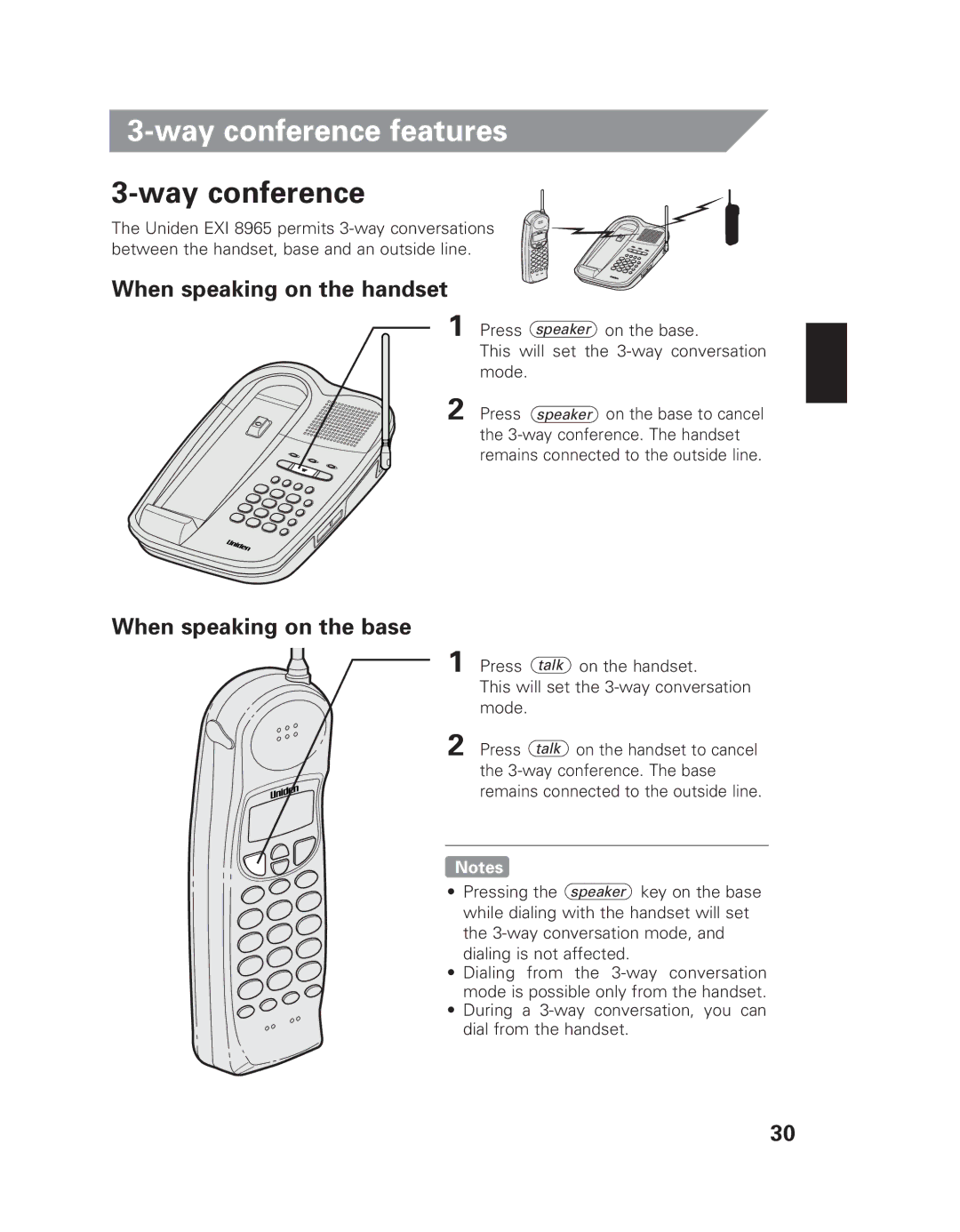3-way conference features
3-way conference
The Uniden EXI 8965 permits
When speaking on the handset
1
2
Press speaker on the base.
This will set the
Press speaker on the base to cancel the
When speaking on the base
1 Press talk on the handset.
This will set the
2 Press talk on the handset to cancel the
Notes
• Pressing the speaker key on the base while dialing with the handset will set the
• Dialing from the
• During a
30