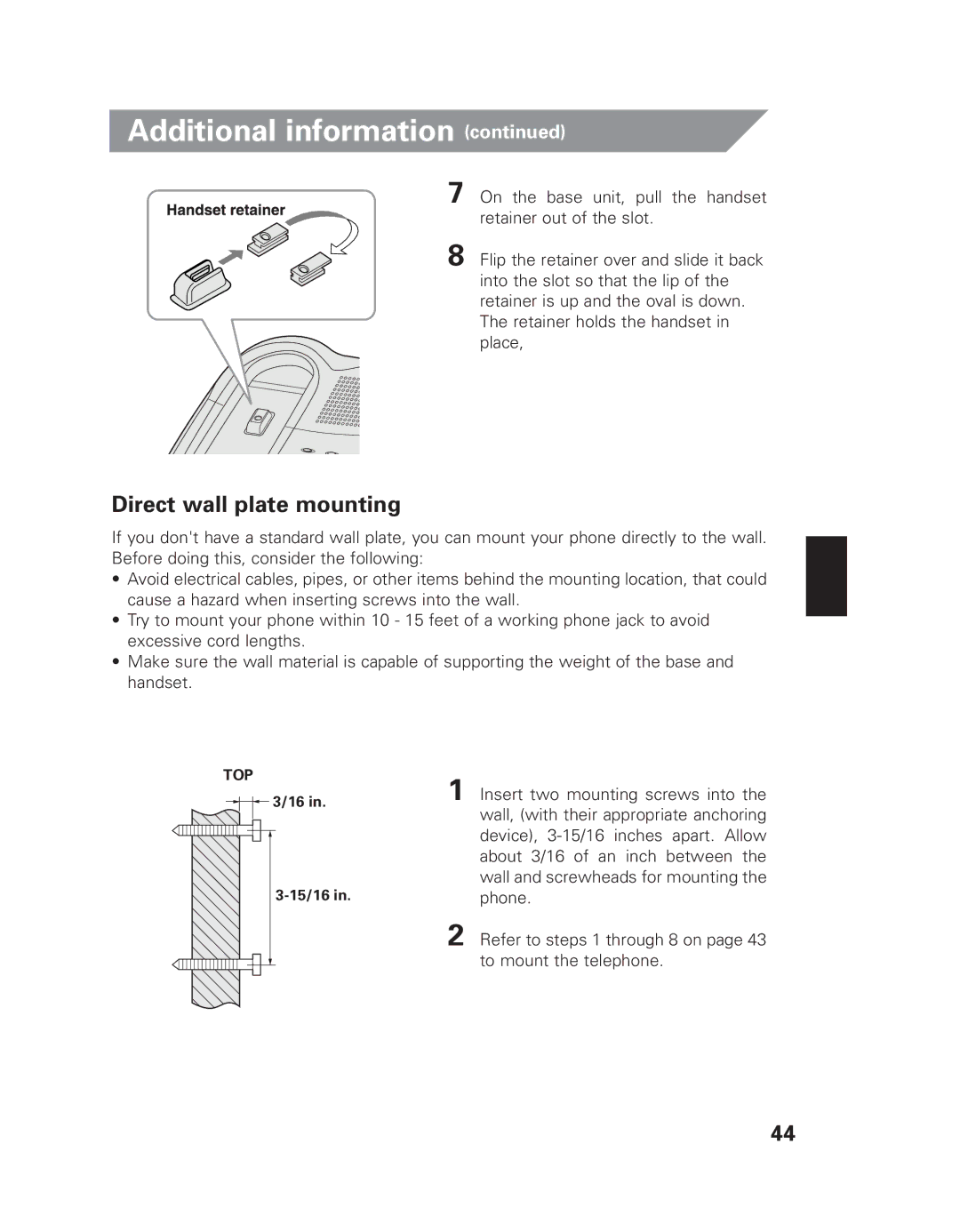Additional information (continued)
7 On the base unit, pull the handset retainer out of the slot.
8 Flip the retainer over and slide it back into the slot so that the lip of the retainer is up and the oval is down. The retainer holds the handset in place,
Direct wall plate mounting
If you don't have a standard wall plate, you can mount your phone directly to the wall. Before doing this, consider the following:
•Avoid electrical cables, pipes, or other items behind the mounting location, that could cause a hazard when inserting screws into the wall.
•Try to mount your phone within 10 - 15 feet of a working phone jack to avoid excessive cord lengths.
•Make sure the wall material is capable of supporting the weight of the base and handset.
TOP
3/16 in.
1 Insert two mounting screws into the wall, (with their appropriate anchoring device),
2 Refer to steps 1 through 8 on page 43 to mount the telephone.
44