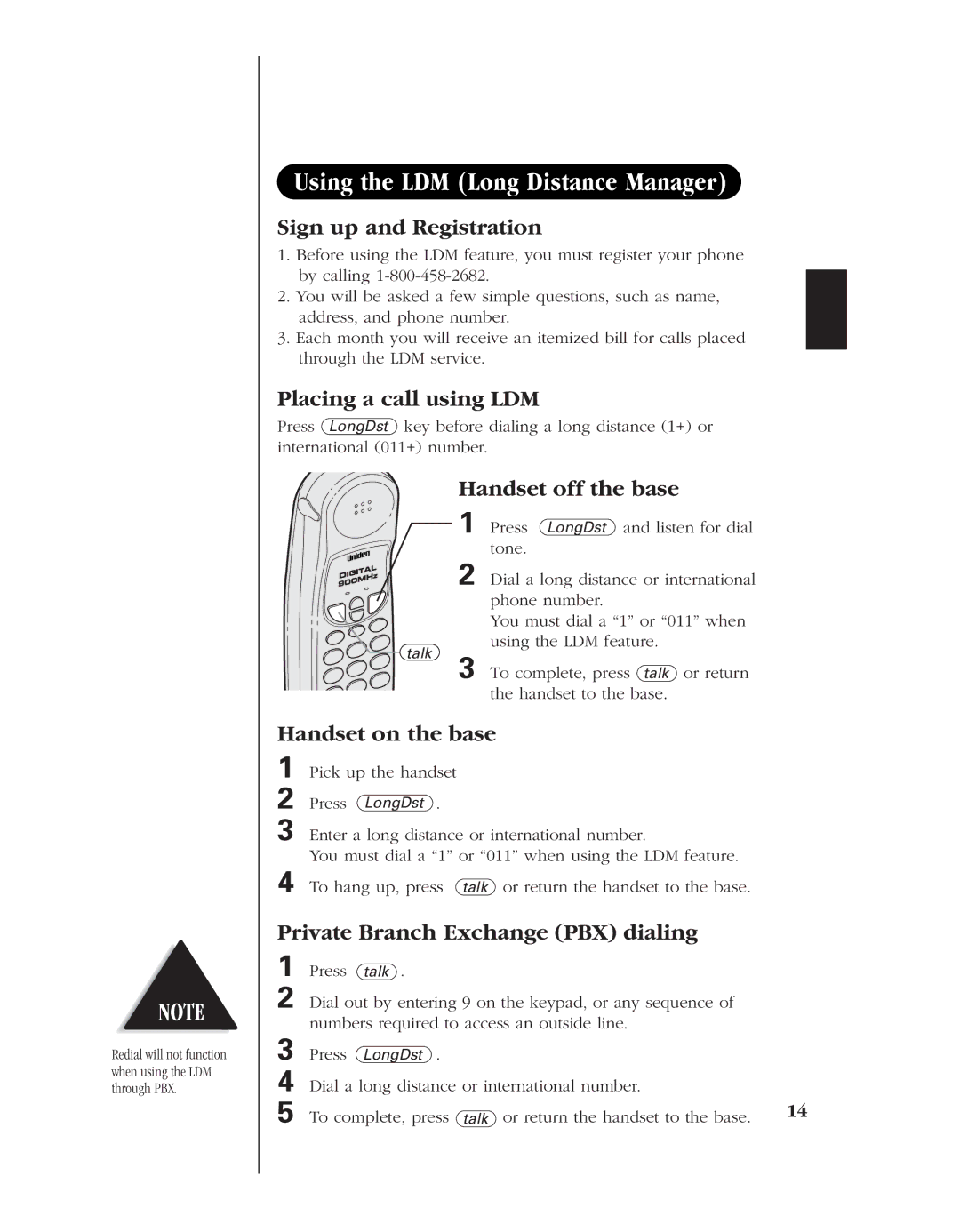Redial will not function when using the LDM through PBX.
Using the LDM (Long Distance Manager)
Sign up and Registration
1.Before using the LDM feature, you must register your phone by calling
2.You will be asked a few simple questions, such as name, address, and phone number.
3.Each month you will receive an itemized bill for calls placed through the LDM service.
Placing a call using LDM
Press LongDst key before dialing a long distance (1+) or international (011+) number.
Handset off the base
|
|
| 1 Press LongDst and listen for dial |
|
|
|
| tone. |
|
|
|
| 2 Dial a long distance or international |
|
|
|
| phone number. |
|
|
|
| You must dial a “1” or “011” when |
|
|
| talk | using the LDM feature. |
|
|
| 3 To complete, press talk or return |
| |
|
|
| the handset to the base. |
|
Handset on the base |
| |||
1 | Pick up the handset |
|
| |
2 | Press | LongDst . |
|
|
3 | Enter a long distance or international number. |
| ||
4 | You must dial a “1” or “011” when using the LDM feature. |
| ||
To hang up, press | talk or return the handset to the base. |
| ||
Private Branch Exchange (PBX) dialing |
| |||
1 | Press | talk . |
|
|
2 | Dial out by entering 9 on the keypad, or any sequence of |
| ||
3 | numbers required to access an outside line. |
| ||
Press | LongDst . |
|
| |
4 | Dial a long distance or international number. |
| ||
5 | To complete, press | talk or return the handset to the base. | 14 | |