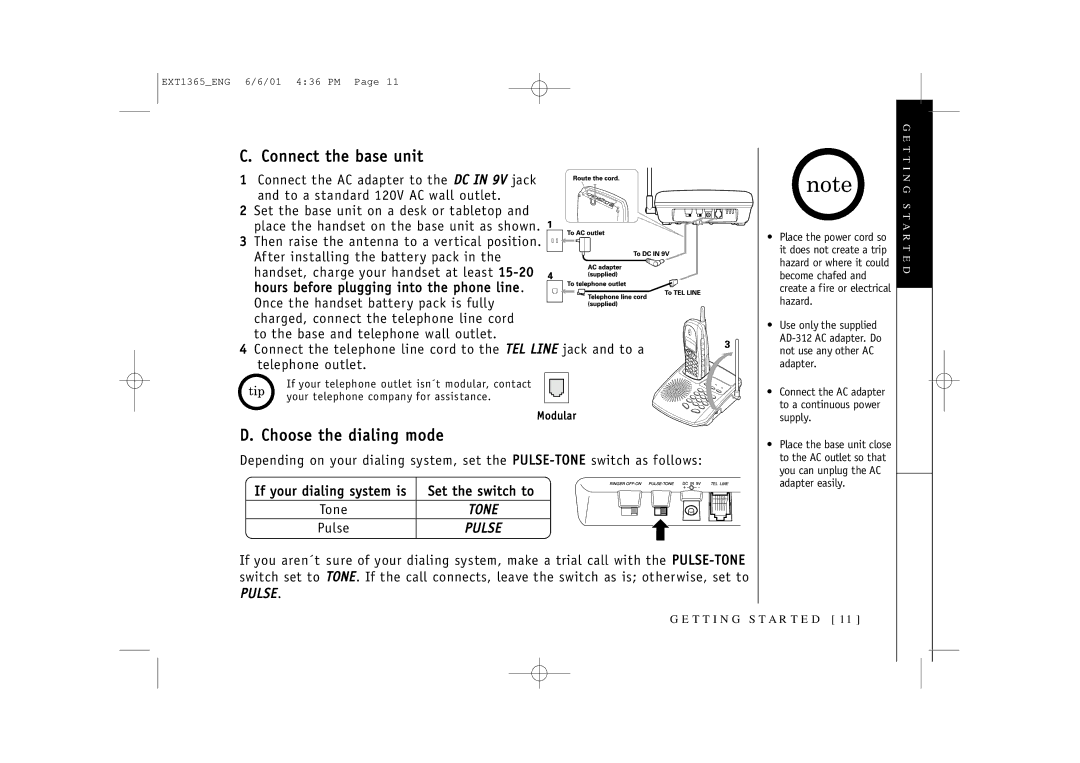EXT1365_ENG 6/6/01 4:36 PM Page 11
C. Connect the base unit
1 Connect the AC adapter to the DC IN 9V jack
and to a standard 120V AC wall outlet. 2 Set the base unit on a desk or tabletop and
place the handset on the base unit as shown. ![]() 3 Then raise the antenna to a vertical position.
3 Then raise the antenna to a vertical position. ![]()
![]()
![]()
![]()
Af ter installing the battery pack in the handset, charge your handset at least
hours before plugging into the phone line. Once the handset battery pack is fully charged, connect the telephone line cord to the base and telephone wall outlet.
4 Connect the telephone line cord to the TEL LINE jack and to a telephone outlet.
If your telephone outlet isn´t modular, contact your telephone company for assistance.
Modular
D. Choose the dialing mode
Depending on your dialing system, set the
If your dialing system is | Set the switch to |
Tone | TONE |
Pulse | PULSE |
|
|
If you aren´t sure of your dialing system, make a trial call with the
PULSE.
•Place the power cord so it does not create a trip hazard or where it could become chafed and create a fire or electrical hazard.
•Use only the supplied
•Connect the AC adapter to a continuous power supply.
•Place the base unit close to the AC outlet so that you can unplug the AC adapter easily.
G E T T I N G S T A R T E D
G E T T I N G S TA R T E D [ 11 ]