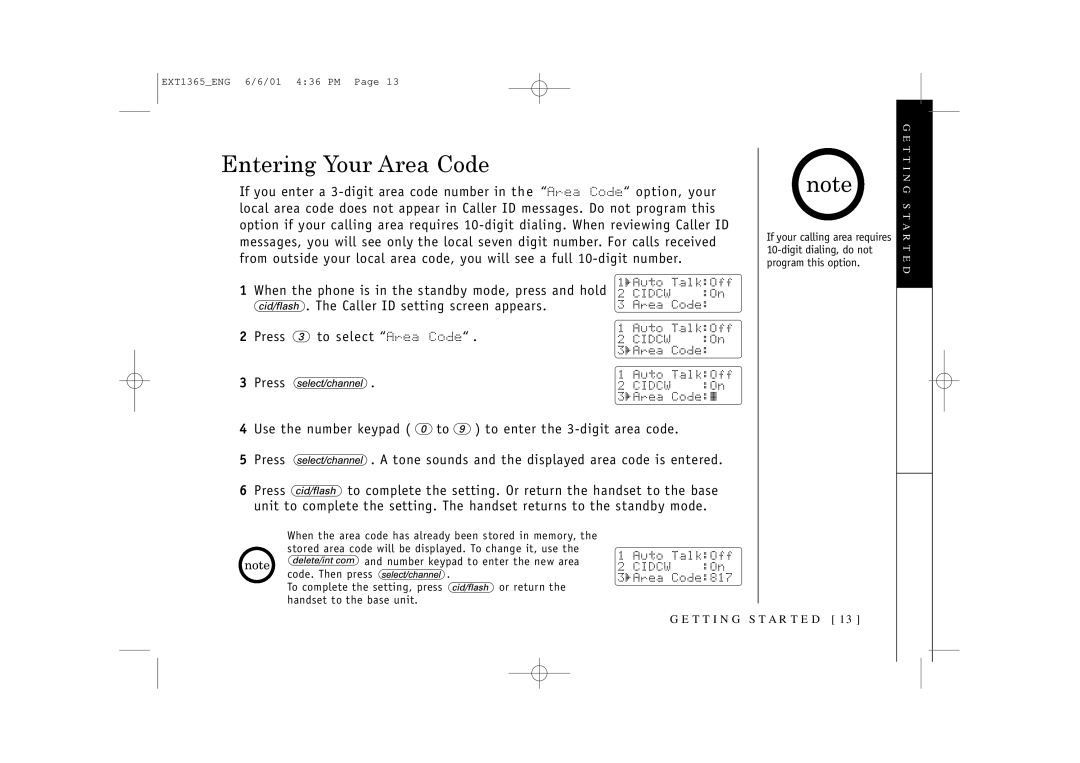EXT1365_ENG 6/6/01 4:36 PM Page 13
Entering Your Area Code
If you enter a
1 When the phone is in the standby mode, press and hold
![]() . The Caller ID setting screen appears.
. The Caller ID setting screen appears.
2 Press ![]() to select “Area Code“ .
to select “Area Code“ .
3 Press ![]() .
.
4Use the number keypad ( ![]() to
to ![]() ) to enter the
) to enter the
5Press ![]() . A tone sounds and the displayed area code is entered.
. A tone sounds and the displayed area code is entered.
6Press ![]() to complete the setting. Or return the handset to the base unit to complete the setting. The handset returns to the standby mode.
to complete the setting. Or return the handset to the base unit to complete the setting. The handset returns to the standby mode.
When the area code has already been stored in memory, the stored area code will be displayed. To change it, use the ![]() and number keypad to enter the new area
and number keypad to enter the new area
code. Then press ![]() .
.
To complete the setting, press ![]() or return the handset to the base unit.
or return the handset to the base unit.
If your calling area requires
G E T T I N G S T A R T E D
G E T T I N G S TA R T E D [ 13 ]