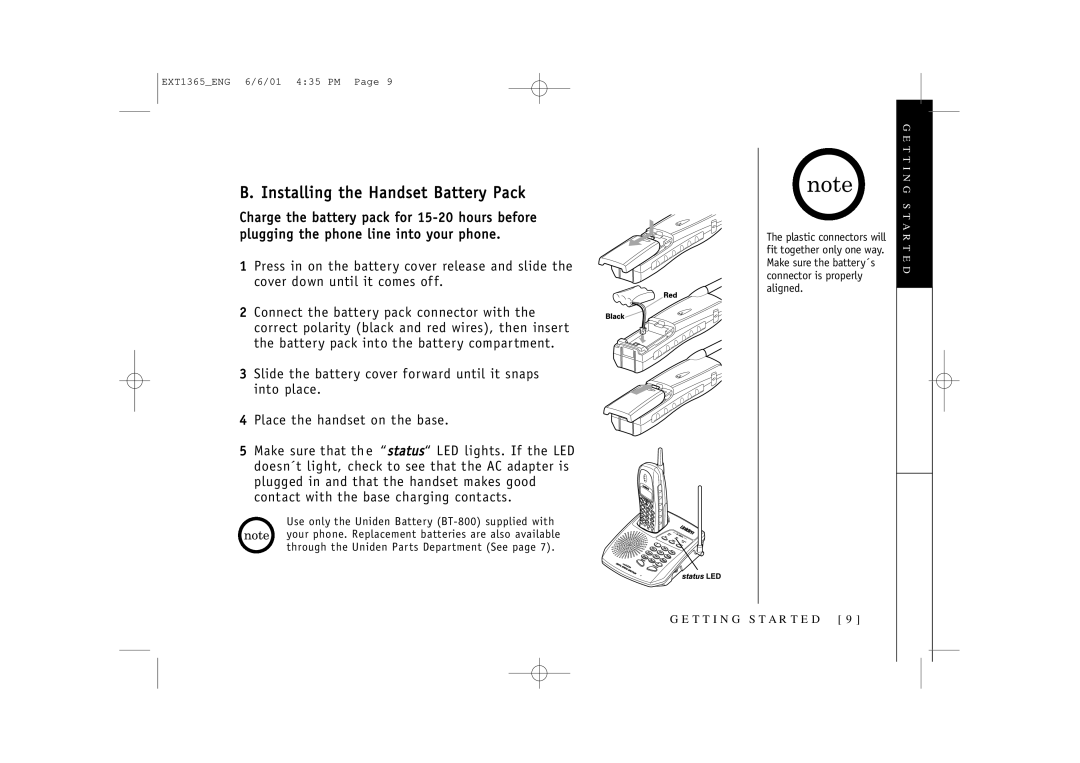EXT1365_ENG 6/6/01 4:35 PM Page 9
B. Installing the Handset Battery Pack
Charge the battery pack for
1Press in on the battery cover release and slide the cover down until it comes off.
2Connect the battery pack connector with the correct polarity (black and red wires), then insert the battery pack into the battery compartment.
3Slide the battery cover forward until it snaps into place.
4Place the handset on the base.
5Make sure that th e “status“ LED lights. If the LED doesn´t light, check to see that the AC adapter is plugged in and that the handset makes good contact with the base charging contacts.
Use only the Uniden Battery
The plastic connectors will fit together only one way. Make sure the battery´s connector is properly aligned.
G E T T I N G S TA R T E D [ 9 ]
G E T T I N G S T A R T E D