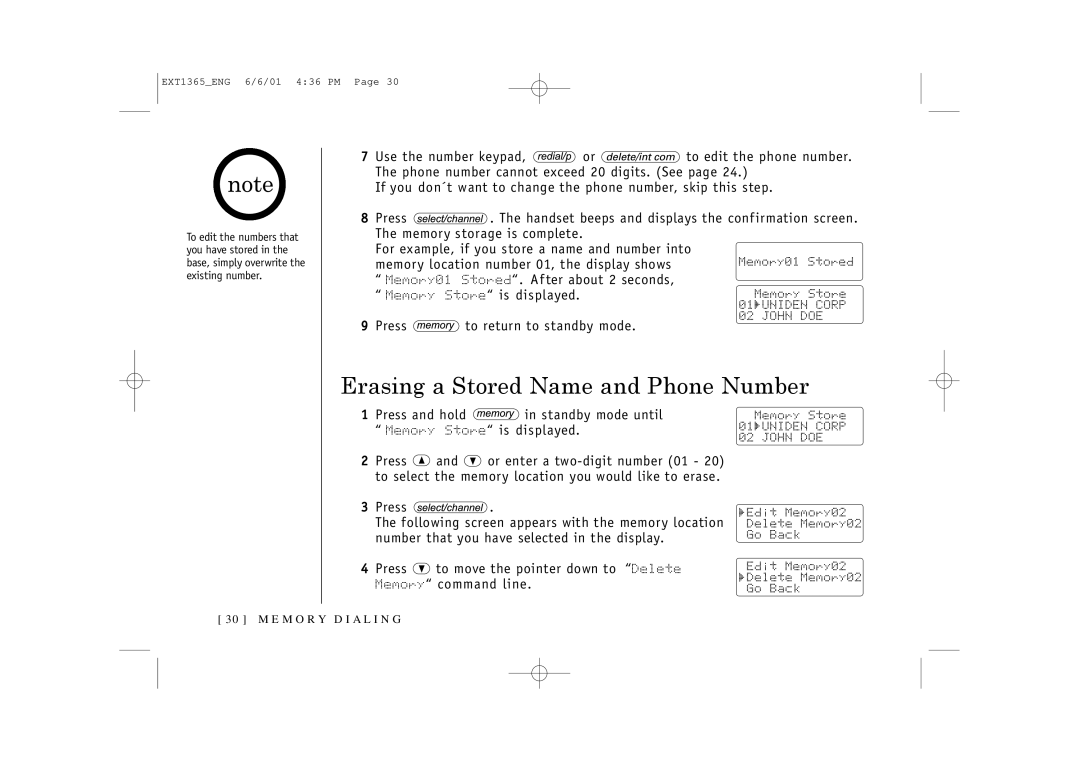EXT1365_ENG 6/6/01 4:36 PM Page 30
To edit the numbers that you have stored in the base, simply overwrite the existing number.
7Use the number keypad, ![]() or
or ![]() to edit the phone number. The phone number cannot exceed 20 digits. (See page 24.)
to edit the phone number. The phone number cannot exceed 20 digits. (See page 24.)
If you don´t want to change the phone number, skip this step.
8Press ![]() . The handset beeps and displays the conf irmation screen.
. The handset beeps and displays the conf irmation screen.
The memory storage is complete.
For example, if you store a name and number into memory location number 01, the display shows
“ Memory01 Stored“ . Af ter about 2 seconds, “ Memory Store“ is displayed.
9 Press ![]() to return to standby mode.
to return to standby mode.
Erasing a Stored Name and Phone Number
1 Press and hold ![]() in standby mode until “ Memory Store“ is displayed.
in standby mode until “ Memory Store“ is displayed.
2Press ![]() and
and ![]() or enter a
or enter a
3Press ![]() .
.
The following screen appears with the memory location number that you have selected in the display.
4 Press ![]() to move the pointer down to “Delete Memory“ command line.
to move the pointer down to “Delete Memory“ command line.