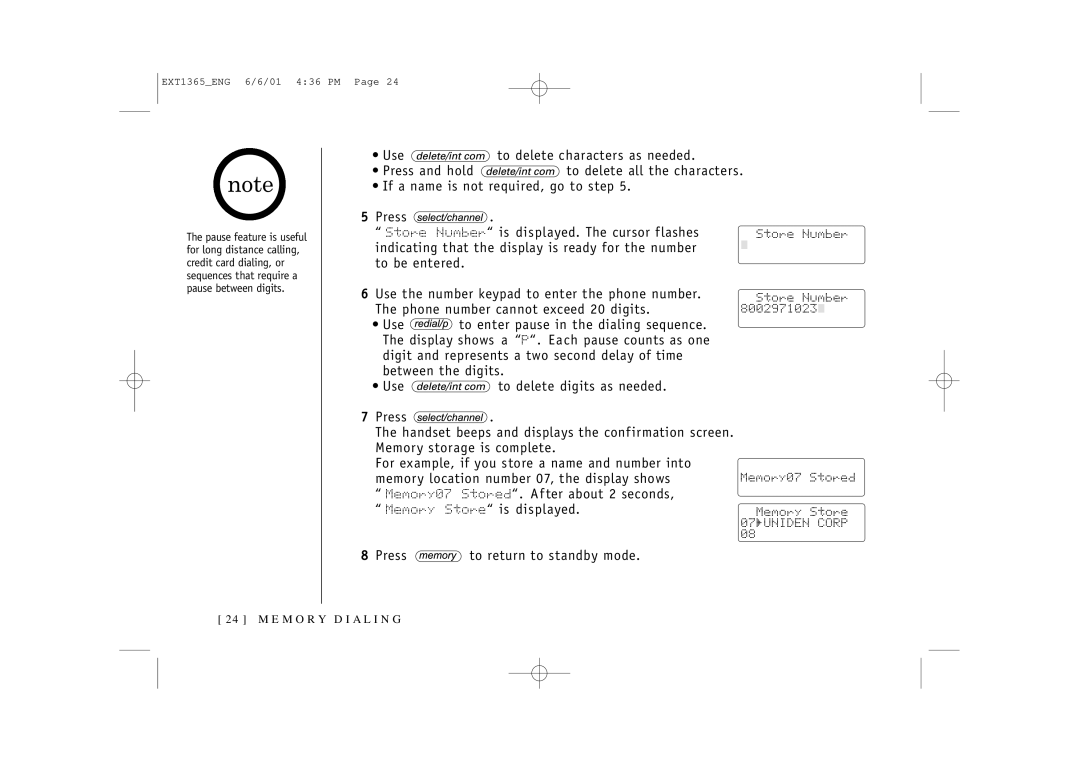EXT1365_ENG 6/6/01 4:36 PM Page 24
The pause feature is useful for long distance calling, credit card dialing, or sequences that require a pause between digits.
•Use ![]() to delete characters as needed.
to delete characters as needed.
•Press and hold ![]() to delete all the characters.
to delete all the characters.
•If a name is not required, go to step 5.
5 Press ![]() .
.
“ Store Number“ is displayed. The cursor flashes indicating that the display is ready for the number to be entered.
6 Use the number keypad to enter the phone number. The phone number cannot exceed 20 digits.
•Use ![]() to enter pause in the dialing sequence. The display shows a “P“. Each pause counts as one digit and represents a two second delay of time between the digits.
to enter pause in the dialing sequence. The display shows a “P“. Each pause counts as one digit and represents a two second delay of time between the digits.
•Use ![]() to delete digits as needed.
to delete digits as needed.
7Press ![]() .
.
The handset beeps and displays the conf irmation screen.
Memory storage is complete.
For example, if you store a name and number into memory location number 07, the display shows
“ Memory07 Stored“ . Af ter about 2 seconds, “ Memory Store“ is displayed.
8 Press ![]() to return to standby mode.
to return to standby mode.