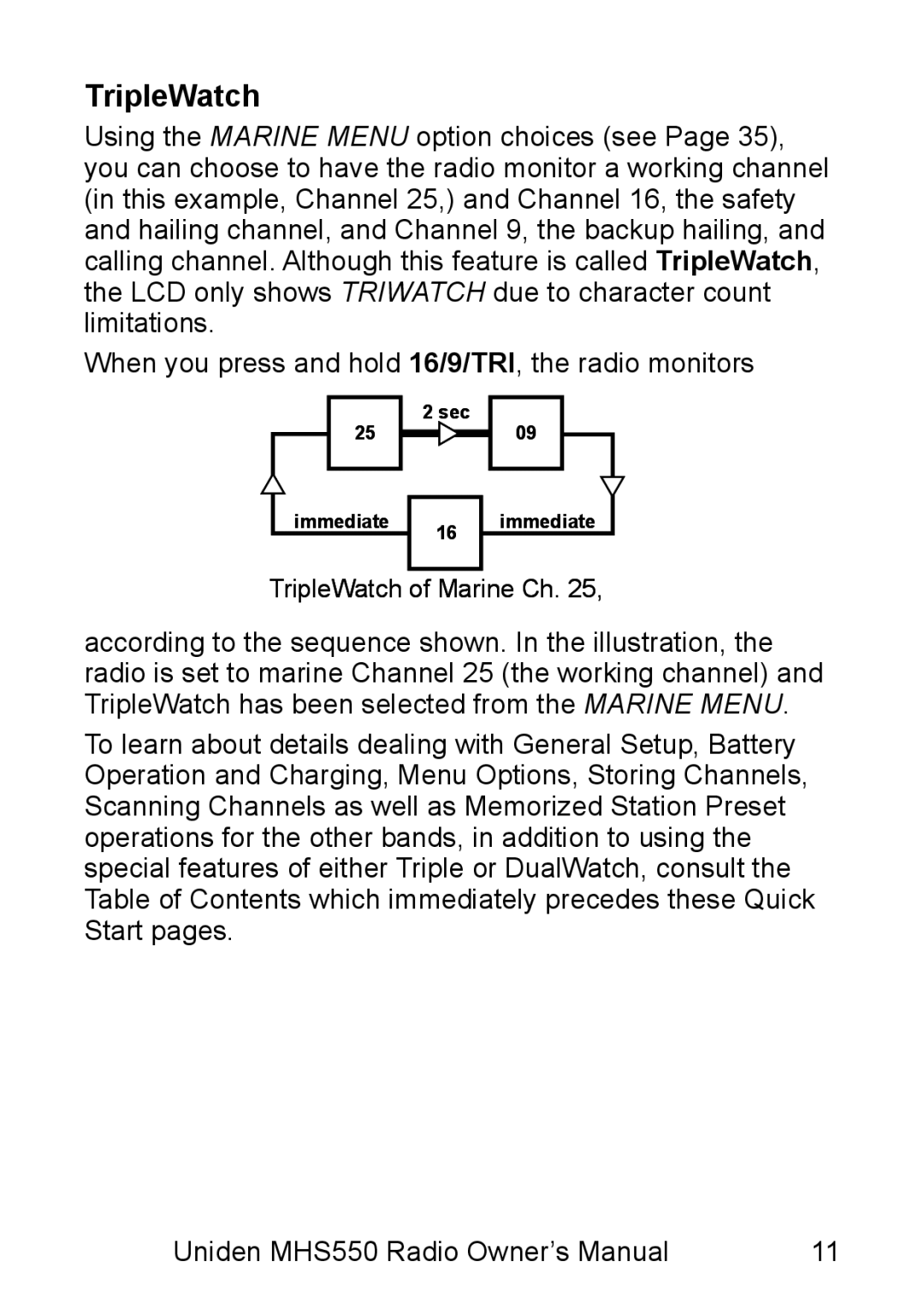TripleWatch
Using the MARINE MENU option choices (see Page 35), you can choose to have the radio monitor a working channel (in this example, Channel 25,) and Channel 16, the safety and hailing channel, and Channel 9, the backup hailing, and calling channel. Although this feature is called TripleWatch, the LCD only shows TRIWATCH due to character count limitations.
When you press and hold 16/9/TRI, the radio monitors
2 sec
25 |
| 09 |
immediate | 16 | immediate |
|
|
TripleWatch of Marine Ch. 25,
according to the sequence shown. In the illustration, the radio is set to marine Channel 25 (the working channel) and TripleWatch has been selected from the MARINE MENU.
To learn about details dealing with General Setup, Battery Operation and Charging, Menu Options, Storing Channels, Scanning Channels as well as Memorized Station Preset operations for the other bands, in addition to using the special features of either Triple or DualWatch, consult the Table of Contents which immediately precedes these Quick Start pages.
Uniden MHS550 Radio Owner’s Manual | 11 |