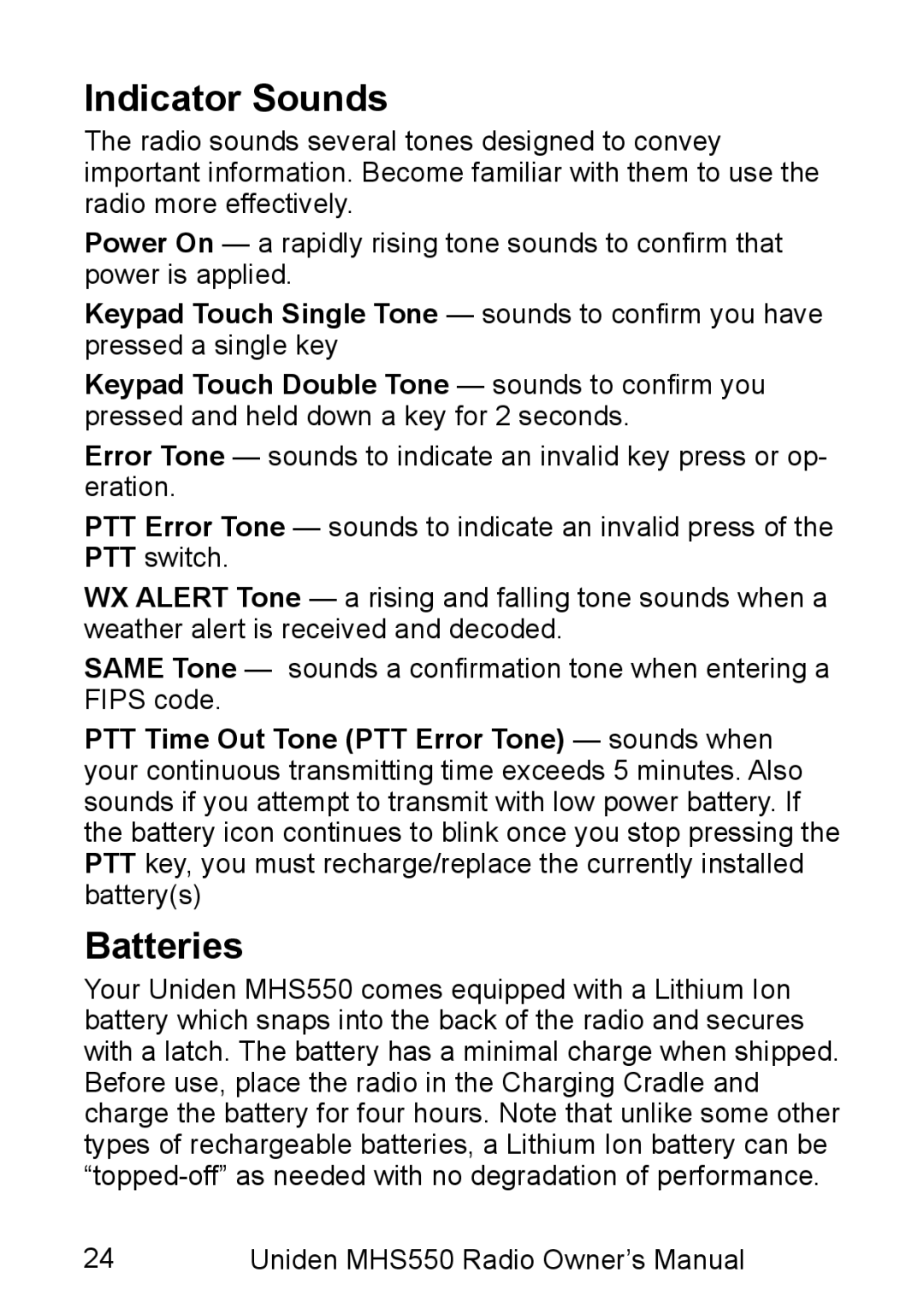Indicator Sounds
The radio sounds several tones designed to convey important information. Become familiar with them to use the radio more effectively.
Power On — a rapidly rising tone sounds to confirm that power is applied.
Keypad Touch Single Tone — sounds to confirm you have pressed a single key
Keypad Touch Double Tone — sounds to confirm you pressed and held down a key for 2 seconds.
Error Tone — sounds to indicate an invalid key press or op- eration.
PTT Error Tone — sounds to indicate an invalid press of the PTT switch.
WX ALERT Tone — a rising and falling tone sounds when a weather alert is received and decoded.
SAME Tone — sounds a confirmation tone when entering a FIPS code.
PTT Time Out Tone (PTT Error Tone) — sounds when your continuous transmitting time exceeds 5 minutes. Also sounds if you attempt to transmit with low power battery. If the battery icon continues to blink once you stop pressing the PTT key, you must recharge/replace the currently installed battery(s)
Batteries
Your Uniden MHS550 comes equipped with a Lithium Ion battery which snaps into the back of the radio and secures with a latch. The battery has a minimal charge when shipped. Before use, place the radio in the Charging Cradle and charge the battery for four hours. Note that unlike some other types of rechargeable batteries, a Lithium Ion battery can be
24 | Uniden MHS550 Radio Owner’s Manual |