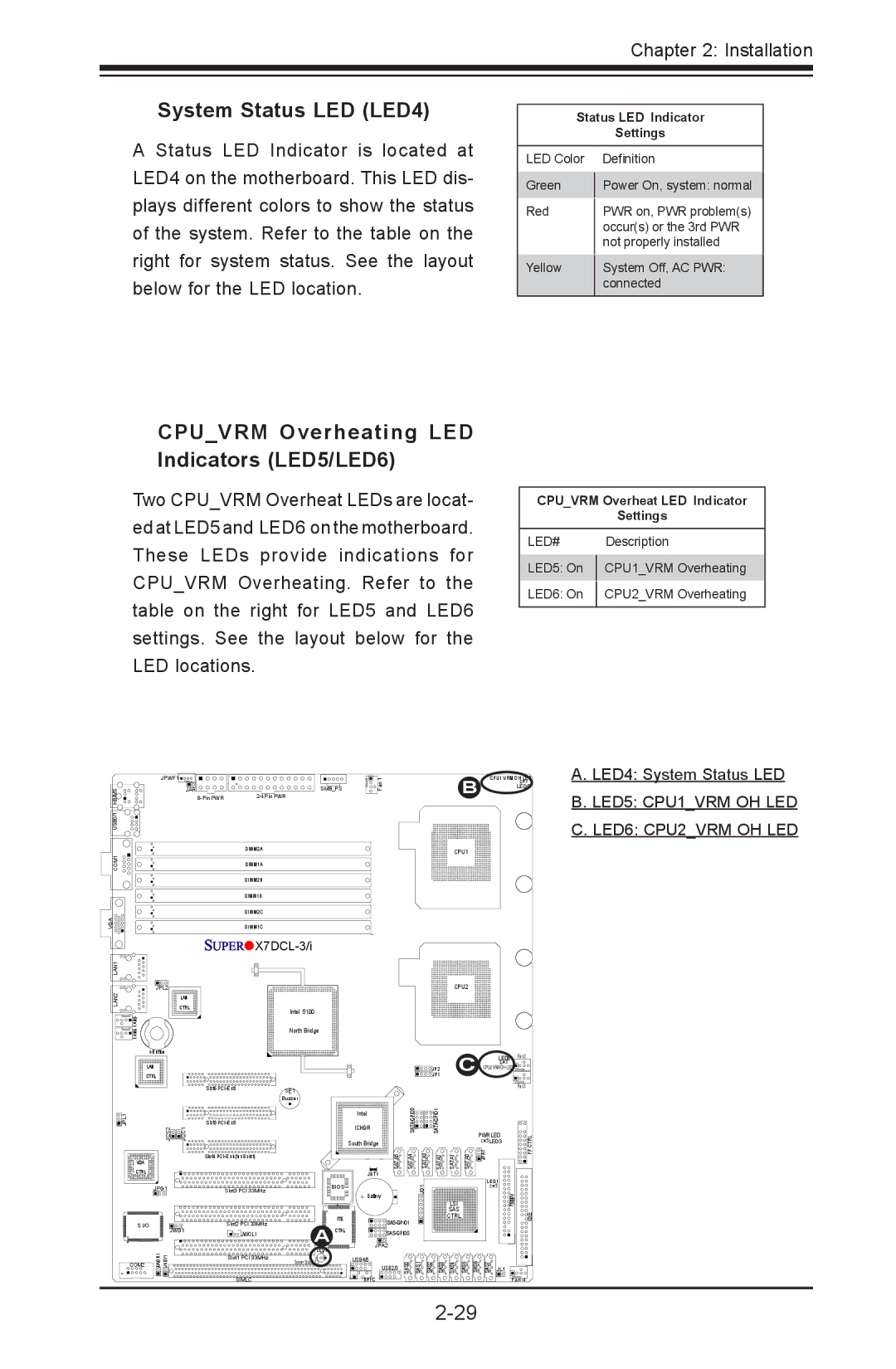Chapter 2: Installation
System Status LED (LED4)
A Status LED Indicator is located at LED4 on the motherboard. This LED dis- plays different colors to show the status of the system. Refer to the table on the right for system status. See the layout below for the LED location.
Status LED Indicator
Settings
LED Color |
| Definition |
Green |
| Power On, system: normal |
| ||
Red |
| PWR on, PWR problem(s) |
| ||
|
| occur(s) or the 3rd PWR |
|
| not properly installed |
Yellow |
| System Off, AC PWR: |
| ||
|
| connected |
|
|
|
CPU_VRM Overheating LED Indicators (LED5/LED6)
Two CPU_VRM Overheat LEDs are locat- ed at LED5 and LED6 on the motherboard. These LEDs provide indications for CPU_VRM Overheating. Refer to the table on the right for LED5 and LED6 settings. See the layout below for the LED locations.
CPU_VRM Overheat LED Indicator
Settings
LED# |
| Description |
LED5: On |
| CPU1_VRM Overheating |
| ||
LED6: On |
| CPU2_VRM Overheating |
| ||
|
|
|
![]() COM1 USB0/1 KB/MS
COM1 USB0/1 KB/MS![]()
![]()
![]()
![]()
![]()
VGA![]()
![]()
![]()
JPWF1 |
|
JAR | SMB_PS |
DIMM2A
DIMM1A
DIMM2B
DIMM1B
DIMM2C
DIMM1C
![]()
![]()
![]()
![]()
![]()
![]()
![]()
![]()
![]() Fan 1
Fan 1
CPU1 VRM OH LED
B LED5
CPU1
A. LED4: System Status LED
B.LED5: CPU1_VRM OH LED
C.LED6: CPU2_VRM OH LED
LAN1 |
|
LAN2 | JPL2 |
LAN | |
| CTRL |
| FAN6 FAN5 |
| |
| LAN |
| CTRL |
| Slot6 |
| CPU2 |
|
Intel 5100 |
|
|
North Bridge |
|
|
| C | LED6 Fan 2 |
JP2 | CPU2 VRM OH LED | |
JP1 |
| |
SP1 |
| Fan 3 |
|
| |
Buzzer |
|
|
JPL1 | Slot5 |
JI2C2 | JI2C1 |
VGA | Slot4 |
| |
CTRL |
|
JPG1 | Slot3 PCI 33MHz |
S I/O |
|
| JWD1 | Slot2 PCI 33MHz |
|
|
| JWOL1 | |
|
|
|
| |
COM2 | JWOR1 | JKEY1 |
| Slot1 PCI 33MHz |
SIMLC
ICH9R | ||
Intel |
|
|
South Bridge
SATA5 | SATA4 | SATA3 | SATA2 |
JBT1 |
|
|
|
| BIOS |
| JD1 |
|
| Battery | |
|
|
| |
| ITE |
| |
A |
|
| |
CTRL |
| ||
|
| ||
| JPA2 |
| |
LED4 |
|
|
|
System Status LED | USB4/5 | SAS0 | SAS1 | SAS2 | SAS3 |
| USB2/3 | ||||
| BPI2C |
|
|
|
|
|
|
| PWR LED | CTRL | |
|
|
| LED3 | ||
SATA1 | SATA0 |
| JPA1 |
| FP |
|
|
| LED1 |
| |
LSI |
|
|
|
| Floppy |
SAS |
|
|
|
| IDE |
CTRL |
|
|
|
| |
SAS4 | SAS5 | SAS6 | SAS7 | JL1 |
|
|
|
|
|
| Fan 4 |