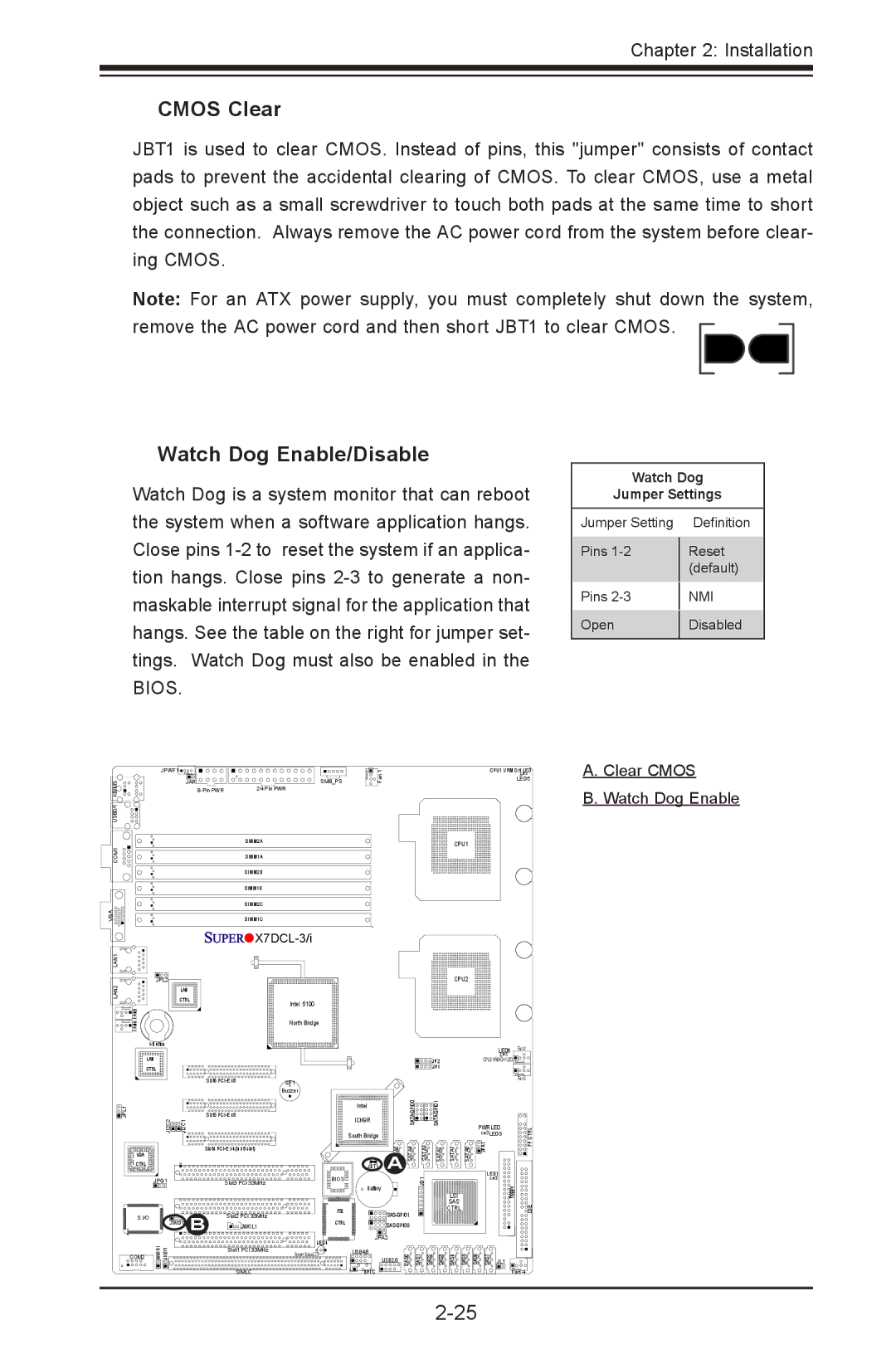Chapter 2: Installation
CMOS Clear
JBT1 is used to clear CMOS. Instead of pins, this "jumper" consists of contact pads to prevent the accidental clearing of CMOS. To clear CMOS, use a metal object such as a small screwdriver to touch both pads at the same time to short the connection. Always remove the AC power cord from the system before clear- ing CMOS.
Note: For an ATX power supply, you must completely shut down the system, remove the AC power cord and then short JBT1 to clear CMOS. ![]()
![]()
Watch Dog Enable/Disable
Watch Dog is a system monitor that can reboot the system when a software application hangs. Close pins
Watch Dog
Jumper Settings
Jumper Setting |
| Definition |
Pins |
| Reset |
| ||
|
| (default) |
Pins |
| NMI |
| ||
Open |
| Disabled |
| ||
|
|
|
KB/MS | JPWF1 |
| 1 | CPU1 VRM OH LED |
JAR | SMB_PS | Fan | LED5 | |
|
|
| ||
|
|
| ||
USB0/1 |
|
|
|
|
|
| DIMM2A |
| CPU1 |
COM1 |
|
|
| |
| DIMM1A |
|
| |
|
| DIMM2B |
|
|
|
| DIMM1B |
|
|
|
| DIMM2C |
|
|
VGA |
| DIMM1C |
|
|
![]()
![]()
![]()
![]()
A. Clear CMOS
B. Watch Dog Enable
LAN1 |
|
LAN2 | JPL2 |
LAN | |
| CTRL |
| FAN6 FAN5 |
| |
| LAN |
| CTRL |
| Slot6 |
| CPU2 |
Intel 5100 |
|
North Bridge |
|
| LED6 Fan 2 |
JP2 | CPU2 VRM OH LED |
JP1 |
|
SP1 | Fan 3 |
| |
Buzzer |
|
JPL1 | Slot5 |
JI2C2 | JI2C1 |
VGA | Slot4 |
| |
CTRL |
|
JPG1 | Slot3 PCI 33MHz |
S I/O | JWD1 | B | Slot2 PCI 33MHz |
| JWOL1 | ||
|
| ||
|
|
|
ICH9R | ||
Intel |
|
|
South Bridge
| STA5 | SATA4 | SATA3 | SATA2 |
JBT1 | A |
|
|
|
BIOS |
| JD1 |
| Battery | |
|
| |
ITE |
| |
|
| |
CTRL |
| |
|
|
|
| PWR LED | CTRL |
|
| LED3 | |
SATA1 | SATA0 | JPA1 | FP |
|
| LED1 |
|
LSI |
|
| Floppy |
SAS |
|
| IDE |
CTRL |
|
|
LED4
JPA2
| JWOR1 | JKEY1 | Slot1 PCI 33MHz |
COM2 |
|
SIMLC
System Status LED | USB4/5 | SAS0 | SAS1 | SAS2 | SAS3 |
| USB2/3 | ||||
| BPI2C |
|
|
|
|
SAS4 | SAS5 | SAS6 | SAS7 | JL1 |
|
|
|
| Fan 4 |