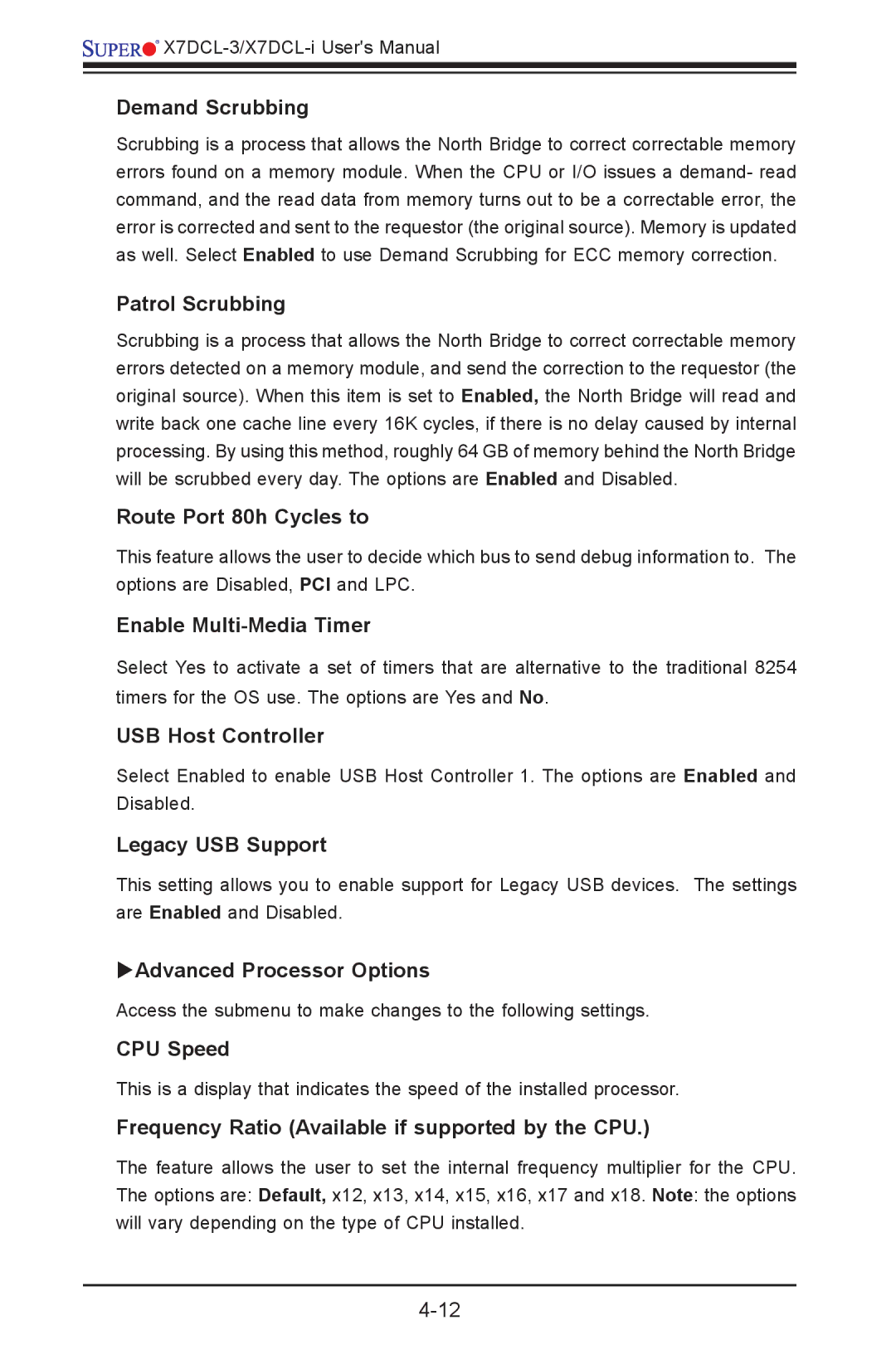![]()
![]()
![]()
![]()
![]()
![]()
Demand Scrubbing
Scrubbing is a process that allows the North Bridge to correct correctable memory errors found on a memory module. When the CPU or I/O issues a demand- read command, and the read data from memory turns out to be a correctable error, the error is corrected and sent to the requestor (the original source). Memory is updated as well. Select Enabled to use Demand Scrubbing for ECC memory correction.
Patrol Scrubbing
Scrubbing is a process that allows the North Bridge to correct correctable memory errors detected on a memory module, and send the correction to the requestor (the original source). When this item is set to Enabled, the North Bridge will read and write back one cache line every 16K cycles, if there is no delay caused by internal processing. By using this method, roughly 64 GB of memory behind the North Bridge will be scrubbed every day. The options are Enabled and Disabled.
Route Port 80h Cycles to
This feature allows the user to decide which bus to send debug information to. The options are Disabled, PCI and LPC.
Enable Multi-Media Timer
Select Yes to activate a set of timers that are alternative to the traditional 8254 timers for the OS use. The options are Yes and No.
USB Host Controller
Select Enabled to enable USB Host Controller 1. The options are Enabled and Disabled.
Legacy USB Support
This setting allows you to enable support for Legacy USB devices. The settings are Enabled and Disabled.
Advanced Processor Options
Access the submenu to make changes to the following settings.
CPU Speed
This is a display that indicates the speed of the installed processor.
Frequency Ratio (Available if supported by the CPU.)
The feature allows the user to set the internal frequency multiplier for the CPU. The options are: Default, x12, x13, x14, x15, x16, x17 and x18. Note: the options will vary depending on the type of CPU installed.