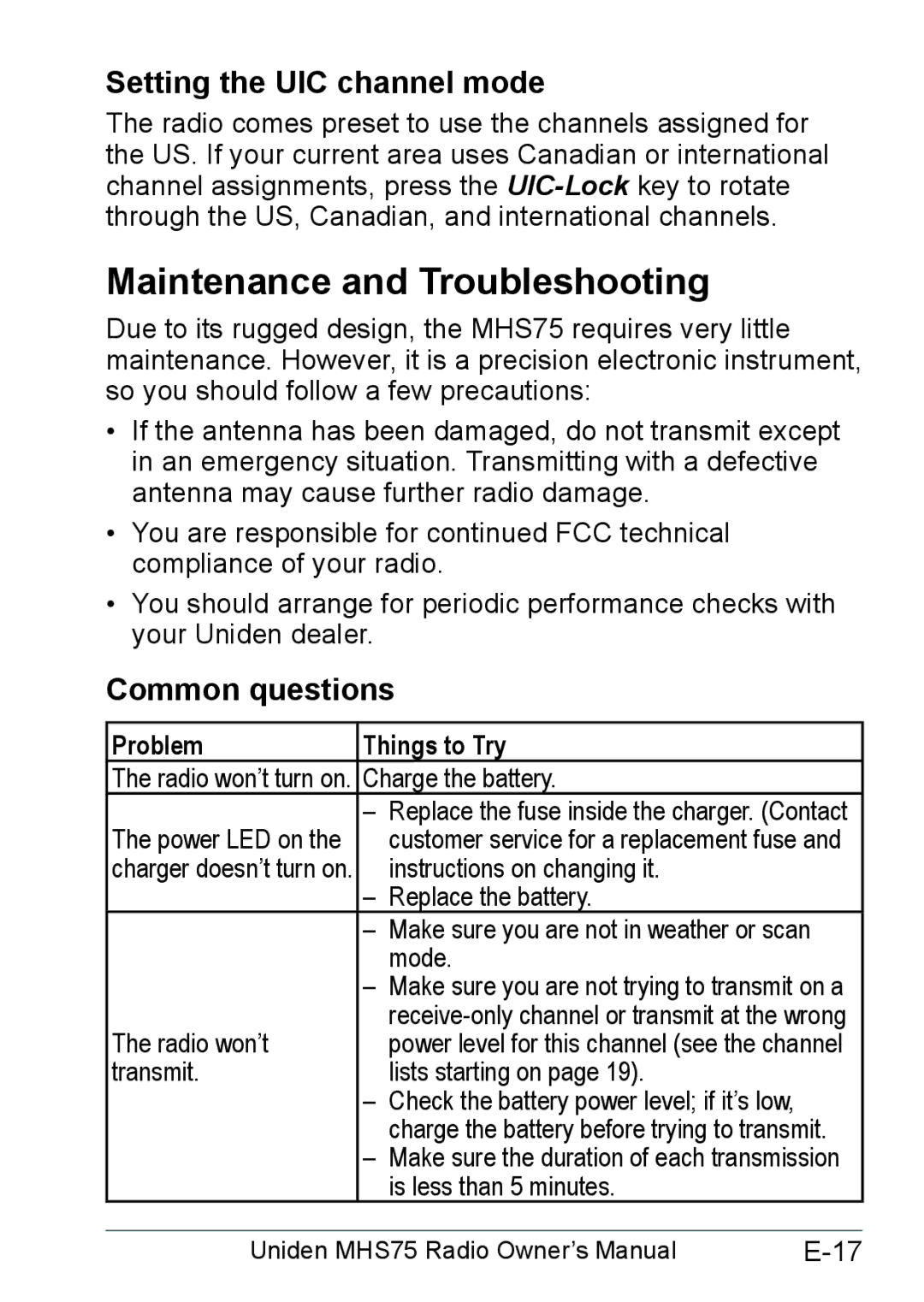Setting the UIC channel mode
The radio comes preset to use the channels assigned for the US. If your current area uses Canadian or international channel assignments, press the
Maintenance and Troubleshooting
Due to its rugged design, the MHS75 requires very little maintenance. However, it is a precision electronic instrument, so you should follow a few precautions:
•If the antenna has been damaged, do not transmit except in an emergency situation. Transmitting with a defective antenna may cause further radio damage.
•You are responsible for continued FCC technical compliance of your radio.
•You should arrange for periodic performance checks with your Uniden dealer.
Common questions
Problem | Things to Try |
The radio won’t turn on. | Charge the battery. |
The power LED on the | |
customer service for a replacement fuse and | |
charger doesn’t turn on. | instructions on changing it. |
| |
| |
| mode. |
| |
The radio won’t | |
power level for this channel (see the channel | |
transmit. | lists starting on page 19). |
| |
| charge the battery before trying to transmit. |
| |
| is less than 5 minutes. |
Uniden MHS75 Radio Owner’s Manual |