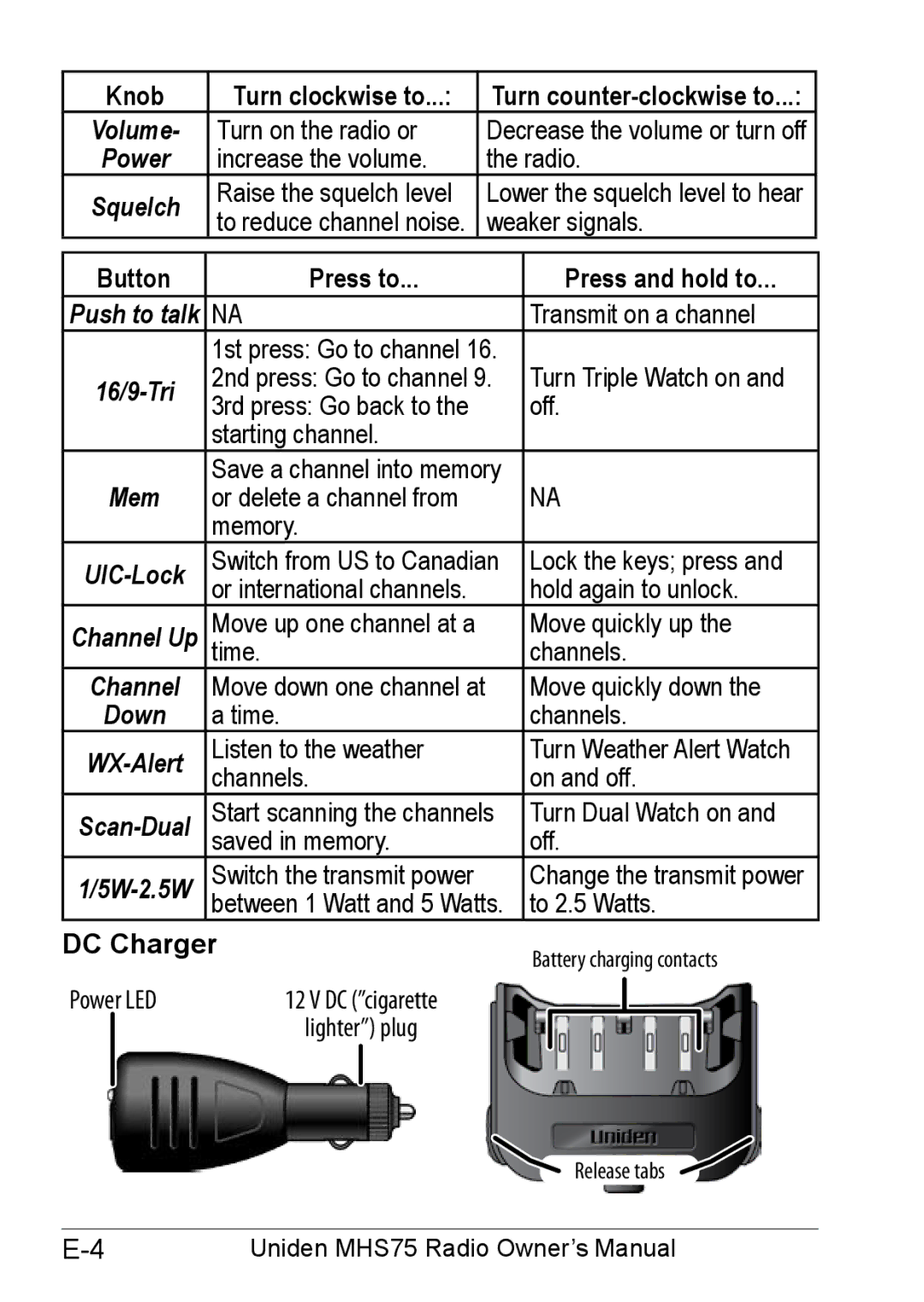Knob | Turn clockwise to...: | Turn | |
Volume- | Turn on the radio or | Decrease the volume or turn off | |
Power | increase the volume. | the radio. | |
Squelch | Raise the squelch level | Lower the squelch level to hear | |
to reduce channel noise. | weaker signals. | ||
|
Button | Press to... |
| Press and hold to... | |||||
Push to talk | NA | Transmit on a channel | ||||||
|
| 1st press: Go to channel 16. | Turn Triple Watch on and | |||||
2nd press: Go to channel 9. | ||||||||
3rd press: Go back to the | off. | |||||||
|
| |||||||
|
| starting channel. |
|
|
|
| ||
Mem | Save a channel into memory | NA | ||||||
or delete a channel from | ||||||||
|
| memory. |
|
|
|
| ||
| Switch from US to Canadian | Lock the keys; press and | ||||||
or international channels. | hold again to unlock. | |||||||
|
| |||||||
Channel Up | Move up one channel at a | Move quickly up the | ||||||
|
| time. | channels. | |||||
Channel | Move down one channel at | Move quickly down the | ||||||
Down | a time. | channels. | ||||||
Listen to the weather | Turn Weather Alert Watch | |||||||
channels. | on and off. | |||||||
|
| |||||||
Start scanning the channels | Turn Dual Watch on and | |||||||
|
| saved in memory. | off. | |||||
| Switch the transmit power | Change the transmit power | ||||||
|
| between 1 Watt and 5 Watts. | to 2.5 Watts. | |||||
DC Charger | Battery charging contacts | |||||||
|
|
|
| |||||
Power LED | 12 V DC (”cigarette |
|
|
|
| |||
|
|
|
| |||||
|
| lighter”) plug |
|
|
|
| ||
|
|
|
|
|
|
|
| |
|
|
|
|
|
|
|
| |
![]() Release tabs
Release tabs
Uniden MHS75 Radio Owner’s Manual |