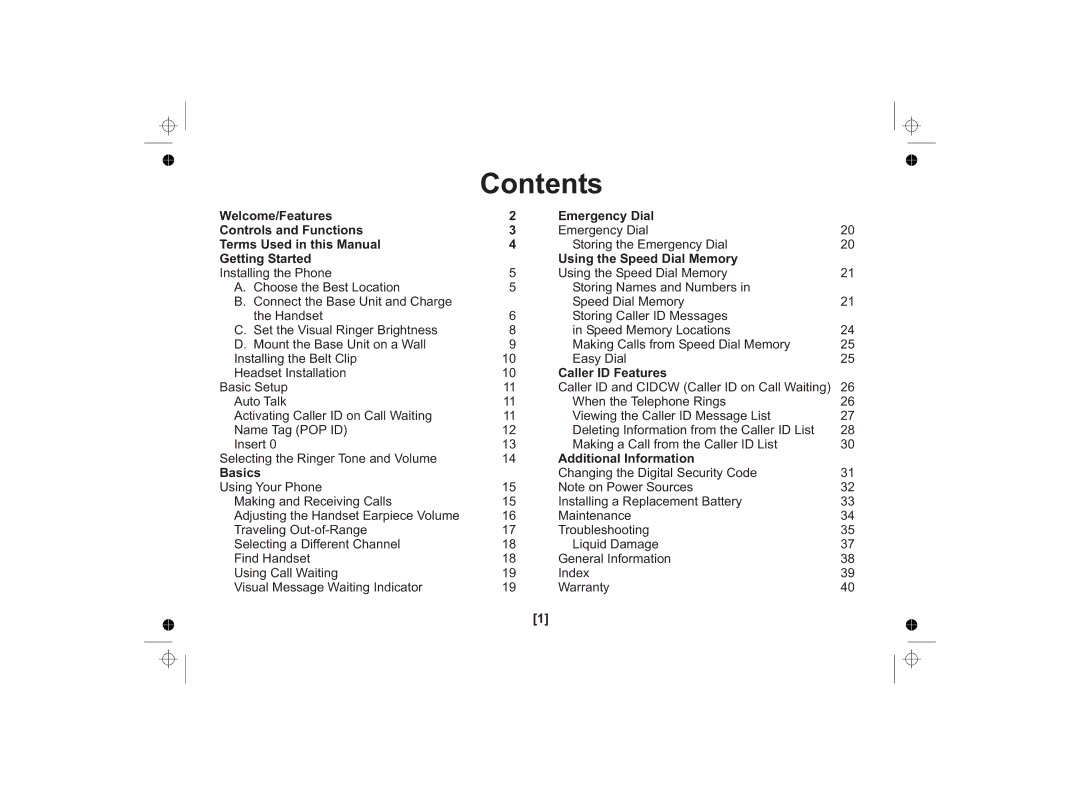Contents
Welcome/Features | 2 | Emergency Dial | 20 |
Controls and Functions | 3 | Emergency Dial | |
Terms Used in this Manual | 4 | Storing the Emergency Dial | 20 |
Getting Started | 5 | Using the Speed Dial Memory | 21 |
Installing the Phone | Using the Speed Dial Memory | ||
A. Choose the Best Location | 5 | Storing Names and Numbers in | 21 |
B. Connect the Base Unit and Charge | 6 | Speed Dial Memory | |
the Handset | Storing Caller ID Messages | 24 | |
C. Set the Visual Ringer Brightness | 8 | in Speed Memory Locations | |
D. Mount the Base Unit on a Wall | 9 | Making Calls from Speed Dial Memory | 25 |
Installing the Belt Clip | 10 | Easy Dial | 25 |
Headset Installation | 10 | Caller ID Features | 26 |
Basic Setup | 11 | Caller ID and CIDCW (Caller ID on Call Waiting) | |
Auto Talk | 11 | When the Telephone Rings | 26 |
Activating Caller ID on Call Waiting | 11 | Viewing the Caller ID Message List | 27 |
Name Tag (POP ID) | 12 | Deleting Information from the Caller ID List | 28 |
Insert 0 | 13 | Making a Call from the Caller ID List | 30 |
Selecting the Ringer Tone and Volume | 14 | Additional Information | 31 |
Basics | 15 | Changing the Digital Security Code | |
Using Your Phone | Note on Power Sources | 32 | |
Making and Receiving Calls | 15 | Installing a Replacement Battery | 33 |
Adjusting the Handset Earpiece Volume | 16 | Maintenance | 34 |
Traveling | 17 | Troubleshooting | 35 |
Selecting a Different Channel | 18 | Liquid Damage | 37 |
Find Handset | 18 | General Information | 38 |
Using Call Waiting | 19 | Index | 39 |
Visual Message Waiting Indicator | 19 | Warranty | 40 |
[1]