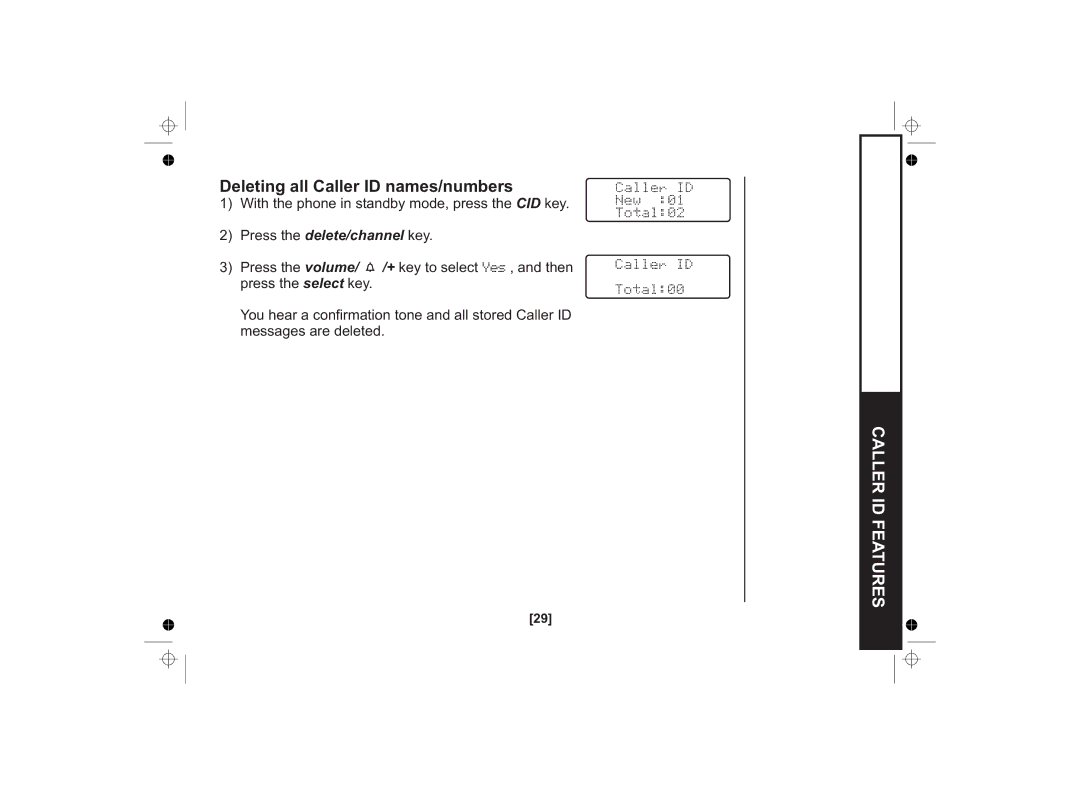Deleting all Caller ID names/numbers
1) With the phone in standby mode, press the CID key.
2) Press the delete/channel key.
3) Press the volume/ ![]() /+ key to select Yes , and then press the select key.
/+ key to select Yes , and then press the select key.
You hear a confirmation tone and all stored Caller ID messages are deleted.
[29]