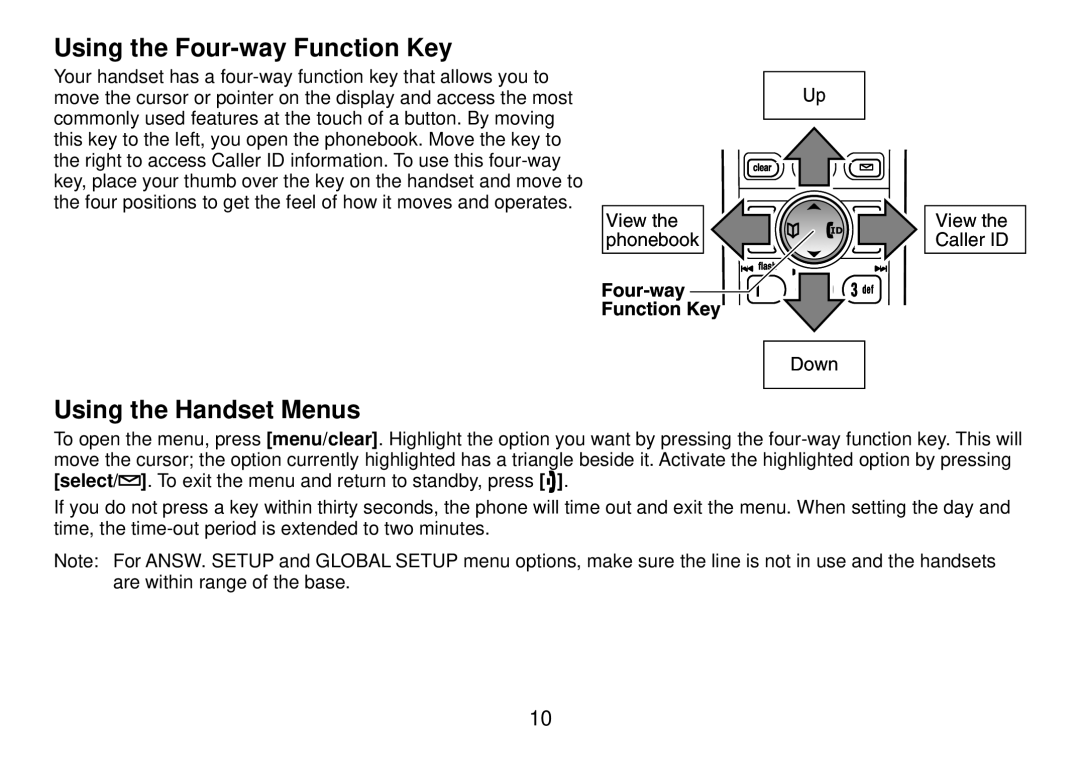Using the Four-way Function Key
Your handset has a
View the phonebook
Function Key
Up
Down
View the Caller ID
Using the Handset Menus
To open the menu, press [menu/clear]. Highlight the option you want by pressing the ![]() ]. To exit the menu and return to standby, press [
]. To exit the menu and return to standby, press [![]() ].
].
If you do not press a key within thirty seconds, the phone will time out and exit the menu. When setting the day and time, the
Note: For ANSW. SETUP and GLOBAL SETUP menu options, make sure the line is not in use and the handsets are within range of the base.
10