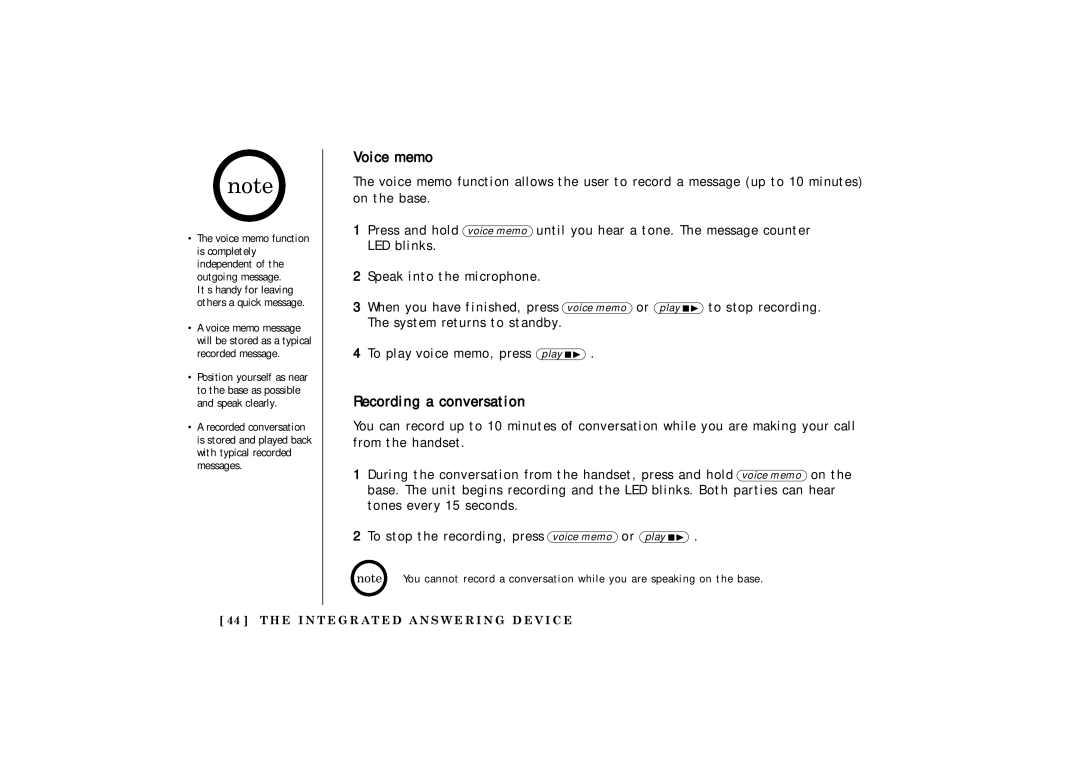•The voice memo function is completely independent of the outgoing message.
It s handy for leaving others a quick message.
•A voice memo message will be stored as a typical recorded message.
•Position yourself as near to the base as possible and speak clearly.
•A recorded conversation is stored and played back with typical recorded messages.
Voice memo
The voice memo function allows the user to record a message (up to 10 minutes) on the base.
1 Press and hold voice memo until you hear a tone. The message counter LED blinks.
2Speak into the microphone.
3 | When you have f inished, press | voice memo or play | to stop recording. |
| The system returns to standby. |
|
|
4 | To play voice memo, press play | . |
|
Recording a conversation
You can record up to 10 minutes of conversation while you are making your call from the handset.
1 During the conversation from the handset, press and hold voice memo on the base. The unit begins recording and the LED blinks. Both parties can hear tones every 15 seconds.
2 To stop the recording, press voice memo or play ![]()
![]() .
.
You cannot record a conversation while you are speaking on the base.
[ 44 ] T H E I N T E G R AT E D A N S W E R I N G D E V I C E