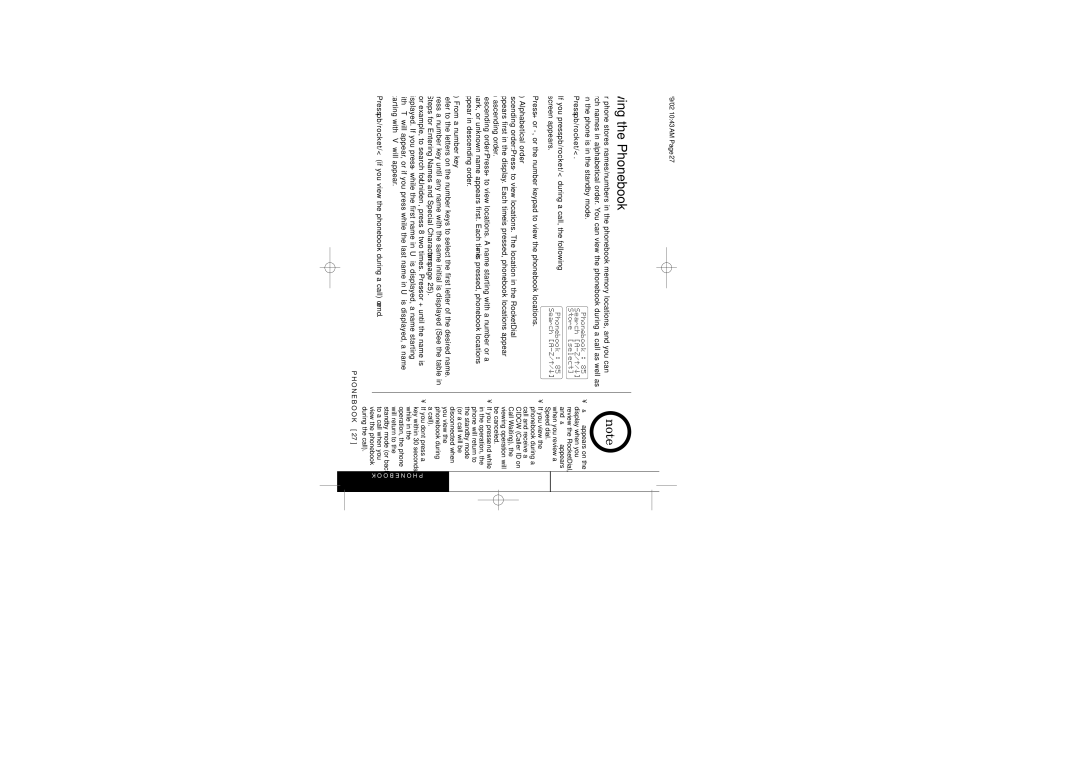TRU 440 Series, TRU 440-2 Series specifications
The Uniden TRU 440-2 Series is a noteworthy addition to the realm of cordless telecommunication, setting a benchmark for home and office communication systems. The TRU 440 Series is recognized for its blend of style, advanced features, and usage of cutting-edge technology, making it a preferred choice for users seeking reliability and performance.At the heart of the TRU 440-2 Series is its two-line capability, which allows users to manage calls on two separate lines simultaneously. This feature is particularly beneficial for small businesses or home offices that need to juggle multiple calls without missing a beat. Within the series, you will find an array of versatile features, such as a large LCD display, making it easy to view call information and navigate through the menu options seamlessly.
One of the standout technologies featured in the TRU 440 Series is the Digital Spread Spectrum (DSS) technology, which significantly reduces the likelihood of interference from other devices. This technology provides enhanced sound quality, ensuring that conversations are clear and uninterrupted. Additionally, the TRU 440 Series boasts a robust range of up to 500 feet, allowing users the freedom to move around their homes or offices without losing call quality.
Another impressive characteristic of the Uniden TRU 440-2 Series is its long battery life. The unit employs rechargeable batteries that provide extended talk time, reducing the inconvenience of frequent charging. The smart power-saving features also help maximize battery performance, ensuring that the phone is always ready for use when needed.
The TRU 440 Series places great emphasis on user experience and convenience. It features a programmable phonebook that can store multiple entries, allowing for quick and easy dialing. Caller ID and call waiting functionalities ensure that you can identify incoming calls and manage them effectively.
Moreover, the TRU 440-2 Series includes features for security and privacy, such as a digital security code that prevents unauthorized access to the line. Overall, the Uniden TRU 440-2 Series epitomizes thoughtful design and advanced technology, making it an excellent choice for anyone in need of a dependable cordless phone system. With its combination of practical features and robust technology, it seamlessly adapts to the demands of modern communication while ensuring a clear and stable connection.