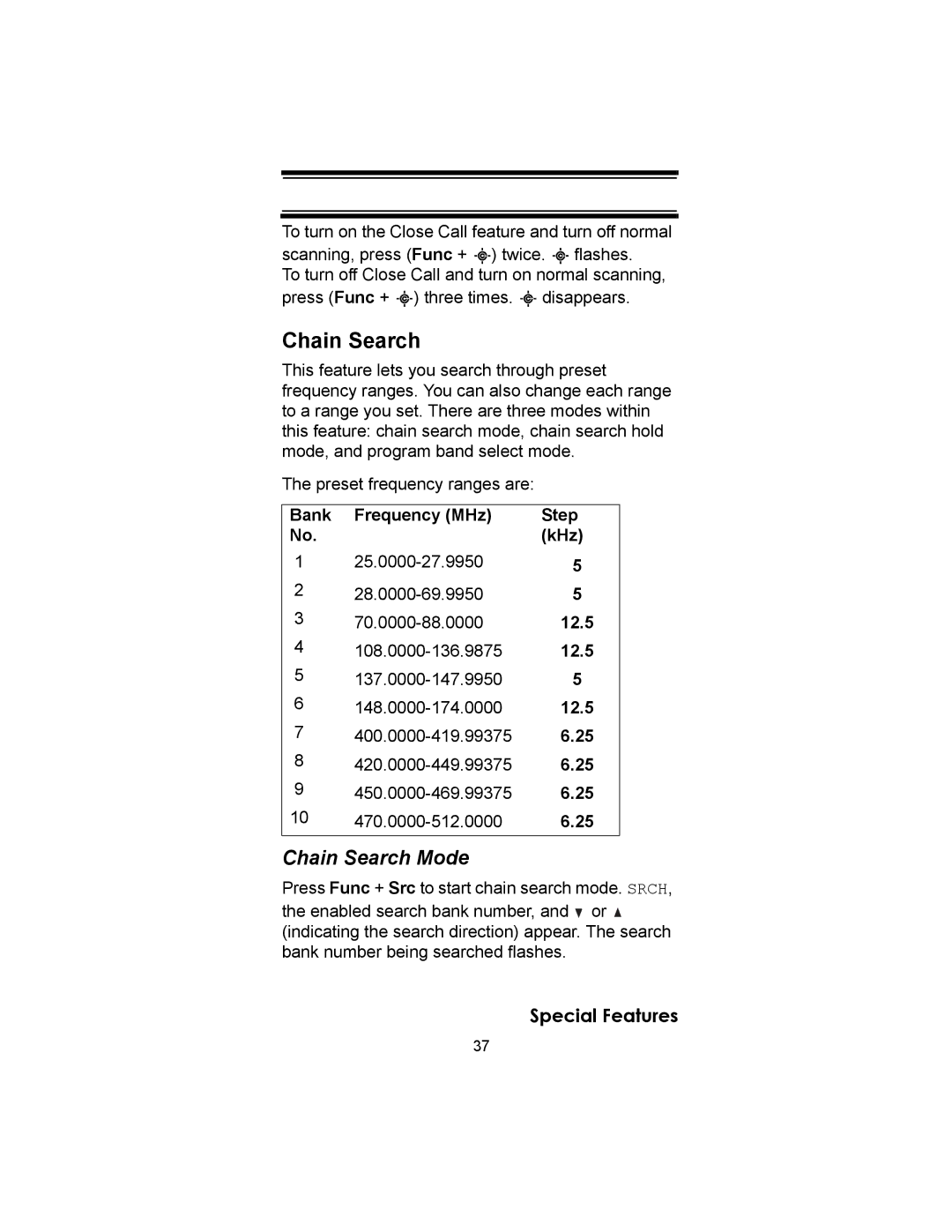To turn on the Close Call feature and turn off normal scanning, press (Func + ![]() ) twice.
) twice. ![]() flashes.
flashes.
To turn off Close Call and turn on normal scanning, press (Func + ![]() ) three times.
) three times. ![]()
![]() disappears.
disappears.
Chain Search
This feature lets you search through preset frequency ranges. You can also change each range to a range you set. There are three modes within this feature: chain search mode, chain search hold mode, and program band select mode.
The preset frequency ranges are:
Bank | Frequency (MHz) | Step |
No. |
| (kHz) |
1 | 5 | |
2 | 5 | |
3 | 12.5 | |
4 | 12.5 | |
5 | 5 | |
6 | 12.5 | |
7 | 6.25 | |
8 | 6.25 | |
9 | 6.25 | |
10 | 6.25 |
Chain Search Mode
Press Func + Src to start chain search mode. SRCH, the enabled search bank number, and ![]() or
or ![]() (indicating the search direction) appear. The search bank number being searched flashes.
(indicating the search direction) appear. The search bank number being searched flashes.
Special Features
37