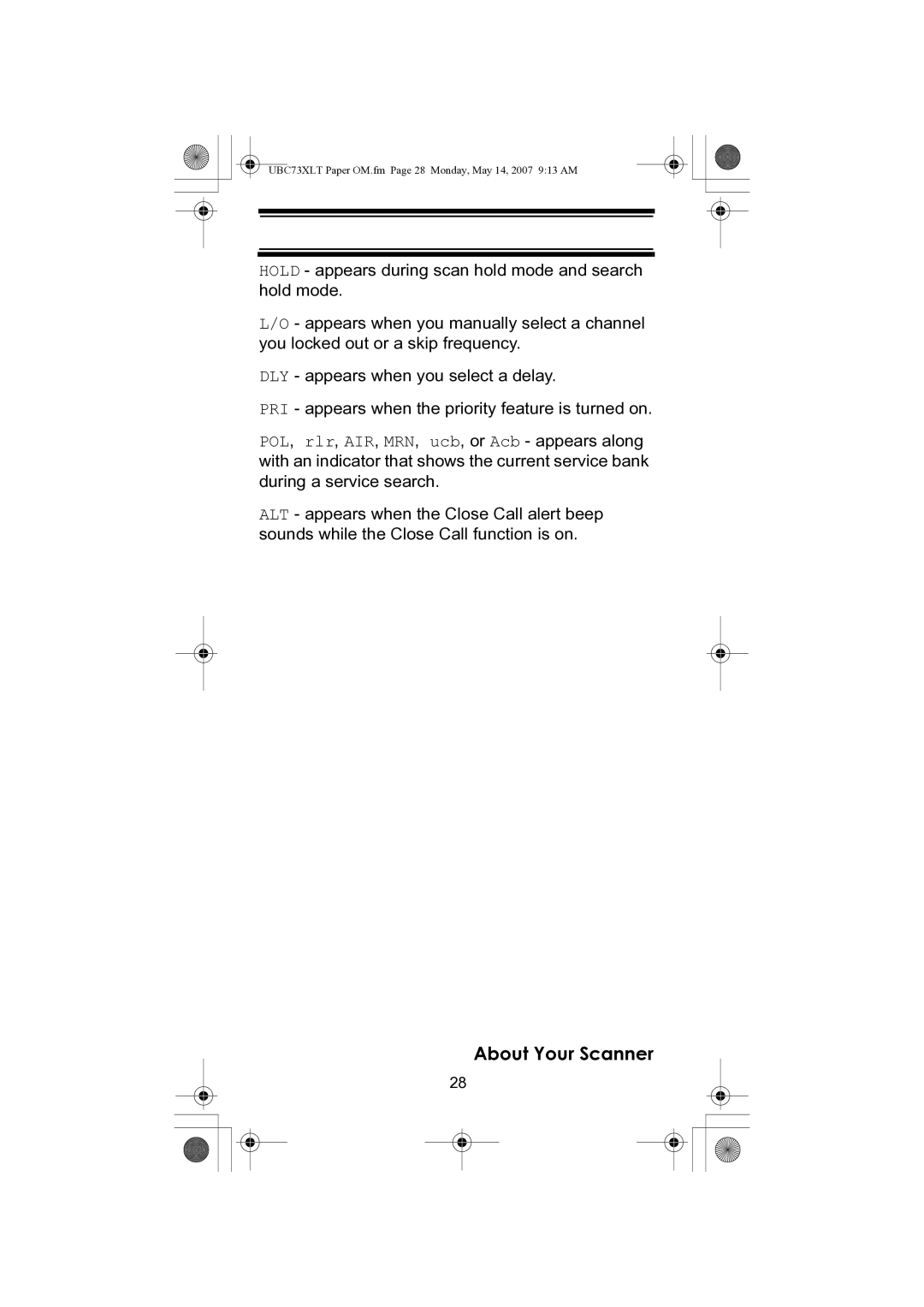UBC73XLT Paper OM.fm Page 28 Monday, May 14, 2007 9:13 AM
HOLD - appears during scan hold mode and search hold mode.
L/O - appears when you manually select a channel you locked out or a skip frequency.
DLY - appears when you select a delay.
PRI - appears when the priority feature is turned on.
POL, rlr, AIR, MRN, ucb, or Acb - appears along with an indicator that shows the current service bank during a service search.
ALT - appears when the Close Call alert beep sounds while the Close Call function is on.
About Your Scanner
28