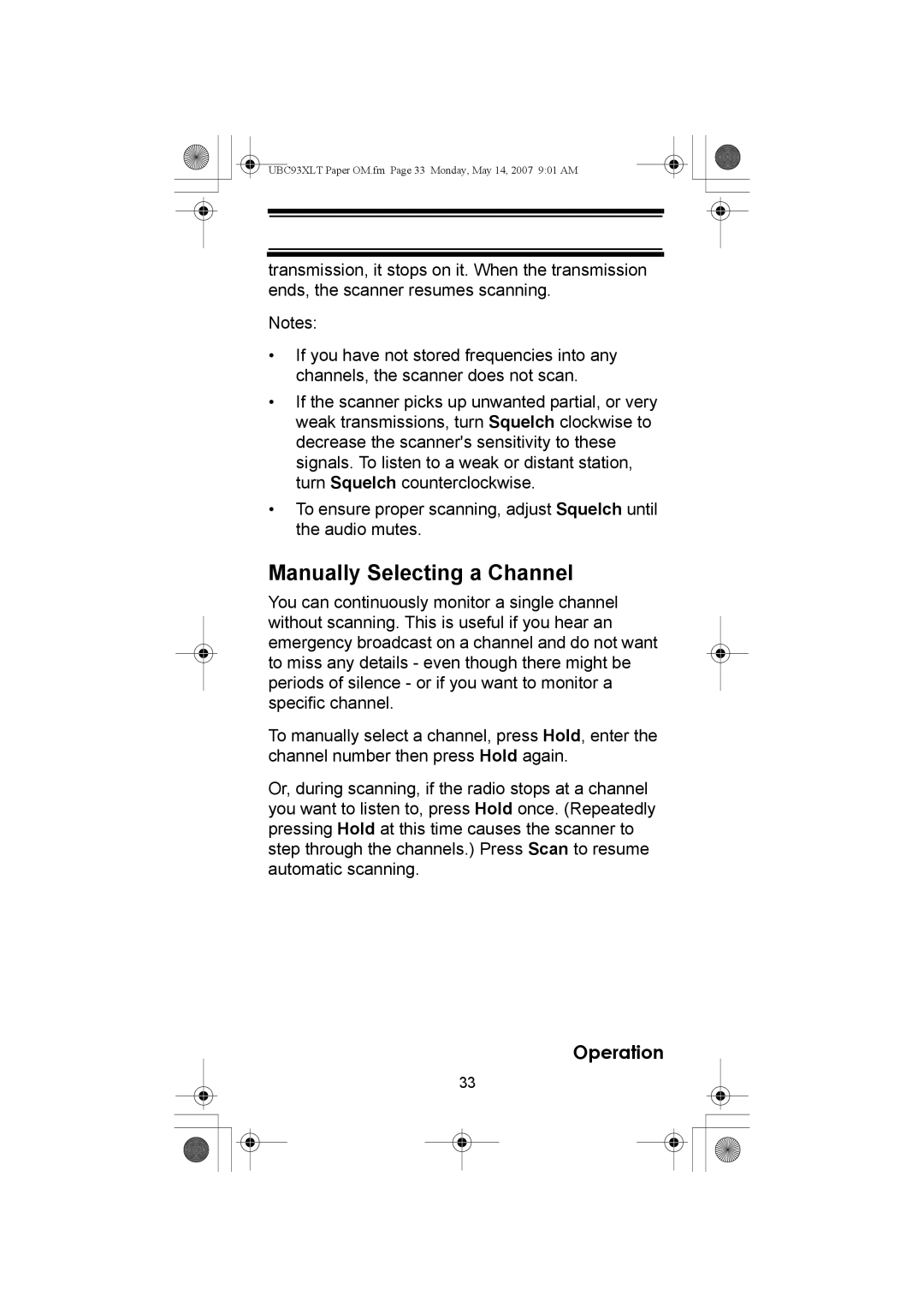UBC93XLT Paper OM.fm Page 33 Monday, May 14, 2007 9:01 AM
transmission, it stops on it. When the transmission ends, the scanner resumes scanning.
Notes:
•If you have not stored frequencies into any channels, the scanner does not scan.
•If the scanner picks up unwanted partial, or very weak transmissions, turn Squelch clockwise to decrease the scanner's sensitivity to these signals. To listen to a weak or distant station, turn Squelch counterclockwise.
•To ensure proper scanning, adjust Squelch until the audio mutes.
Manually Selecting a Channel
You can continuously monitor a single channel without scanning. This is useful if you hear an emergency broadcast on a channel and do not want to miss any details - even though there might be periods of silence - or if you want to monitor a specific channel.
To manually select a channel, press Hold, enter the channel number then press Hold again.
Or, during scanning, if the radio stops at a channel you want to listen to, press Hold once. (Repeatedly pressing Hold at this time causes the scanner to step through the channels.) Press Scan to resume automatic scanning.
Operation
33