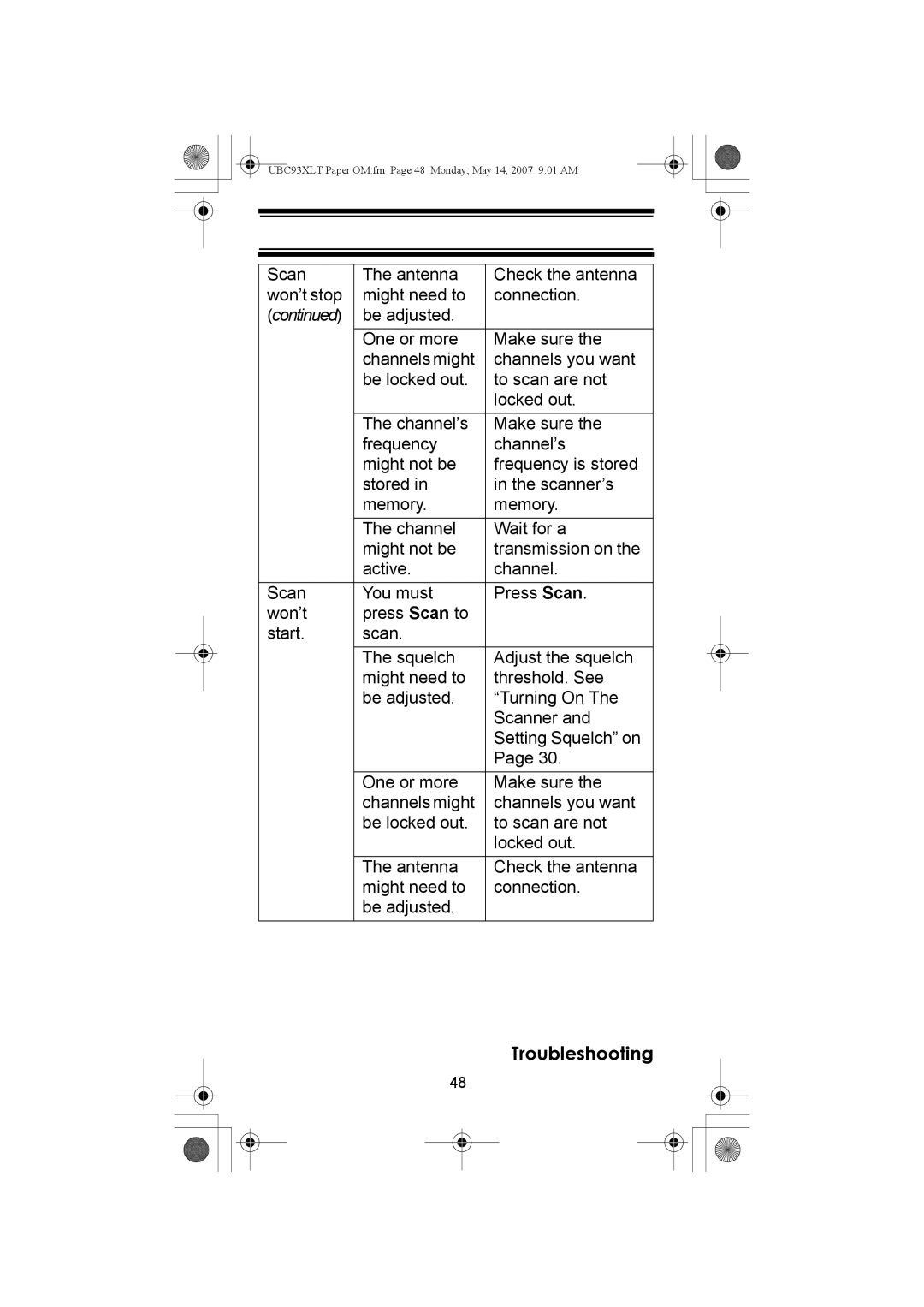UBC93XLT Paper OM.fm Page 48 Monday, May 14, 2007 9:01 AM
Scan | The antenna | Check the antenna |
won’t stop | might need to | connection. |
(continued) | be adjusted. |
|
| One or more | Make sure the |
| channels might | channels you want |
| be locked out. | to scan are not |
|
| locked out. |
| The channel’s | Make sure the |
| frequency | channel’s |
| might not be | frequency is stored |
| stored in | in the scanner’s |
| memory. | memory. |
| The channel | Wait for a |
| might not be | transmission on the |
| active. | channel. |
Scan | You must | Press Scan. |
won’t | press Scan to |
|
start. | scan. |
|
| The squelch | Adjust the squelch |
| might need to | threshold. See |
| be adjusted. | “Turning On The |
|
| Scanner and |
|
| Setting Squelch” on |
|
| Page 30. |
| One or more | Make sure the |
| channels might | channels you want |
| be locked out. | to scan are not |
|
| locked out. |
| The antenna | Check the antenna |
| might need to | connection. |
| be adjusted. |
|
Troubleshooting
48