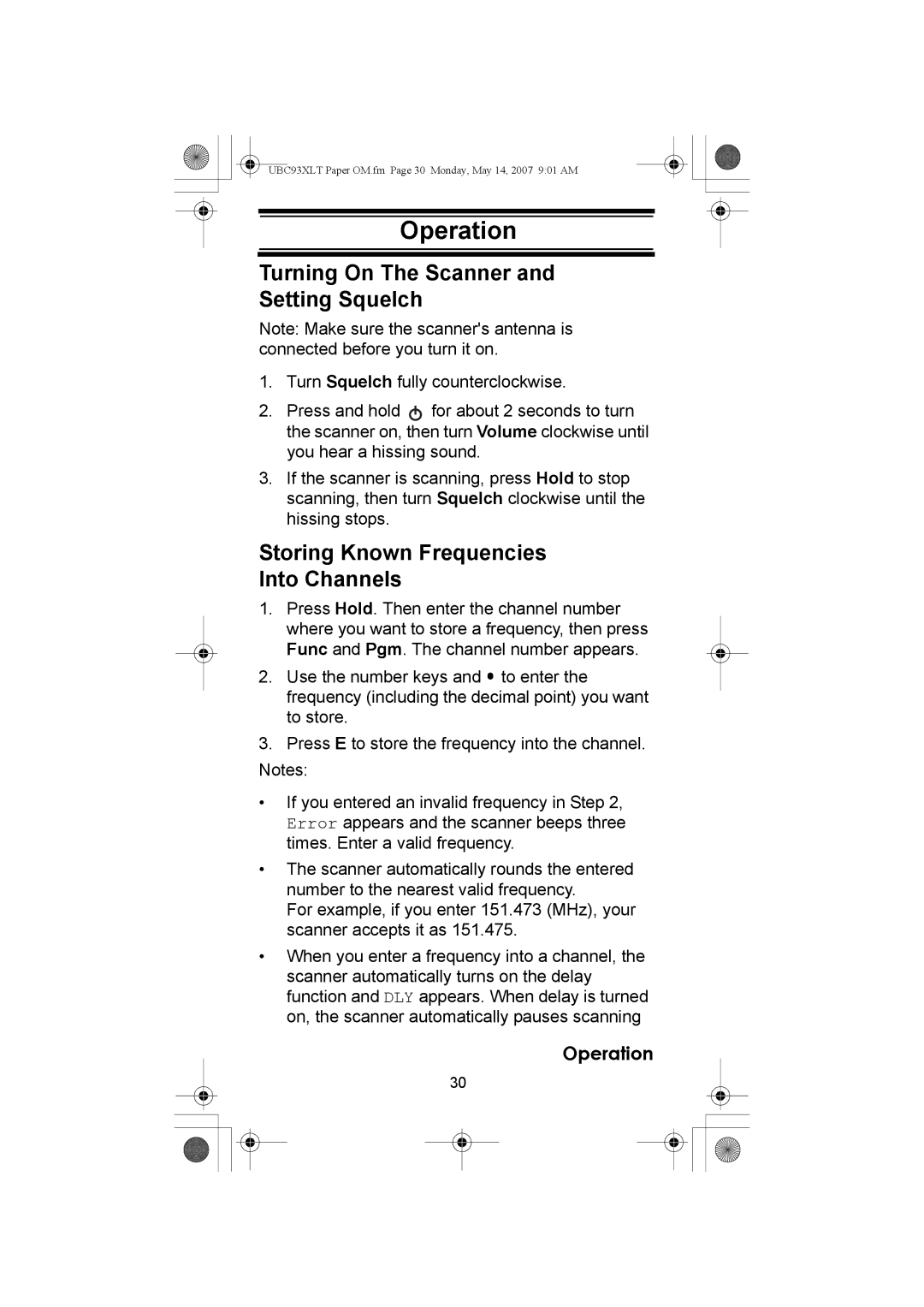UBC93XLT Paper OM.fm Page 30 Monday, May 14, 2007 9:01 AM
Operation
Turning On The Scanner and Setting Squelch
Note: Make sure the scanner's antenna is connected before you turn it on.
1.Turn Squelch fully counterclockwise.
2.Press and hold ![]() for about 2 seconds to turn the scanner on, then turn Volume clockwise until you hear a hissing sound.
for about 2 seconds to turn the scanner on, then turn Volume clockwise until you hear a hissing sound.
3.If the scanner is scanning, press Hold to stop scanning, then turn Squelch clockwise until the hissing stops.
Storing Known Frequencies
Into Channels
1.Press Hold. Then enter the channel number where you want to store a frequency, then press Func and Pgm. The channel number appears.
2.Use the number keys and ![]() to enter the frequency (including the decimal point) you want to store.
to enter the frequency (including the decimal point) you want to store.
3.Press E to store the frequency into the channel. Notes:
•If you entered an invalid frequency in Step 2, Error appears and the scanner beeps three times. Enter a valid frequency.
•The scanner automatically rounds the entered number to the nearest valid frequency.
For example, if you enter 151.473 (MHz), your scanner accepts it as 151.475.
•When you enter a frequency into a channel, the scanner automatically turns on the delay function and DLY appears. When delay is turned on, the scanner automatically pauses scanning
Operation
30