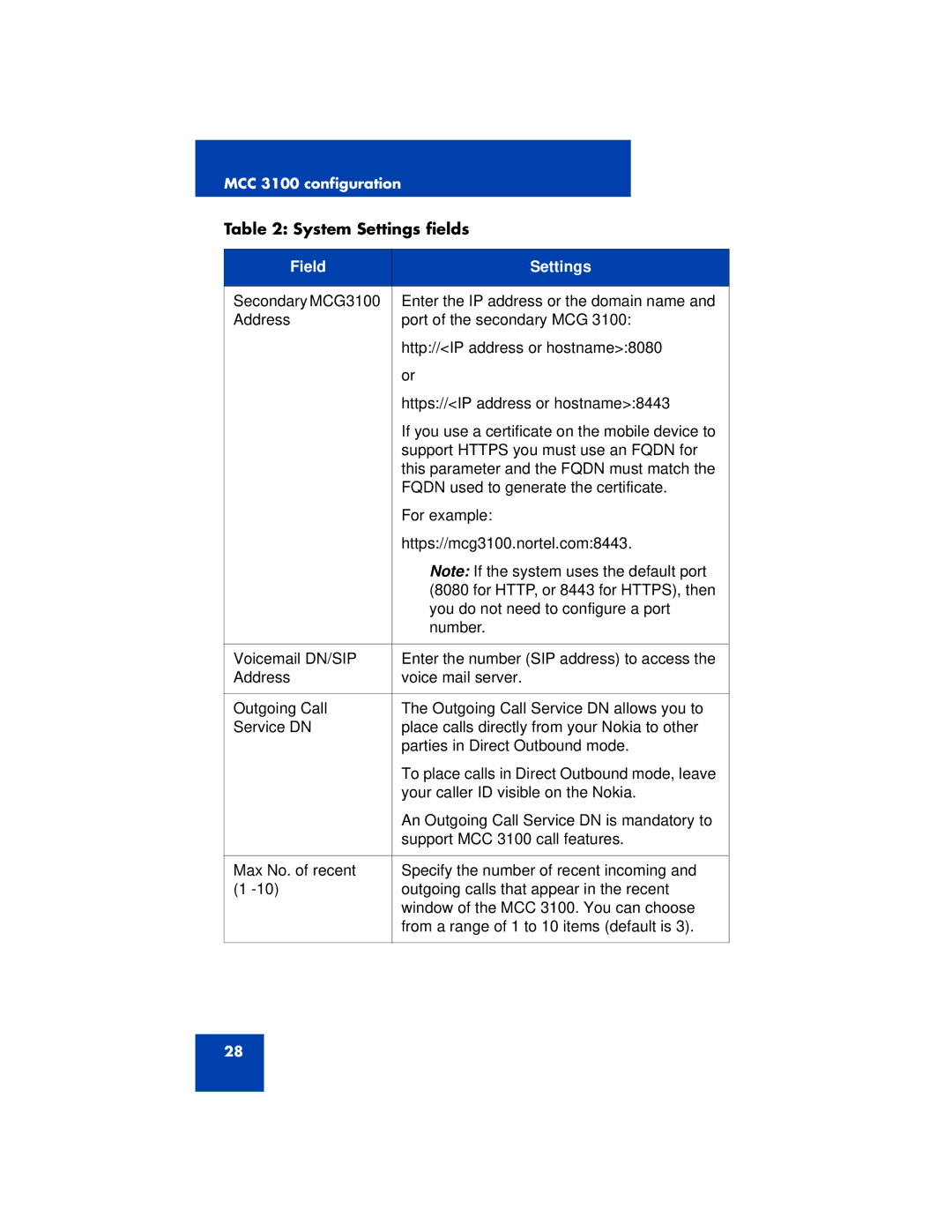MCC 3100 configuration
Table 2: System Settings fields
Field | Settings |
|
|
Secondary MCG3100 | Enter the IP address or the domain name and |
Address | port of the secondary MCG 3100: |
| http://<IP address or hostname>:8080 |
| or |
| https://<IP address or hostname>:8443 |
| If you use a certificate on the mobile device to |
| support HTTPS you must use an FQDN for |
| this parameter and the FQDN must match the |
| FQDN used to generate the certificate. |
| For example: |
| https://mcg3100.nortel.com:8443. |
| Note: If the system uses the default port |
| (8080 for HTTP, or 8443 for HTTPS), then |
| you do not need to configure a port |
| number. |
|
|
Voicemail DN/SIP | Enter the number (SIP address) to access the |
Address | voice mail server. |
|
|
Outgoing Call | The Outgoing Call Service DN allows you to |
Service DN | place calls directly from your Nokia to other |
| parties in Direct Outbound mode. |
| To place calls in Direct Outbound mode, leave |
| your caller ID visible on the Nokia. |
| An Outgoing Call Service DN is mandatory to |
| support MCC 3100 call features. |
|
|
Max No. of recent | Specify the number of recent incoming and |
(1 | outgoing calls that appear in the recent |
| window of the MCC 3100. You can choose |
| from a range of 1 to 10 items (default is 3). |
|
|
28