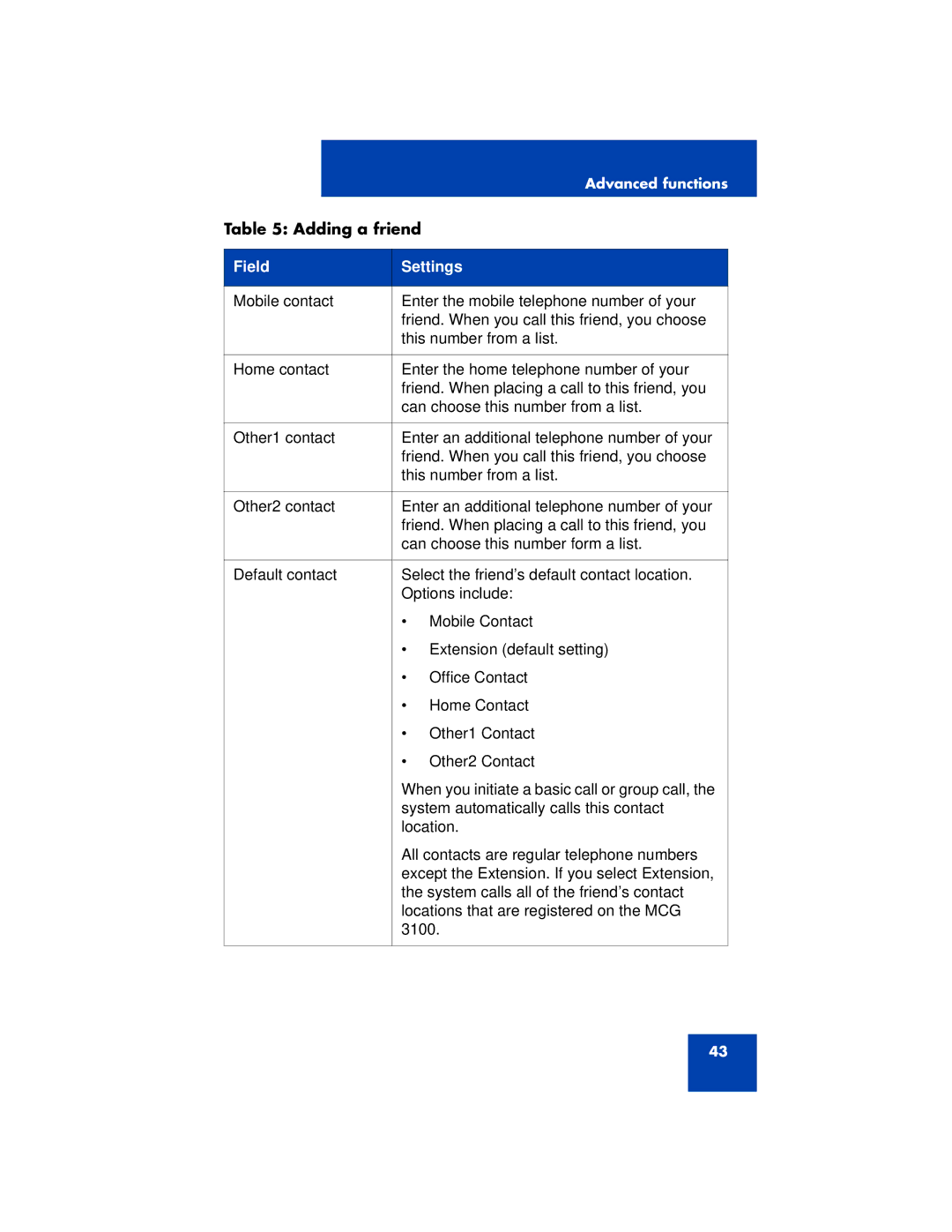|
|
| Advanced functions | |
|
|
|
|
|
Table 5: Adding a friend |
|
| ||
|
|
| ||
Field | Settings |
| ||
|
|
| ||
Mobile contact | Enter the mobile telephone number of your |
| ||
|
| friend. When you call this friend, you choose |
| |
|
| this number from a list. |
| |
|
|
| ||
Home contact | Enter the home telephone number of your |
| ||
|
| friend. When placing a call to this friend, you |
| |
|
| can choose this number from a list. |
| |
|
|
| ||
Other1 contact | Enter an additional telephone number of your |
| ||
|
| friend. When you call this friend, you choose |
| |
|
| this number from a list. |
| |
|
|
| ||
Other2 contact | Enter an additional telephone number of your |
| ||
|
| friend. When placing a call to this friend, you |
| |
|
| can choose this number form a list. |
| |
|
|
| ||
Default contact | Select the friend’s default contact location. |
| ||
|
| Options include: |
| |
|
| • | Mobile Contact |
|
|
| • | Extension (default setting) |
|
|
| • | Office Contact |
|
|
| • | Home Contact |
|
|
| • | Other1 Contact |
|
|
| • | Other2 Contact |
|
|
| When you initiate a basic call or group call, the |
| |
|
| system automatically calls this contact |
| |
|
| location. |
| |
|
| All contacts are regular telephone numbers |
| |
|
| except the Extension. If you select Extension, |
| |
|
| the system calls all of the friend’s contact |
| |
|
| locations that are registered on the MCG |
| |
|
| 3100. |
| |
|
|
|
|
|
43