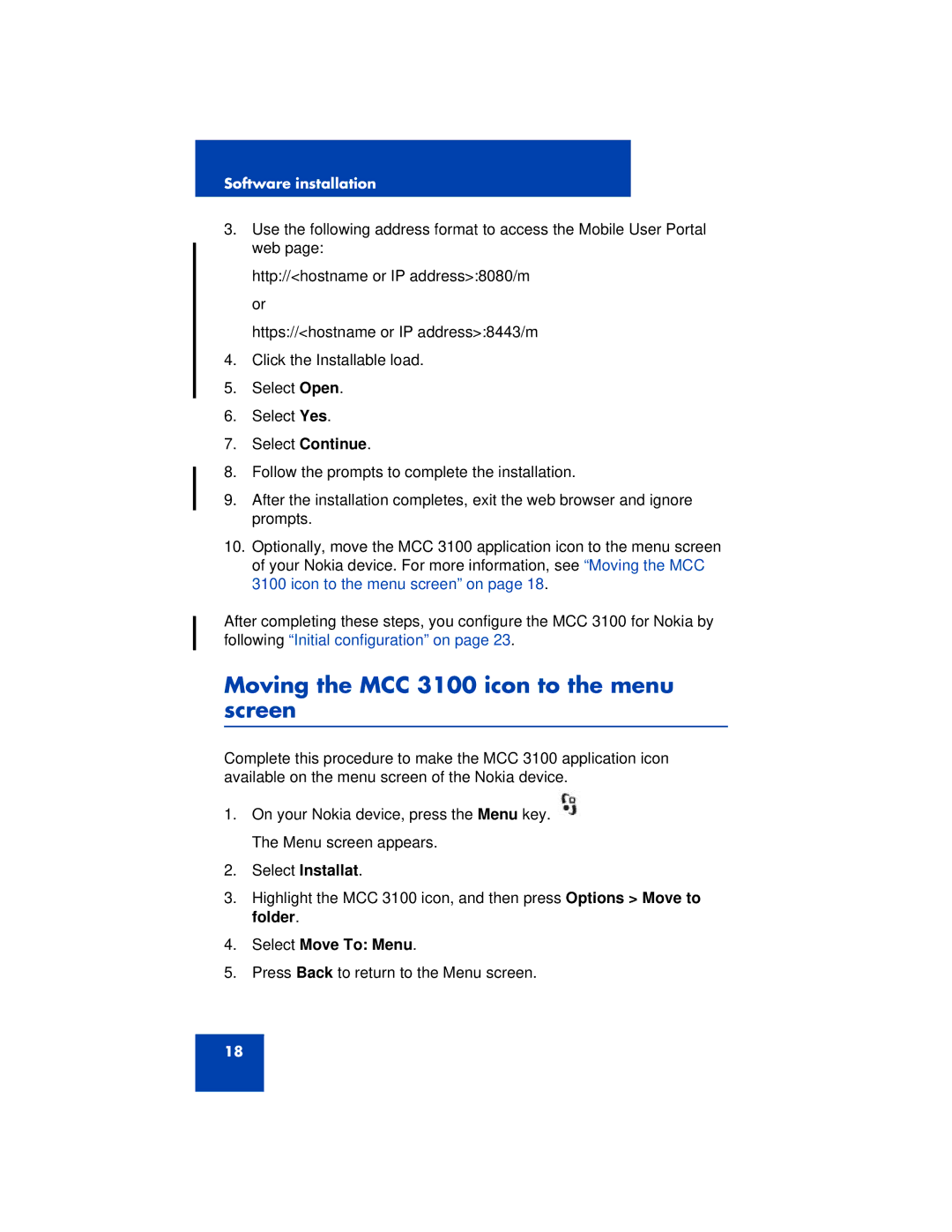Software installation
3.Use the following address format to access the Mobile User Portal web page:
http://<hostname or IP address>:8080/m or
https://<hostname or IP address>:8443/m
4.Click the Installable load.
5.Select Open.
6.Select Yes.
7.Select Continue.
8.Follow the prompts to complete the installation.
9.After the installation completes, exit the web browser and ignore prompts.
10.Optionally, move the MCC 3100 application icon to the menu screen of your Nokia device. For more information, see “Moving the MCC 3100 icon to the menu screen” on page 18.
After completing these steps, you configure the MCC 3100 for Nokia by following “Initial configuration” on page 23.
Moving the MCC 3100 icon to the menu screen
Complete this procedure to make the MCC 3100 application icon available on the menu screen of the Nokia device.
1.On your Nokia device, press the Menu key. ![]() The Menu screen appears.
The Menu screen appears.
2.Select Installat.
3.Highlight the MCC 3100 icon, and then press Options > Move to folder.
4.Select Move To: Menu.
5.Press Back to return to the Menu screen.
18