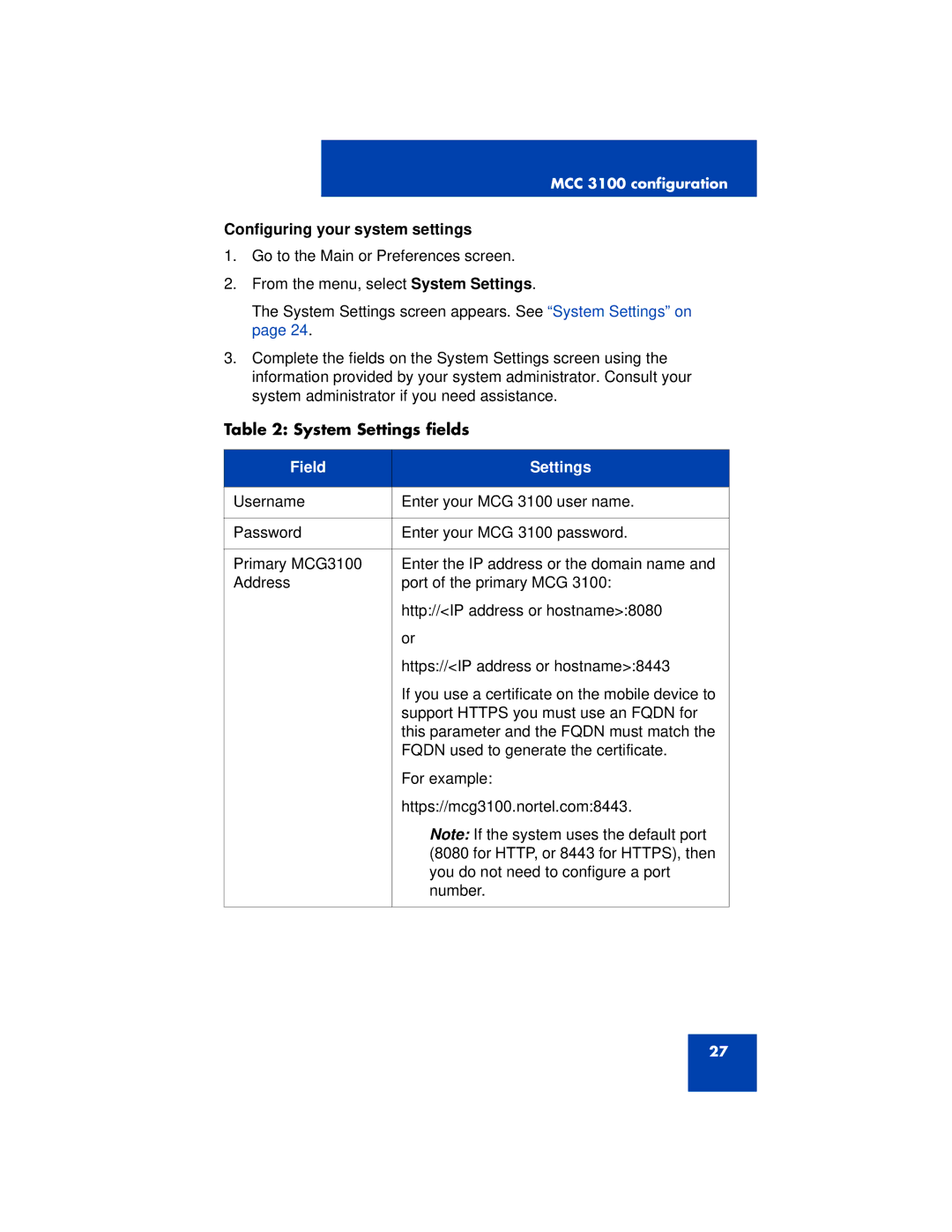MCC 3100 configuration
Configuring your system settings
1.Go to the Main or Preferences screen.
2.From the menu, select System Settings.
The System Settings screen appears. See “System Settings” on page 24.
3.Complete the fields on the System Settings screen using the information provided by your system administrator. Consult your system administrator if you need assistance.
Table 2: System Settings fields
Field | Settings |
|
|
Username | Enter your MCG 3100 user name. |
|
|
Password | Enter your MCG 3100 password. |
|
|
Primary MCG3100 | Enter the IP address or the domain name and |
Address | port of the primary MCG 3100: |
| http://<IP address or hostname>:8080 |
| or |
| https://<IP address or hostname>:8443 |
| If you use a certificate on the mobile device to |
| support HTTPS you must use an FQDN for |
| this parameter and the FQDN must match the |
| FQDN used to generate the certificate. |
| For example: |
| https://mcg3100.nortel.com:8443. |
| Note: If the system uses the default port |
| (8080 for HTTP, or 8443 for HTTPS), then |
| you do not need to configure a port |
| number. |
|
|
27