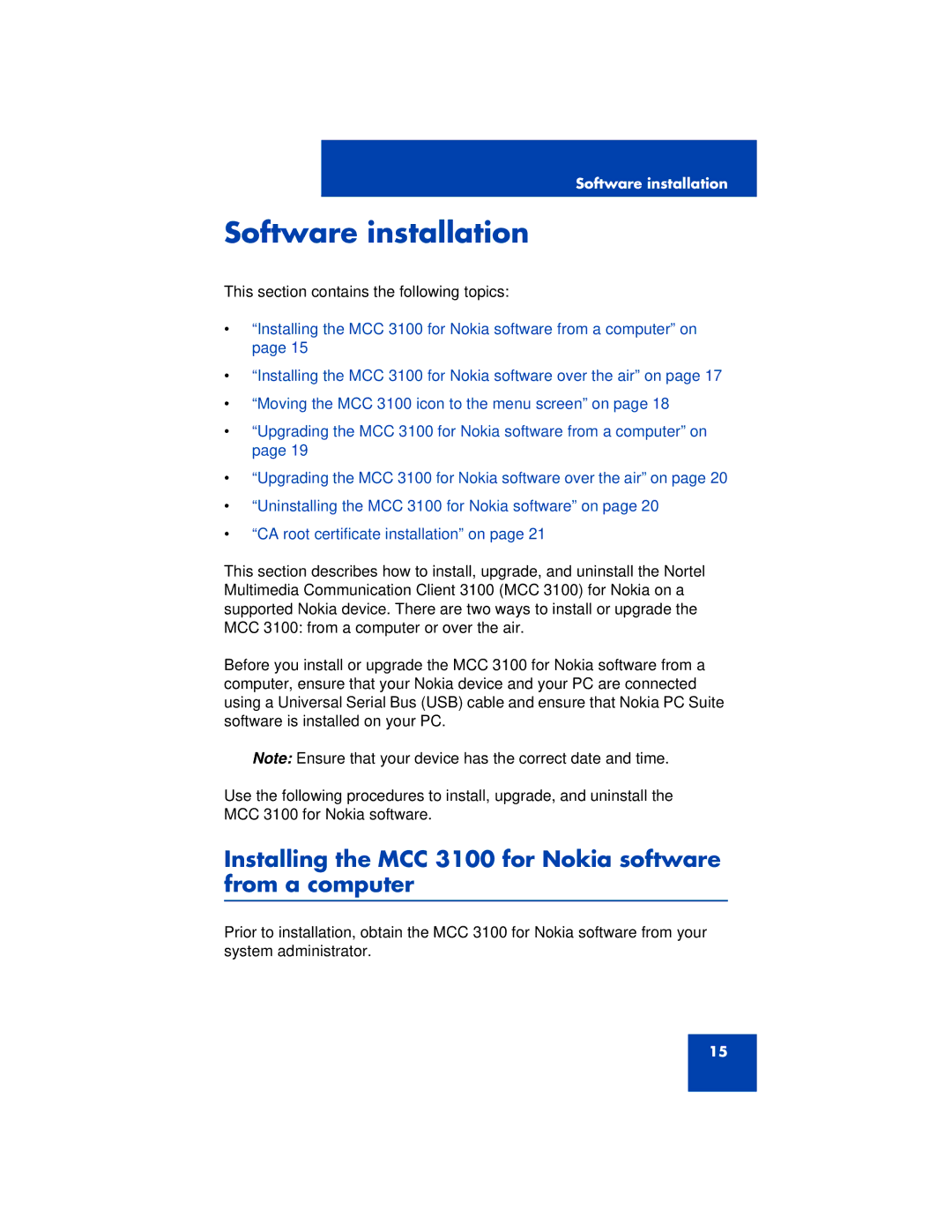Software installation
Software installation
This section contains the following topics:
•“Installing the MCC 3100 for Nokia software from a computer” on page 15
•“Installing the MCC 3100 for Nokia software over the air” on page 17
•“Moving the MCC 3100 icon to the menu screen” on page 18
•“Upgrading the MCC 3100 for Nokia software from a computer” on page 19
•“Upgrading the MCC 3100 for Nokia software over the air” on page 20
•“Uninstalling the MCC 3100 for Nokia software” on page 20
•“CA root certificate installation” on page 21
This section describes how to install, upgrade, and uninstall the Nortel Multimedia Communication Client 3100 (MCC 3100) for Nokia on a supported Nokia device. There are two ways to install or upgrade the MCC 3100: from a computer or over the air.
Before you install or upgrade the MCC 3100 for Nokia software from a computer, ensure that your Nokia device and your PC are connected using a Universal Serial Bus (USB) cable and ensure that Nokia PC Suite software is installed on your PC.
Note: Ensure that your device has the correct date and time.
Use the following procedures to install, upgrade, and uninstall the MCC 3100 for Nokia software.
Installing the MCC 3100 for Nokia software from a computer
Prior to installation, obtain the MCC 3100 for Nokia software from your system administrator.
15