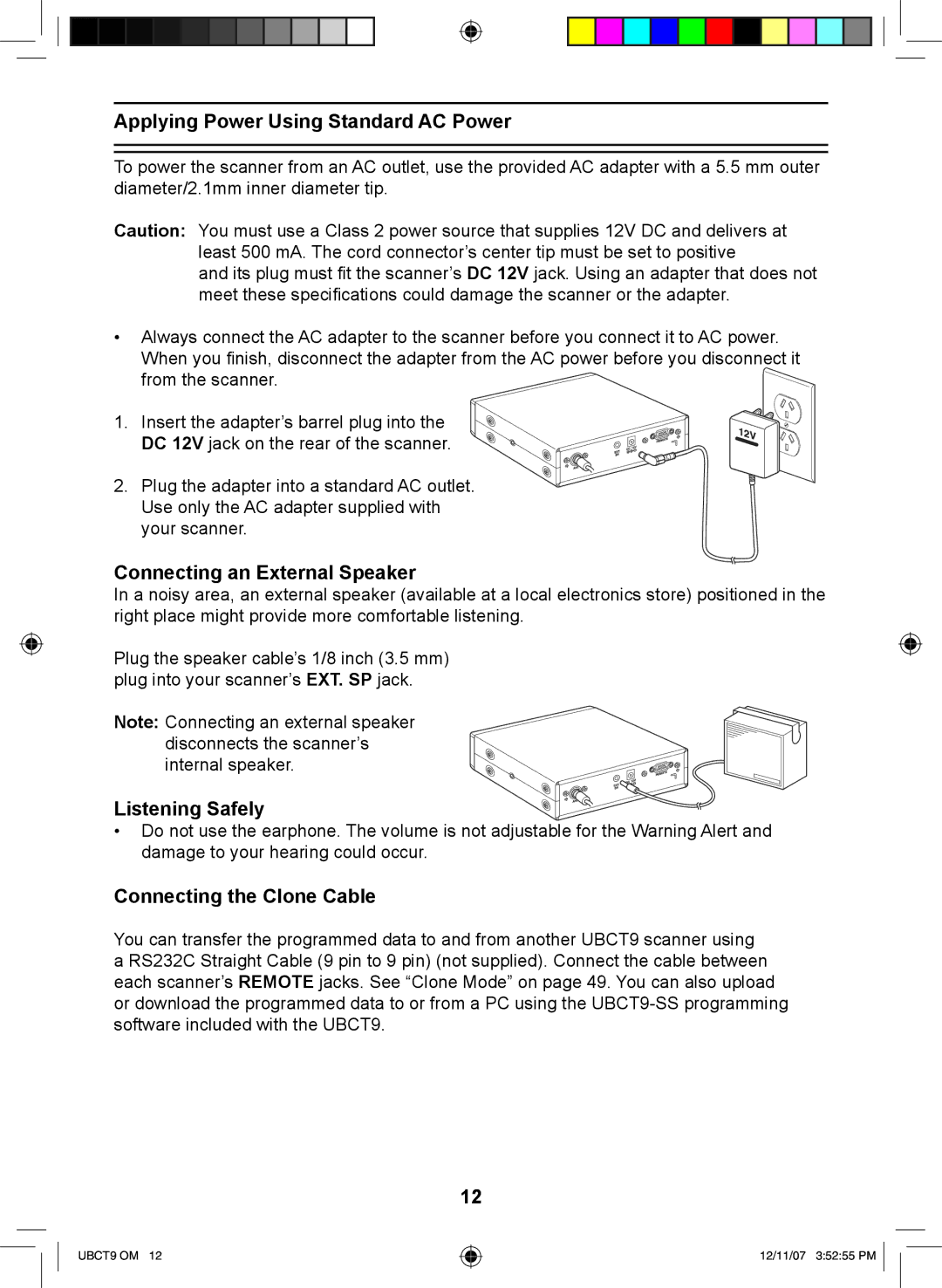Applying Power Using Standard AC Power
To power the scanner from an AC outlet, use the provided AC adapter with a 5.5 mm outer diameter/2.1mm inner diameter tip.
Caution: You must use a Class 2 power source that supplies 12V DC and delivers at least 500 mA. The cord connector’s center tip must be set to positive
and its plug must fit the scanner’s DC 12V jack. Using an adapter that does not meet these specifications could damage the scanner or the adapter.
•Always connect the AC adapter to the scanner before you connect it to AC power.
When you finish, disconnect the adapter from the AC power before you disconnect it
from the scanner.
1. Insert the adapter’s barrel plug into the DC 12V jack on the rear of the scanner.
2. Plug the adapter into a standard AC outlet. Use only the AC adapter supplied with your scanner.
Connecting an External Speaker
In a noisy area, an external speaker (available at a local electronics store) positioned in the right place might provide more comfortable listening.
Plug the speaker cable’s 1/8 inch (3.5 mm) plug into your scanner’s EXT. SP jack.
Note: Connecting an external speaker disconnects the scanner’s internal speaker.
Listening Safely
•Do not use the earphone. The volume is not adjustable for the Warning Alert and damage to your hearing could occur.
Connecting the Clone Cable
You can transfer the programmed data to and from another UBCT9 scanner using a RS232C Straight Cable (9 pin to 9 pin) (not supplied). Connect the cable between each scanner’s REMOTE jacks. See “Clone Mode” on page 49. You can also upload or download the programmed data to or from a PC using the
12
UBCT9 OM 12
12/11/07 3:52:55 PM ![]()