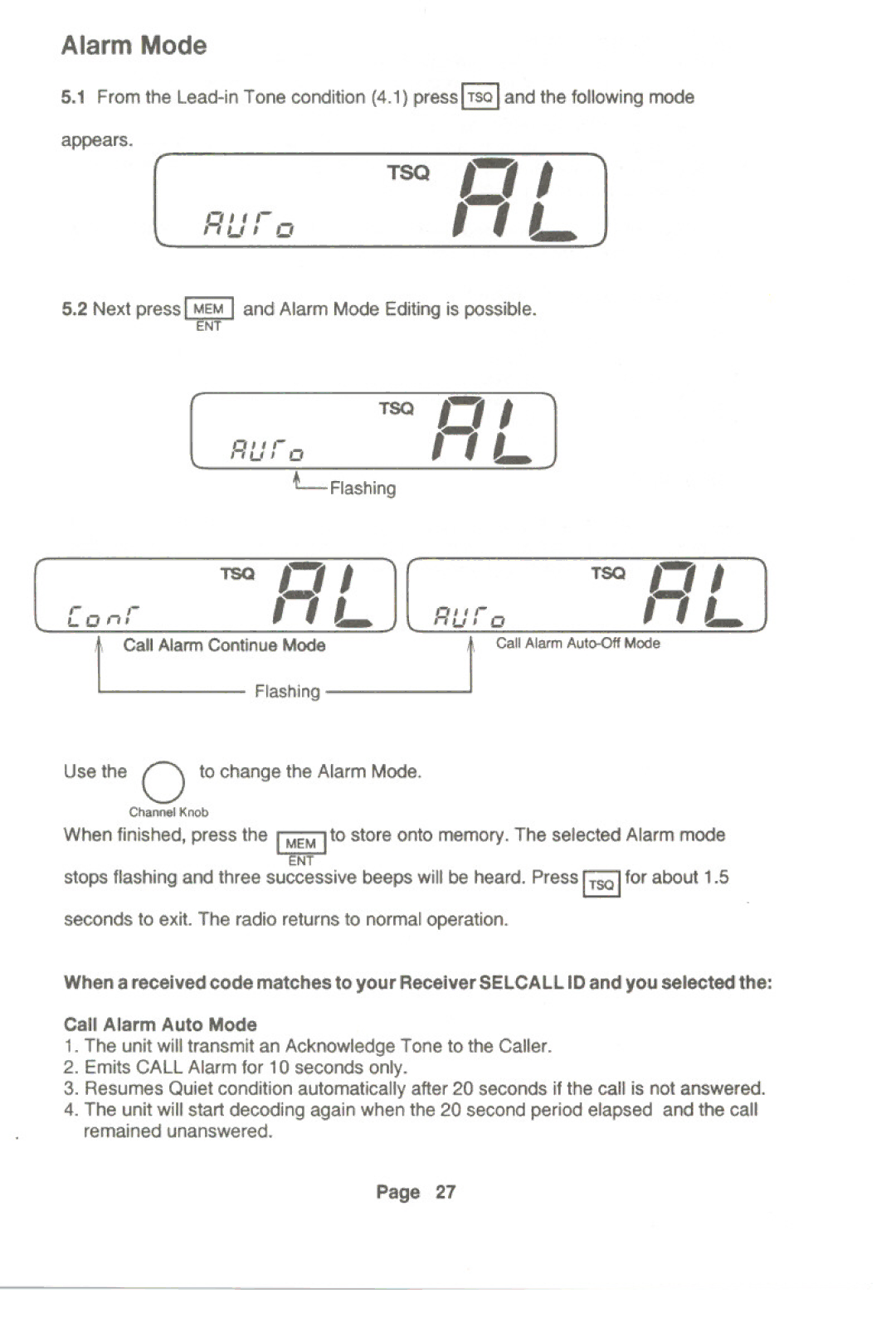Alarm Mode
5.1 From the
appears.
't,,,- TSQ "LI 'tU'Q
5.2Next press IMEM I and Alarm Mode Editing is possible.
ENT
TOO "
'~JI,,-
L.Flashing
I
L-
TSQ " | I |
| TOO "~ | I | |
" | L.. J | AUra | I , | L- | |
( | |||||
Call Alarm Continue | Mode |
|
|
|
|
Flashing |
| t | Call Alam> A"'<><>II Mode |
| |
Use the 0 to change the Alarm Mode.
Channel Knob
When finished, press the IMEM Ito store onto memory. The selected Alarm mode
ENT
stops flashing and three successive beeps will be heard. Press ITSQ Ifor about 1.5
seconds to exit. The radio returns to normal operation.
When a received code matches to your Receiver SELCALL IDand you selected the:
Call Alarm Auto Mode
1.The unit will transmit an Acknowledge Tone to the Caller.
2.Emits CALL Alarm for 10 seconds only.
3.Resumes Quiet condition automatically after 20 seconds if the call is not answered.
4.The unit will start decoding again when the 20 second period elapsed and the call remained unanswered.
Page 27