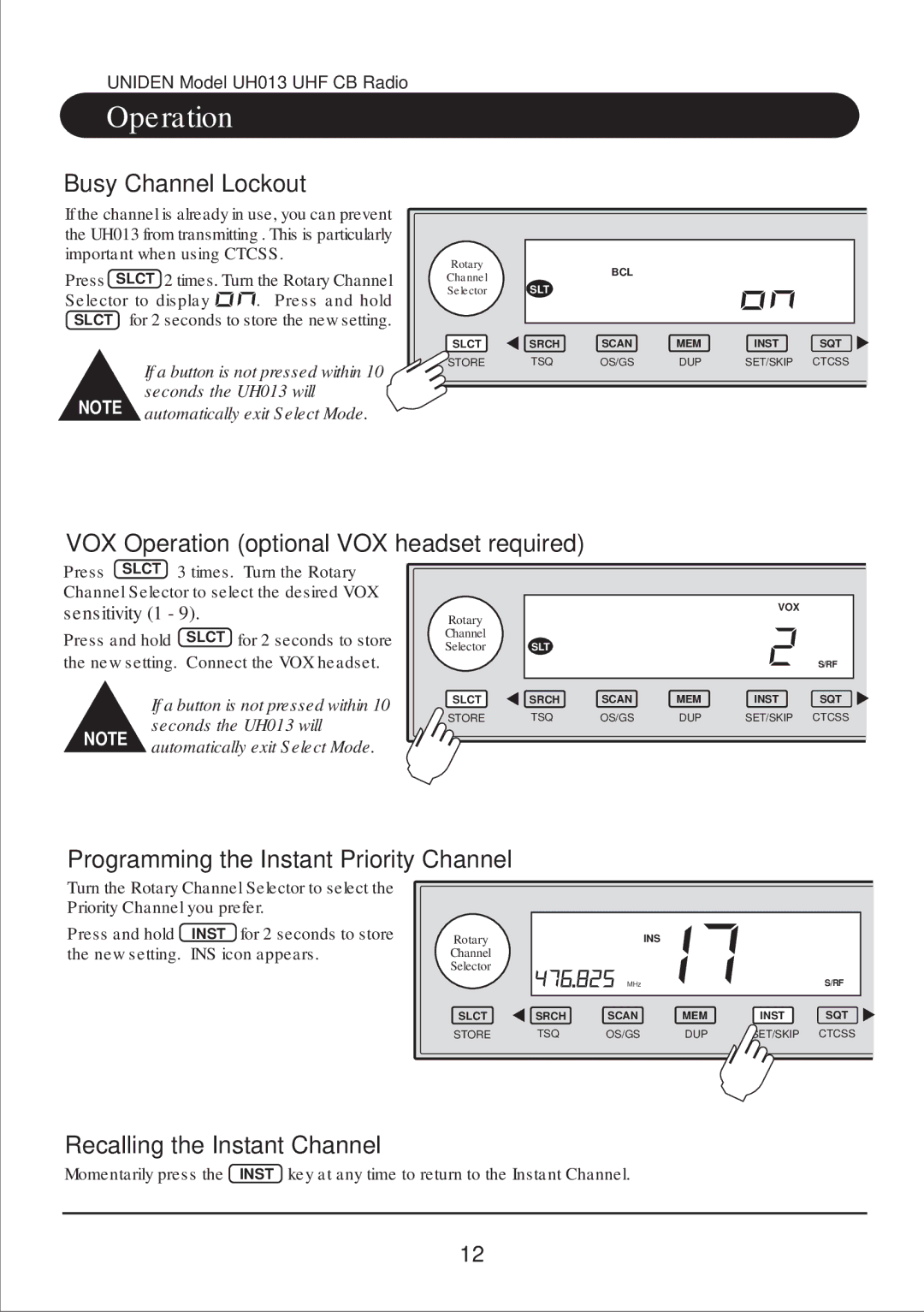UNIDEN Model UH013 UHF CB Radio
Operation
Busy Channel Lockout
If the channel is already in use, you can prevent the UH013 from transmitting . This is particularly important when using CTCSS.
Press SLCT 2 times. Turn the Rotary Channel
Selector to display ![]()
![]()
![]()
![]() . Press and hold SLCT for 2 seconds to store the new setting.
. Press and hold SLCT for 2 seconds to store the new setting.
If a button is not pressed within 10 seconds the UH013 will
NOTE automatically exit Select Mode.
Rotary |
| CAL TSQ DUP |
|
|
|
MON SCN GS BCL INS |
|
|
| ||
Channel |
|
|
| ||
Selector | SLT | SRC HLD SQT M |
|
|
|
SLCT | SRCH | SCAN | MEM | INST | SQT |
STORE | TSQ | OS/GS | DUP | SET/SKIP | CTCSS |
VOX Operation (optional VOX headset required)
Press SLCT 3 times. Turn the Rotary Channel Selector to select the desired VOX sensitivity (1 - 9).
Press and hold SLCT for 2 seconds to store the new setting. Connect the VOX headset.
| If a button is not pressed within 10 | |
NOTE | seconds the UH013 will | |
automatically exit Select Mode. | ||
|
Rotary |
| CAL TSQ DUP |
| VOX |
|
MON SCN GS BCL INS |
|
|
| ||
Channel |
|
|
|
|
|
Selector | SLT | SRC HLD SQT M |
|
|
|
|
|
|
|
| S/RF |
SLCT | SRCH | SCAN | MEM | INST | SQT |
STORE | TSQ | OS/GS | DUP | SET/SKIP | CTCSS |
Programming the Instant Priority Channel
Turn the Rotary Channel Selector to select the Priority Channel you prefer.
Press and hold INST for 2 seconds to store the new setting. INS icon appears.
|
| CAL TSQ DUP |
|
|
|
Rotary | MON SCN GS BCL INS |
|
|
| |
Channel | SLT | SRC HLD SQT M |
|
|
|
Selector |
|
|
| ||
|
| MHz |
|
| S/RF |
SLCT | SRCH | SCAN | MEM | INST | SQT |
STORE | TSQ | OS/GS | DUP | SET/SKIP | CTCSS |
Recalling the Instant Channel
Momentarily press the INST key at any time to return to the Instant Channel.
12