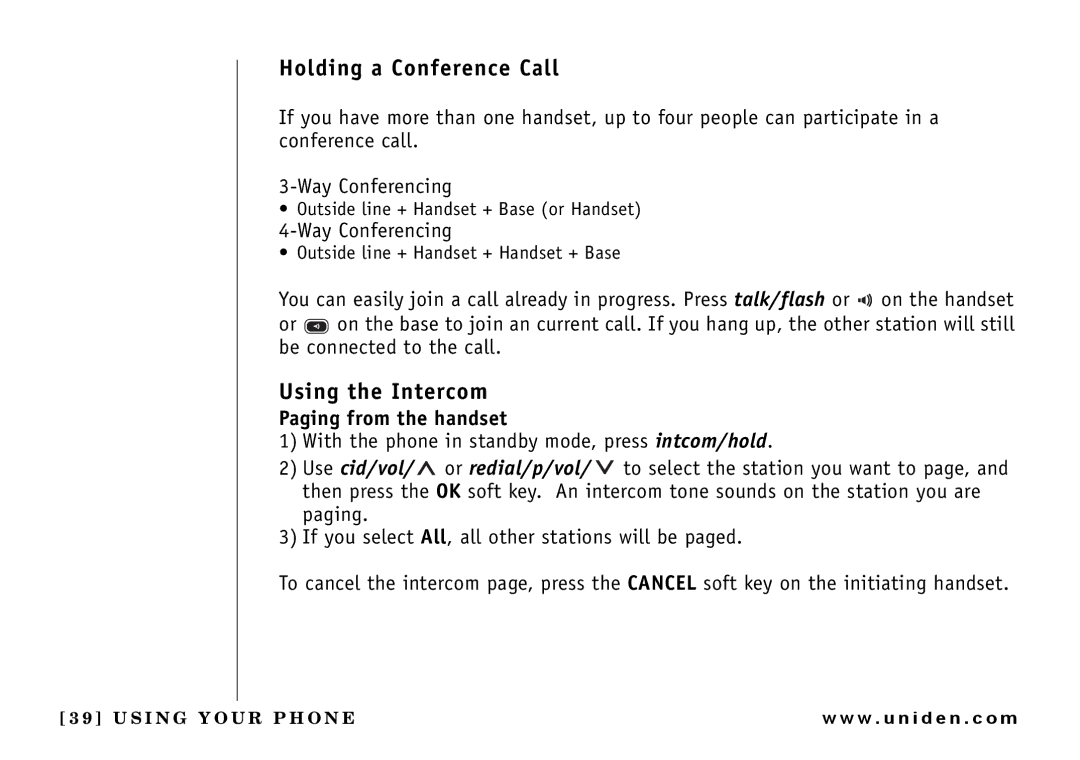Holding a Conference Call
If you have more than one handset, up to four people can participate in a conference call.
•Outside line + Handset + Base (or Handset)
•Outside line + Handset + Handset + Base
You can easily join a call already in progress. Press talk/flash or ![]()
![]()
![]() on the handset
on the handset
or ![]() on the base to join an current call. If you hang up, the other station will still be connected to the call.
on the base to join an current call. If you hang up, the other station will still be connected to the call.
Using the Intercom
Paging from the handset
1)With the phone in standby mode, press intcom/hold.
2)Use cid/vol/ ![]() or redial/p/vol/
or redial/p/vol/ ![]() to select the station you want to page, and then press the OK soft key. An intercom tone sounds on the station you are paging.
to select the station you want to page, and then press the OK soft key. An intercom tone sounds on the station you are paging.
3)If you select All, all other stations will be paged.
To cancel the intercom page, press the CANCEL soft key on the initiating handset.
[ 3 9 ] U S I N G Y O U R P H O N E | w w w . u n i d e n . c o m |