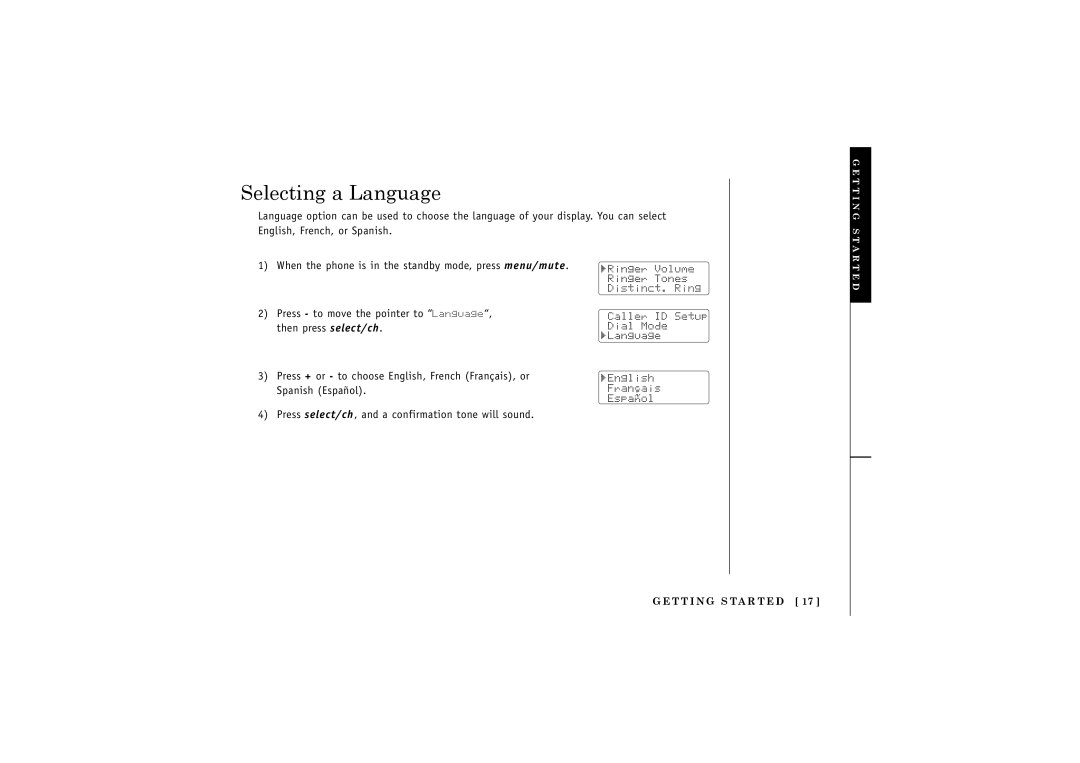Selecting a Language
Language option can be used to choose the language of your display. You can select English, French, or Spanish.
1) When the phone is in the standby mode, press menu/mute.
2) Press - to move the pointer to “Language“, then press select/ch.
3) Press + or - to choose English, French (Français), or Spanish (Español).
4) Press select/ch, and a confirmation tone will sound.
G E T T I N G S T A R T E D
G E T T I N G S TA R T E D [ 17 ]