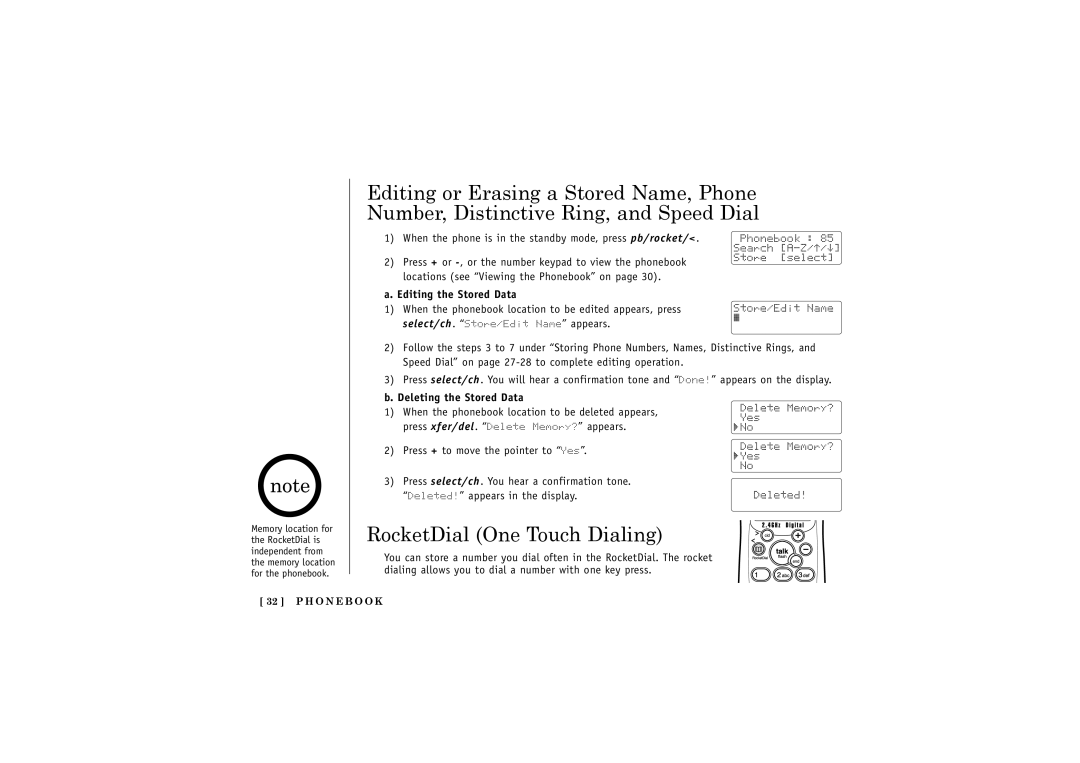Memory location for the RocketDial is independent from the memory location for the phonebook.
Editing or Erasing a Stored Name, Phone Number, Distinctive Ring, and Speed Dial
1) When the phone is in the standby mode, press pb/rocket/<.
2) Press + or
a. Editing the Stored Data
1) When the phonebook location to be edited appears, press select/ch. “Store/Edit Name” appears.
2)Follow the steps 3 to 7 under “Storing Phone Numbers, Names, Distinctive Rings, and Speed Dial” on page
3)Press select/ch. You will hear a confirmation tone and “Done!” appears on the display.
b. Deleting the Stored Data
1) When the phonebook location to be deleted appears, press xfer/del. “Delete Memory?” appears.
2) Press + to move the pointer to “Yes”.
3) Press select/ch. You hear a confirmation tone. “Deleted!” appears in the display.
RocketDial (One Touch Dialing)
You can store a number you dial often in the RocketDial. The rocket dialing allows you to dial a number with one key press.
[ 32 ] P H O N E B O O K