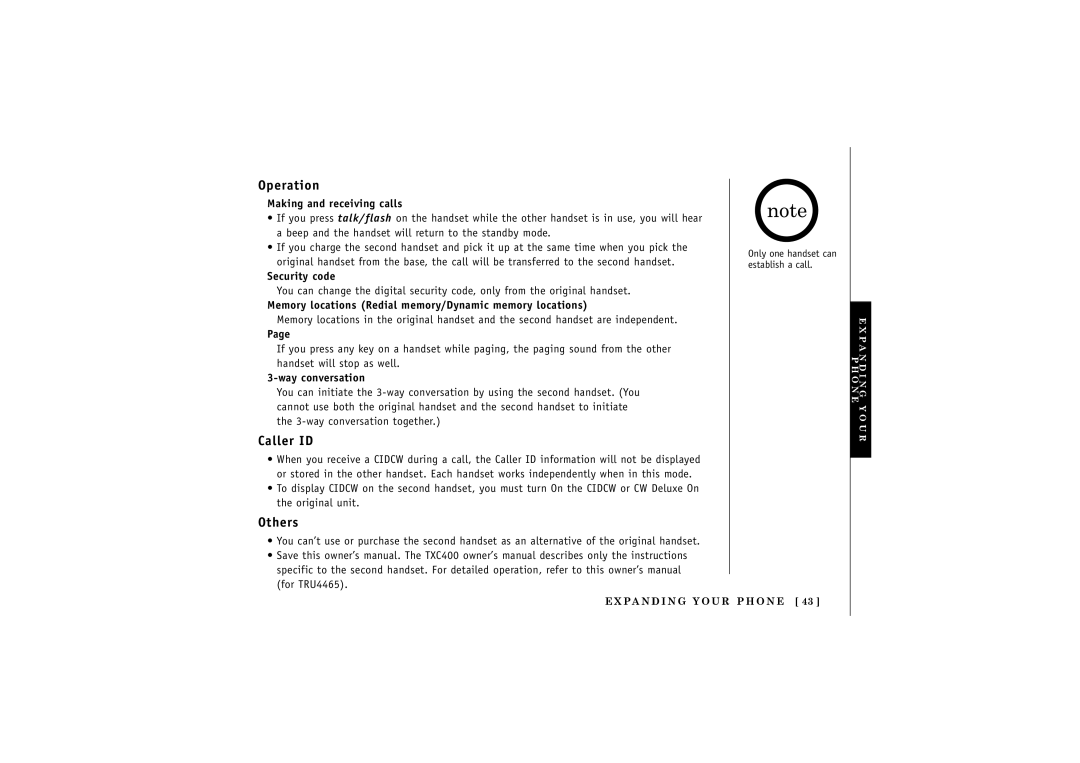Operation
Making and receiving calls
•If you press talk/flash on the handset while the other handset is in use, you will hear a beep and the handset will return to the standby mode.
•If you charge the second handset and pick it up at the same time when you pick the original handset from the base, the call will be transferred to the second handset.
Security code
You can change the digital security code, only from the original handset.
Memory locations (Redial memory/Dynamic memory locations)
Memory locations in the original handset and the second handset are independent.
Page
If you press any key on a handset while paging, the paging sound from the other handset will stop as well.
3-way conversation
You can initiate the
Caller ID
•When you receive a CIDCW during a call, the Caller ID information will not be displayed or stored in the other handset. Each handset works independently when in this mode.
•To display CIDCW on the second handset, you must turn On the CIDCW or CW Deluxe On the original unit.
Others
•You can’t use or purchase the second handset as an alternative of the original handset.
•Save this owner’s manual. The TXC400 owner’s manual describes only the instructions specific to the second handset. For detailed operation, refer to this owner’s manual (for TRU4465).
Only one handset can establish a call.
E X P A N D I N G Y O U R P H O N E
E X PA N D I N G Y O U R P H O N E [ 43 ]