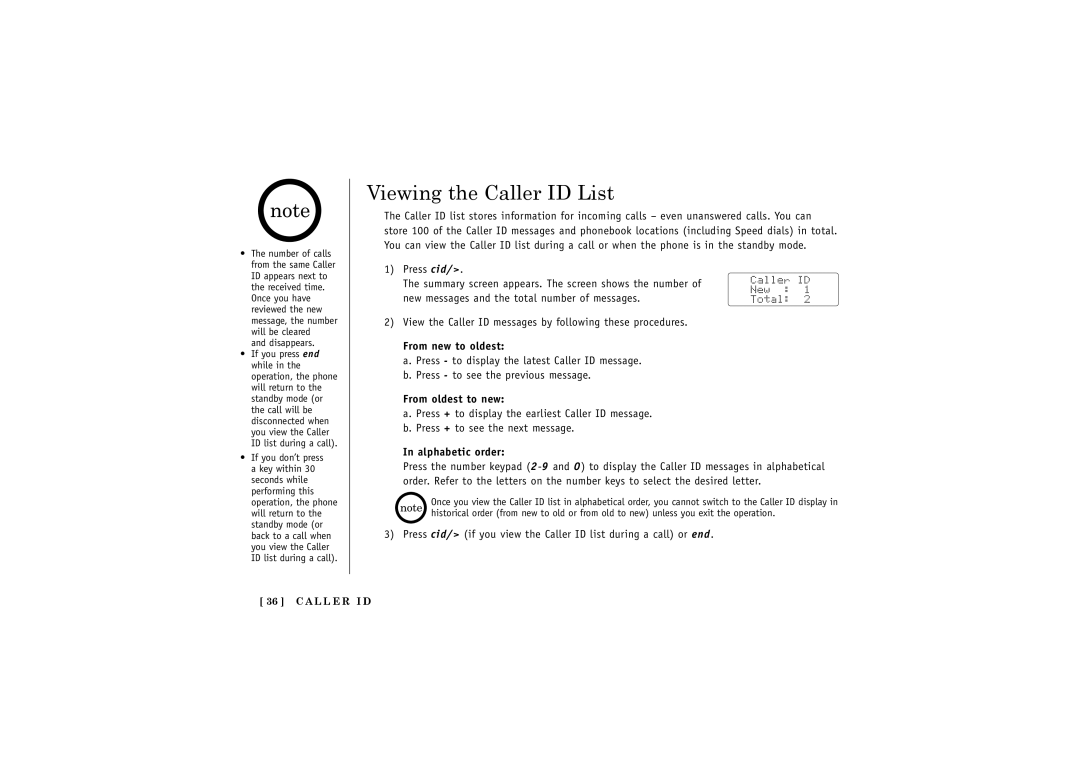•The number of calls from the same Caller ID appears next to the received time. Once you have reviewed the new message, the number will be cleared
and disappears.
•If you press end while in the operation, the phone will return to the standby mode (or the call will be disconnected when you view the Caller ID list during a call).
•If you don’t press a key within 30 seconds while performing this operation, the phone will return to the standby mode (or back to a call when you view the Caller ID list during a call).
Viewing the Caller ID List
The Caller ID list stores information for incoming calls – even unanswered calls. You can store 100 of the Caller ID messages and phonebook locations (including Speed dials) in total. You can view the Caller ID list during a call or when the phone is in the standby mode.
1) Press cid/>.
The summary screen appears. The screen shows the number of new messages and the total number of messages.
2)View the Caller ID messages by following these procedures.
From new to oldest:
a.Press - to display the latest Caller ID message.
b.Press - to see the previous message.
From oldest to new:
a. Press + to display the earliest Caller ID message. b. Press + to see the next message.
In alphabetic order:
Press the number keypad
Once you view the Caller ID list in alphabetical order, you cannot switch to the Caller ID display in historical order (from new to old or from old to new) unless you exit the operation.
3) Press cid/> (if you view the Caller ID list during a call) or end.
[ 36 ] C A L L E R I D