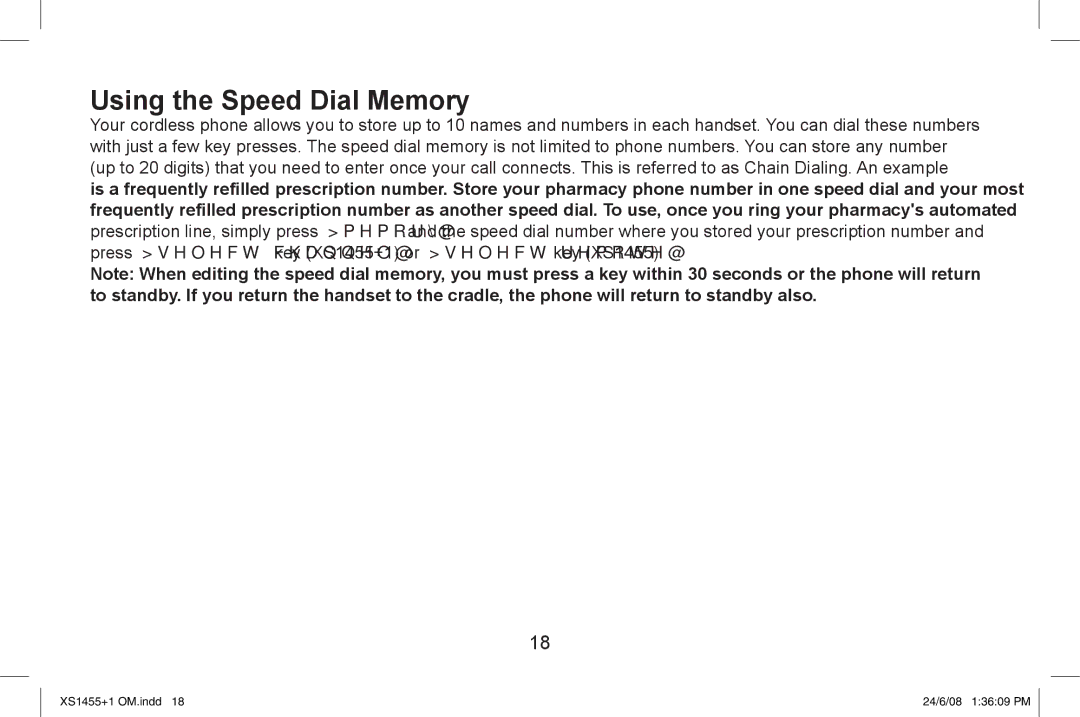Using the Speed Dial Memory
Your cordless phone allows you to store up to 10 names and numbers in each handset. You can dial these numbers with just a few key presses. The speed dial memory is not limited to phone numbers. You can store any number (up to 20 digits) that you need to enter once your call connects. This is referred to as Chain Dialing. An example
is a frequently refilled prescription number. Store your pharmacy phone number in one speed dial and your most frequently refilled prescription number as another speed dial. To use, once you ring your pharmacy's automated prescription line, simply press [memory] and the speed dial number where you stored your prescription number and press [select/channel] key (XS1455+1) or [select/remote] key (XS1455).
Note: When editing the speed dial memory, you must press a key within 30 seconds or the phone will return to standby. If you return the handset to the cradle, the phone will return to standby also.
18
XS1455+1 OM.indd 18 | 24/6/08 1:36:09 PM |