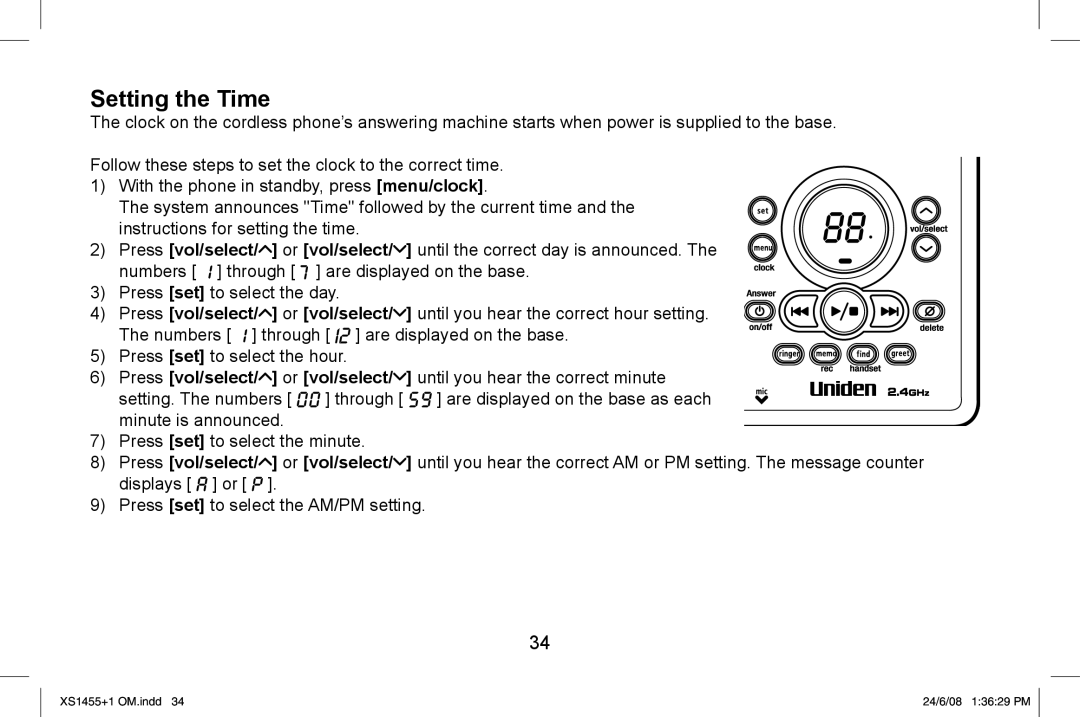Setting the Time
The clock on the cordless phone’s answering machine starts when power is supplied to the base.
Follow these steps to set the clock to the correct time.
1) With the phone in standby, press [menu/clock].
The system announces "Time" followed by the current time and the instructions for setting the time.
2) Press [vol/select/![]() ] or [vol/select/
] or [vol/select/![]() ] until the correct day is announced. The numbers [
] until the correct day is announced. The numbers [ ![]() ] through [
] through [ ![]() ] are displayed on the base.
] are displayed on the base.
3) Press [set] to select the day.
4) Press [vol/select/![]() ] or [vol/select/
] or [vol/select/![]() ] until you hear the correct hour setting. The numbers [
] until you hear the correct hour setting. The numbers [ ![]() ] through [
] through [ ![]() ] are displayed on the base.
] are displayed on the base.
5) Press [set] to select the hour.
6) Press [vol/select/![]() ] or [vol/select/
] or [vol/select/![]() ] until you hear the correct minute setting. The numbers [
] until you hear the correct minute setting. The numbers [ ![]()
![]()
![]()
![]() ] through [
] through [ ![]()
![]()
![]()
![]() ] are displayed on the base as each minute is announced.
] are displayed on the base as each minute is announced.
7)Press [set] to select the minute.
8)Press [vol/select/![]() ] or [vol/select/
] or [vol/select/![]() ] until you hear the correct AM or PM setting. The message counter displays [
] until you hear the correct AM or PM setting. The message counter displays [ ![]()
![]() ] or [
] or [ ![]()
![]() ].
].
9)Press [set] to select the AM/PM setting.
34
XS1455+1 OM.indd 34 | 24/6/08 1:36:29 PM |