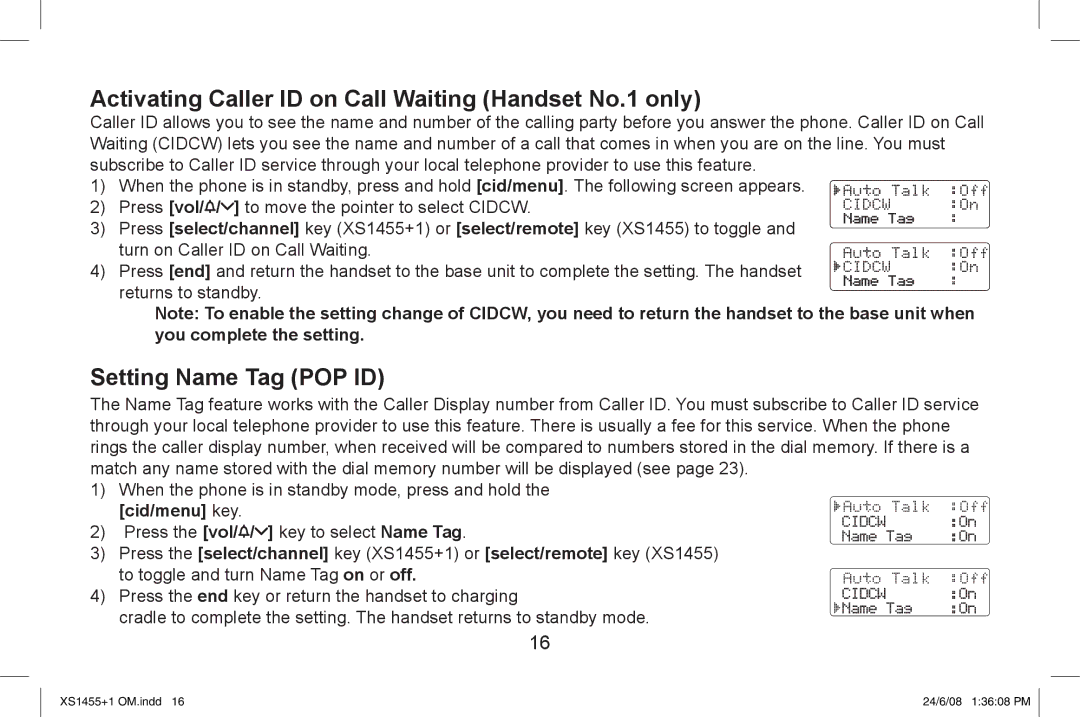Activating Caller ID on Call Waiting (Handset No.1 only)
Caller ID allows you to see the name and number of the calling party before you answer the phone. Caller ID on Call Waiting (CIDCW) lets you see the name and number of a call that comes in when you are on the line. You must subscribe to Caller ID service through your local telephone provider to use this feature.
1) When the phone is in standby, press and hold [cid/menu]. The following screen appears. 2) Press [vol/![]() /
/![]() ] to move the pointer to select CIDCW. 3) Press [select/channel] key (XS1455+1) or [select/remote] key (XS1455) to toggle and
] to move the pointer to select CIDCW. 3) Press [select/channel] key (XS1455+1) or [select/remote] key (XS1455) to toggle and
turn on Caller ID on Call Waiting. 4) Press [end] and return the handset to the base unit to complete the setting. The handset
returns to standby.
Note: To enable the setting change of CIDCW, you need to return the handset to the base unit when you complete the setting.
Setting Name Tag (POP ID)
The Name Tag feature works with the Caller Display number from Caller ID. You must subscribe to Caller ID service through your local telephone provider to use this feature. There is usually a fee for this service. When the phone rings the caller display number, when received will be compared to numbers stored in the dial memory. If there is a match any name stored with the dial memory number will be displayed (see page 23).
1) | When the phone is in standby mode, press and hold the |
| [cid/menu] key. |
2) | Press the [vol/ / ] key to select Name Tag. |
3) | Press the [select/channel] key (XS1455+1) or [select/remote] key (XS1455) |
| to toggle and turn Name Tag on or off. |
4) | Press the end key or return the handset to charging |
| cradle to complete the setting. The handset returns to standby mode. |
| 16 |
XS1455+1 OM.indd 16 | 24/6/08 1:36:08 PM |