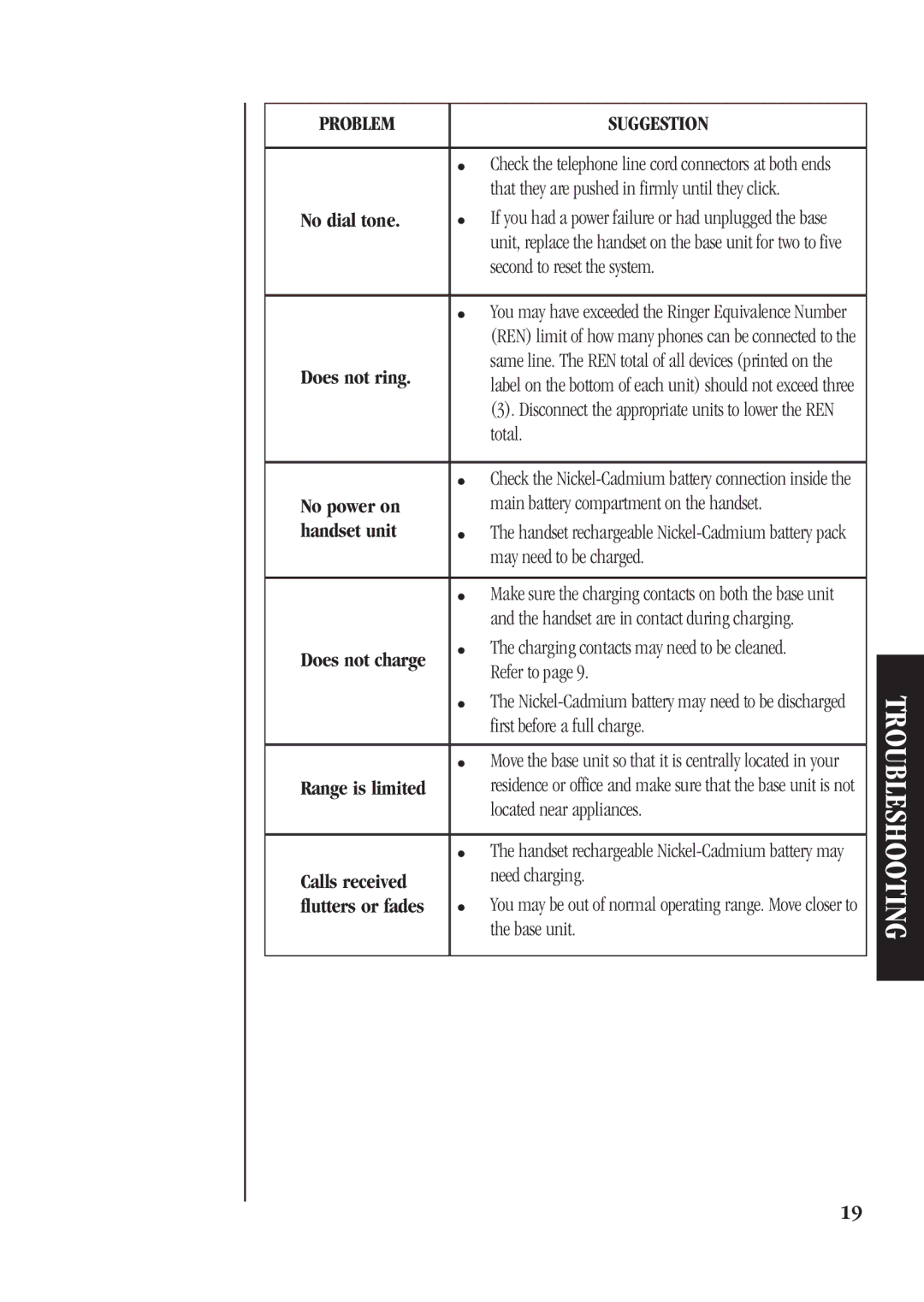PROBLEM | SUGGESTION |
|
|
|
|
|
|
| ● Check the telephone line cord connectors at both ends |
|
|
| that they are pushed in firmly until they click. |
|
|
No dial tone. | ● If you had a power failure or had unplugged the base |
|
|
| unit, replace the handset on the base unit for two to five |
|
|
| second to reset the system. |
|
|
|
|
|
|
| ● You may have exceeded the Ringer Equivalence Number |
|
|
| (REN) limit of how many phones can be connected to the |
|
|
Does not ring. | same line. The REN total of all devices (printed on the |
|
|
label on the bottom of each unit) should not exceed three |
|
| |
|
|
| |
| (3). Disconnect the appropriate units to lower the REN |
|
|
| total. |
|
|
|
|
|
|
| ● Check the |
|
|
No power on | main battery compartment on the handset. |
|
|
handset unit | ● The handset rechargeable |
|
|
| may need to be charged. |
|
|
|
|
|
|
| ● Make sure the charging contacts on both the base unit |
|
|
| and the handset are in contact during charging. |
|
|
Does not charge | ● The charging contacts may need to be cleaned. |
|
|
Refer to page 9. |
|
| |
|
|
| |
| ● The |
| TROUBLESHOOTING |
| the base unit. |
| |
| first before a full charge. |
|
|
| ● Move the base unit so that it is centrally located in your |
|
|
Range is limited | residence or office and make sure that the base unit is not |
|
|
| located near appliances. |
|
|
| ● The handset rechargeable |
|
|
Calls received | need charging. |
|
|
|
|
| |
flutters or fades | ● You may be out of normal operating range. Move closer to |
|
|
|
|
|
|
|
|
|
|
19