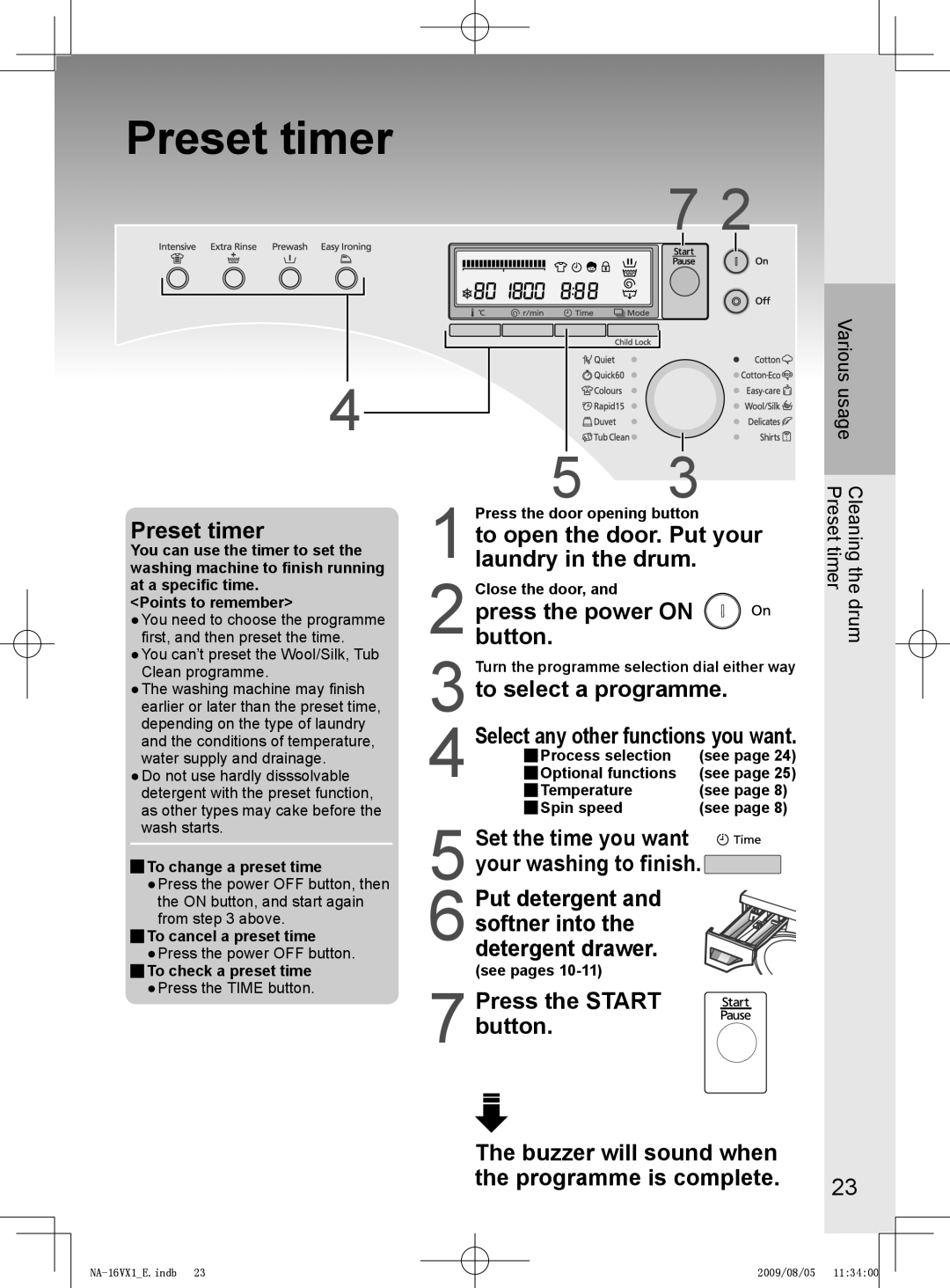Preset timer
4
Preset timer
You can use the timer to set the washing machine to finish running at a specific time.
<Points to remember>
●You need to choose the programme first, and then preset the time.
●You can’t preset the Wool/Silk, Tub
Clean programme.
●The washing machine may finish earlier or later than the preset time, depending on the type of laundry and the conditions of temperature, water supply and drainage.
●Do not use hardly disssolvable detergent with the preset function, as other types may cake before the wash starts.
![]() To change a preset time
To change a preset time
●Press the power OFF button, then the ON button, and start again from step 3 above.
To cancel a preset time
●Press the power OFF button.
![]() To check a preset time
To check a preset time
●Press the TIME button.
7 2
5 3
1 Press the door opening button
to open the door. Put your laundry in the drum.
2 Close the door, and
press the power ON button.
3 Turn the programme selection dial either way
to select a programme.
4 Select any other functions you want.
![]() Process selection
Process selection
![]() Optional functions
Optional functions
![]() Temperature
Temperature
![]() Spin speed
Spin speed
5 Set the time you want ![]()
![]()
![]() your washing to finish.
your washing to finish.![]()
6 Put detergent and softner into the detergent drawer.
(see pages
7 Press the START button.
Various usage Cleaning the drum Preset timer
The buzzer will sound when |
|
the programme is complete. | 23 |
|
2009/08/05 | 11:34:00 |
|
|
|
|
|
| ||
|
|
| ||
|
|
|
|
|