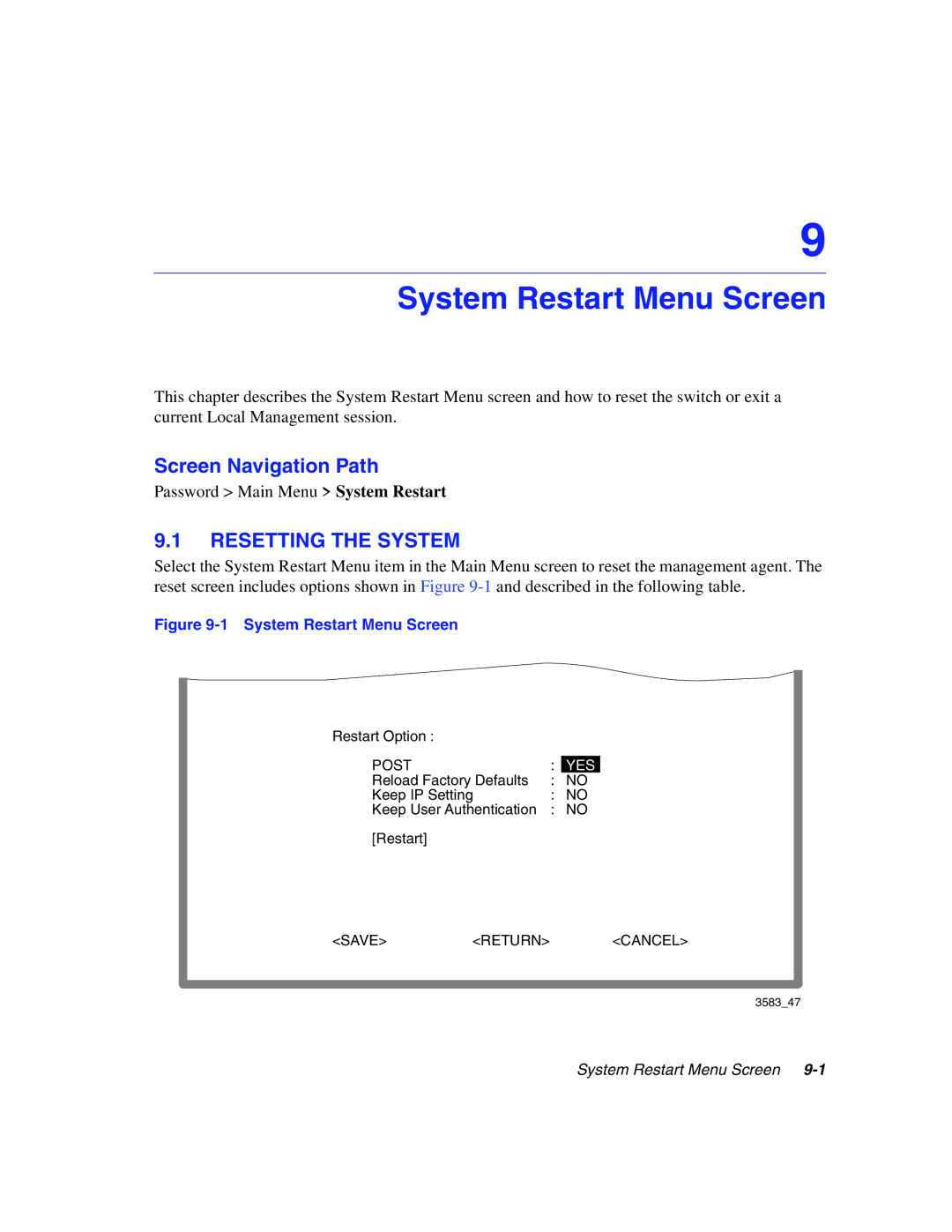9
System Restart Menu Screen
This chapter describes the System Restart Menu screen and how to reset the switch or exit a current Local Management session.
Screen Navigation Path
Password > Main Menu > System Restart
9.1RESETTING THE SYSTEM
Select the System Restart Menu item in the Main Menu screen to reset the management agent. The reset screen includes options shown in Figure
Figure 9-1 System Restart Menu Screen
Restart Option : |
|
|
|
|
|
POST | : | YES |
Reload Factory Defaults | : | NO |
Keep IP Setting | : | NO |
Keep User Authentication | : | NO |
[Restart]
<SAVE><RETURN> <CANCEL>
3583_47
System Restart Menu Screen