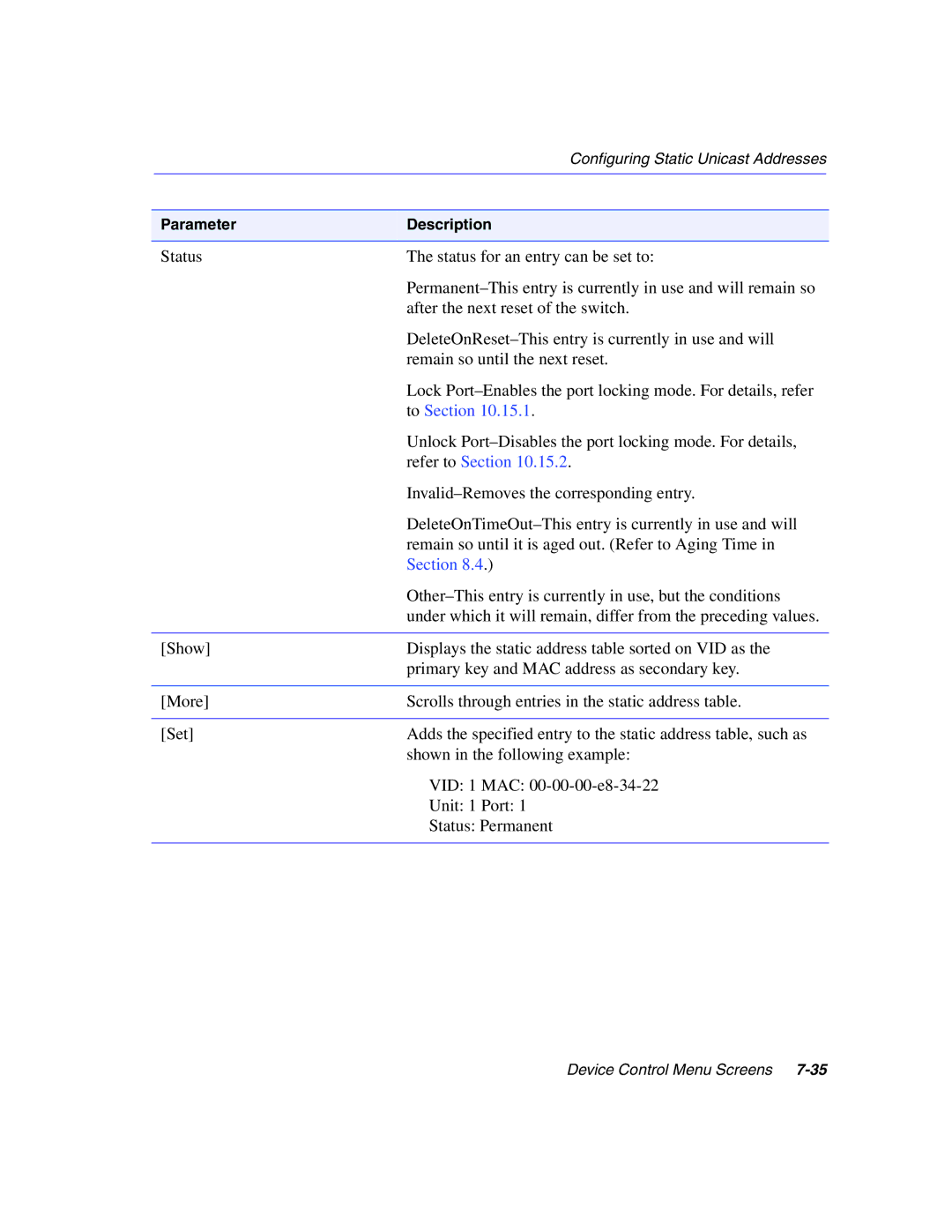|
| Configuring Static Unicast Addresses |
|
|
|
|
|
|
|
|
|
| Parameter | Description |
|
|
|
|
|
| Status | The status for an entry can be set to: |
|
|
|
| |
|
| after the next reset of the switch. |
|
|
|
| |
|
| remain so until the next reset. |
|
|
| Lock |
|
|
| to Section 10.15.1. |
|
|
| Unlock |
|
|
| refer to Section 10.15.2. |
|
|
|
| |
|
|
| |
|
| remain so until it is aged out. (Refer to Aging Time in |
|
|
| Section 8.4.) |
|
|
|
| |
|
| under which it will remain, differ from the preceding values. |
|
|
|
|
|
| [Show] | Displays the static address table sorted on VID as the |
|
|
| primary key and MAC address as secondary key. |
|
|
|
|
|
| [More] | Scrolls through entries in the static address table. |
|
|
|
|
|
| [Set] | Adds the specified entry to the static address table, such as |
|
|
| shown in the following example: |
|
VID: 1 MAC:
Unit: 1 Port: 1
Status: Permanent
Device Control Menu Screens